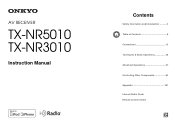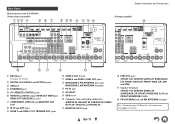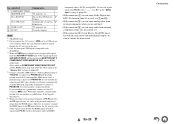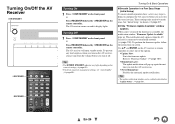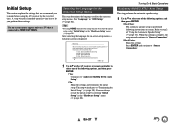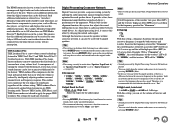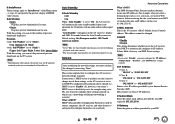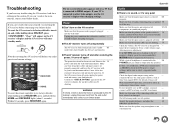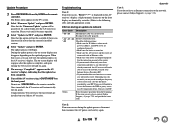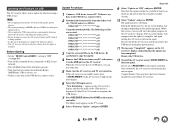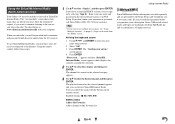Onkyo TX-NR5010 Support and Manuals
Get Help and Manuals for this Onkyo item

View All Support Options Below
Free Onkyo TX-NR5010 manuals!
Problems with Onkyo TX-NR5010?
Ask a Question
Free Onkyo TX-NR5010 manuals!
Problems with Onkyo TX-NR5010?
Ask a Question
Onkyo TX-NR5010 Videos
Popular Onkyo TX-NR5010 Manual Pages
Onkyo TX-NR5010 Reviews
We have not received any reviews for Onkyo yet.