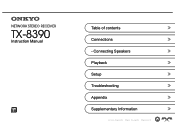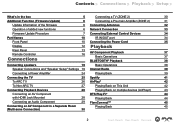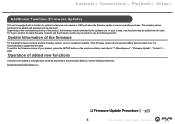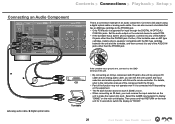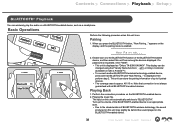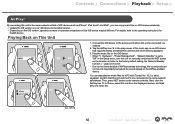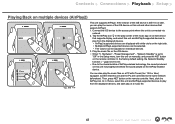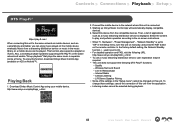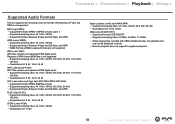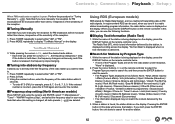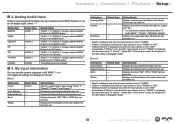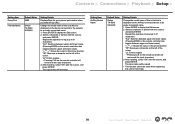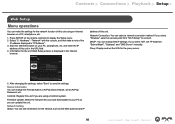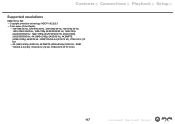Onkyo TX-8390 Support and Manuals
Get Help and Manuals for this Onkyo item

View All Support Options Below
Free Onkyo TX-8390 manuals!
Problems with Onkyo TX-8390?
Ask a Question
Free Onkyo TX-8390 manuals!
Problems with Onkyo TX-8390?
Ask a Question
Onkyo TX-8390 Videos
Popular Onkyo TX-8390 Manual Pages
Onkyo TX-8390 Reviews
We have not received any reviews for Onkyo yet.