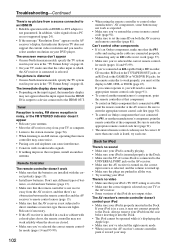Onkyo TX SR607 - AV Receiver Support and Manuals
Get Help and Manuals for this Onkyo item

View All Support Options Below
Free Onkyo TX SR607 manuals!
Problems with Onkyo TX SR607?
Ask a Question
Free Onkyo TX SR607 manuals!
Problems with Onkyo TX SR607?
Ask a Question
Most Recent Onkyo TX SR607 Questions
Request For Board
Please I need a board for the Onkyo AV receiver TX-sr607
Please I need a board for the Onkyo AV receiver TX-sr607
(Posted by olubunmiadetunji732 1 year ago)
It Doesn't Show Setup On The Tv Screen At All. What Should I Do?
(Posted by mariostevic1976 3 years ago)
Adding 901 And Eq
Can i add bose 901 v or v1 and eq to my rec. and how would they hook-up? Thanks
Can i add bose 901 v or v1 and eq to my rec. and how would they hook-up? Thanks
(Posted by rickmmm 10 years ago)
Set Up Menu Is No Longer Showing Up In The Tv-screen.
Hi! I`ve got suddenly got a problem with my receiever. When I use the set up fuction the menu do no...
Hi! I`ve got suddenly got a problem with my receiever. When I use the set up fuction the menu do no...
(Posted by runearnesen 10 years ago)
Onkyo TX SR607 Videos
Popular Onkyo TX SR607 Manual Pages
Onkyo TX SR607 Reviews
We have not received any reviews for Onkyo yet.