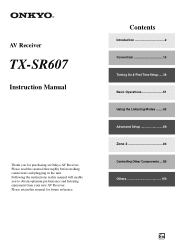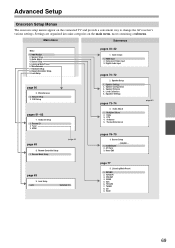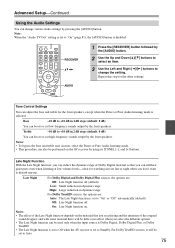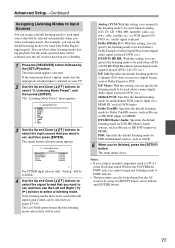Onkyo TX SR607 Support Question
Find answers below for this question about Onkyo TX SR607 - AV Receiver.Need a Onkyo TX SR607 manual? We have 1 online manual for this item!
Question posted by mariostevic1976 on December 18th, 2020
It Doesn't Show Setup On The Tv Screen At All. What Should I Do?
The person who posted this question about this Onkyo product did not include a detailed explanation. Please use the "Request More Information" button to the right if more details would help you to answer this question.
Current Answers
Answer #1: Posted by INIMITABLE on December 18th, 2020 6:33 AM
maybe reset would solve that; To do the reset you need to turn the receiver on, then on the front panel of the receiver press and hold the "VCR/DVR" button while doing that press the "STANDBY/ON" button. ... Once the receiver goes into standby mode turn it back on and go thru the setup menu for all custom settings.
I hope this is helpful? PLEASE "ACCEPT" and mark it "HELPFUL" to complement my little effort. Hope to bring you more detailed answers
-INIMITABLE
Related Onkyo TX SR607 Manual Pages
Similar Questions
Onkyo Av Receiver Tx-sr343 Firmware File
Where can I download the firmware file for Onkyo AV Receiver TX-SR343?
Where can I download the firmware file for Onkyo AV Receiver TX-SR343?
(Posted by kamalbul 1 year ago)
Request For Board
Please I need a board for the Onkyo AV receiver TX-sr607
Please I need a board for the Onkyo AV receiver TX-sr607
(Posted by olubunmiadetunji732 1 year ago)
Set Up Menu Is No Longer Showing Up In The Tv-screen.
Hi! I`ve got suddenly got a problem with my receiever. When I use the set up fuction the menu do no...
Hi! I`ve got suddenly got a problem with my receiever. When I use the set up fuction the menu do no...
(Posted by runearnesen 10 years ago)
Remote Apps That Came W/ The Onkyo Av Receiver Tx-nr414. Manual For Same.
Need to replace the small remote apps that came w/ the ONKYO AV Receiver TX-NR414. Sons installed as...
Need to replace the small remote apps that came w/ the ONKYO AV Receiver TX-NR414. Sons installed as...
(Posted by tgwin1261 10 years ago)