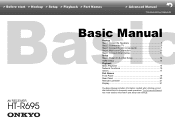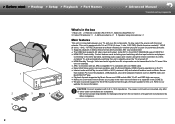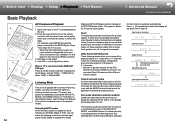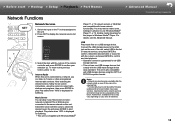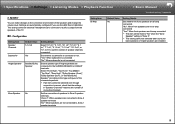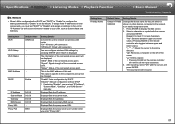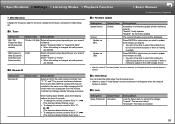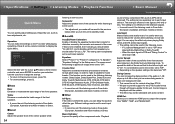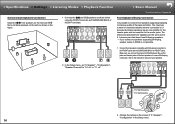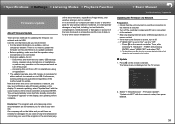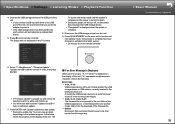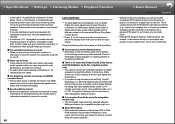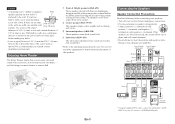Onkyo HT-S7800 Support and Manuals
Get Help and Manuals for this Onkyo item

View All Support Options Below
Free Onkyo HT-S7800 manuals!
Problems with Onkyo HT-S7800?
Ask a Question
Free Onkyo HT-S7800 manuals!
Problems with Onkyo HT-S7800?
Ask a Question
Onkyo HT-S7800 Videos

3 Best Home Theater System in 2021 | Enclave Audio CineHome HD 5.1 | Onkyo HT-S7800 | Bose Lifestyle
Duration: 6:15
Total Views: 3,018
Duration: 6:15
Total Views: 3,018

? 2022 Review Onkyo HT-S7800 Home Theater System | 5 Best Home Theater System
Duration: 11:13
Total Views: 4,756
Duration: 11:13
Total Views: 4,756
Popular Onkyo HT-S7800 Manual Pages
Onkyo HT-S7800 Reviews
We have not received any reviews for Onkyo yet.