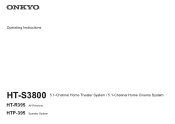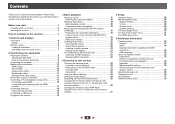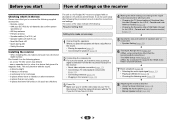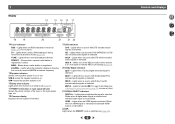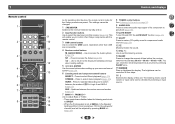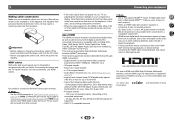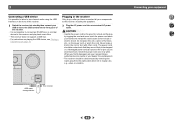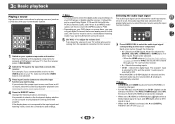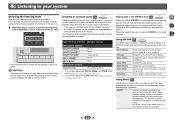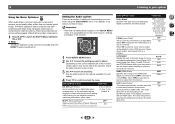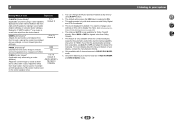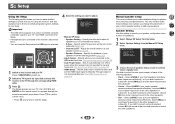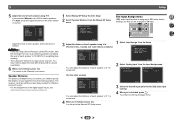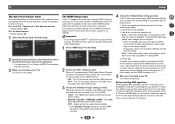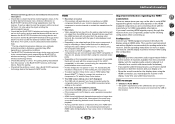Onkyo HT-S3800 Support and Manuals
Get Help and Manuals for this Onkyo item

View All Support Options Below
Free Onkyo HT-S3800 manuals!
Problems with Onkyo HT-S3800?
Ask a Question
Free Onkyo HT-S3800 manuals!
Problems with Onkyo HT-S3800?
Ask a Question
Onkyo HT-S3800 Videos
Popular Onkyo HT-S3800 Manual Pages
Onkyo HT-S3800 Reviews
We have not received any reviews for Onkyo yet.