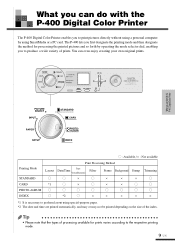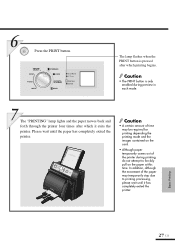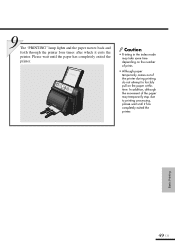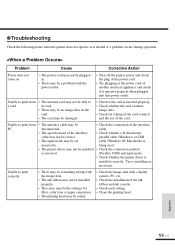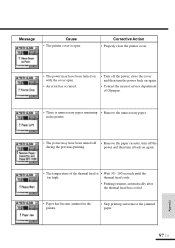Olympus P-400 - Camedia Digital Color Photo Printer Support and Manuals
Get Help and Manuals for this Olympus item

View All Support Options Below
Free Olympus P-400 manuals!
Problems with Olympus P-400?
Ask a Question
Free Olympus P-400 manuals!
Problems with Olympus P-400?
Ask a Question
Most Recent Olympus P-400 Questions
How To Get Olympus P400 To Run On Windows 7
(Posted by JoRon 10 years ago)
How To Install The Ink
(Posted by israthekid 11 years ago)
How Can I Run My Olympus P-400 On Windows 7 64 Bit
(Posted by cbrumbach 12 years ago)
I Have Camedia Color Photo Printer But I Don't Have A Disc For De Computer And I
I can't printer since my computer my pictures that I have them.
I can't printer since my computer my pictures that I have them.
(Posted by silvanajustiniano 12 years ago)
Popular Olympus P-400 Manual Pages
Olympus P-400 Reviews
We have not received any reviews for Olympus yet.