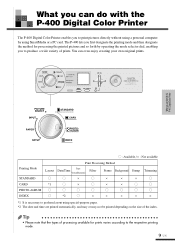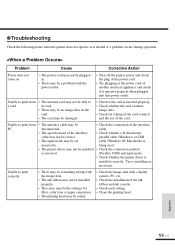Olympus P-400 Support Question
Find answers below for this question about Olympus P-400 - Camedia Digital Color Photo Printer.Need a Olympus P-400 manual? We have 1 online manual for this item!
Question posted by israthekid on October 18th, 2012
How To Install The Ink
The person who posted this question about this Olympus product did not include a detailed explanation. Please use the "Request More Information" button to the right if more details would help you to answer this question.
Current Answers
Related Olympus P-400 Manual Pages
Similar Questions
How To Save Recorded Music?
how do i save my digital voice recorder vn - 1000pc audio files on my computer?
how do i save my digital voice recorder vn - 1000pc audio files on my computer?
(Posted by frmk62 9 years ago)
Where Can I Order The Us Cable For The Olympus Camedia Digital Camera D-435?
(Posted by cbpaguio 11 years ago)
Where Can I Buy In The Uk Print Ribbon Cartridges For The Olympus P-10 Printer
(Posted by rolandcryer 11 years ago)
I Have Camedia Color Photo Printer But I Don't Have A Disc For De Computer And I
I can't printer since my computer my pictures that I have them.
I can't printer since my computer my pictures that I have them.
(Posted by silvanajustiniano 12 years ago)