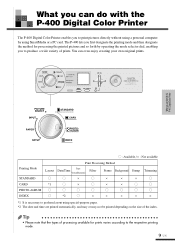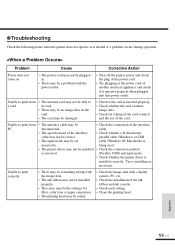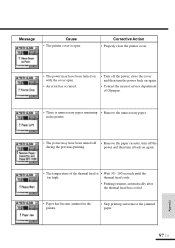Olympus P-400 Support Question
Find answers below for this question about Olympus P-400 - Camedia Digital Color Photo Printer.Need a Olympus P-400 manual? We have 1 online manual for this item!
Question posted by JoRon on March 1st, 2014
How To Get Olympus P400 To Run On Windows 7
The person who posted this question about this Olympus product did not include a detailed explanation. Please use the "Request More Information" button to the right if more details would help you to answer this question.
Current Answers
Related Olympus P-400 Manual Pages
Similar Questions
Olymus Digital Voice Recorder Vn-900pc
My PC does not recognize VN-900pc and cannot find the the software on your site
My PC does not recognize VN-900pc and cannot find the the software on your site
(Posted by kamalah71 8 years ago)
Why Is My Xd Card Saying Format And Won't Show Photos
(Posted by Anonymous-122116 10 years ago)
Where Can I Order The Us Cable For The Olympus Camedia Digital Camera D-435?
(Posted by cbpaguio 11 years ago)
How Can I Run My Olympus P-400 On Windows 7 64 Bit
(Posted by cbrumbach 12 years ago)
I Have Camedia Color Photo Printer But I Don't Have A Disc For De Computer And I
I can't printer since my computer my pictures that I have them.
I can't printer since my computer my pictures that I have them.
(Posted by silvanajustiniano 12 years ago)