NordicTrack Vr25 Bike Support and Manuals
Get Help and Manuals for this NordicTrack item
This item is in your list!

View All Support Options Below
Free NordicTrack Vr25 Bike manuals!
Problems with NordicTrack Vr25 Bike?
Ask a Question
Free NordicTrack Vr25 Bike manuals!
Problems with NordicTrack Vr25 Bike?
Ask a Question
Popular NordicTrack Vr25 Bike Manual Pages
English Manual - Page 1
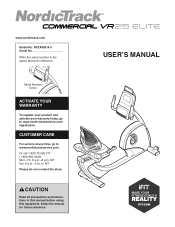
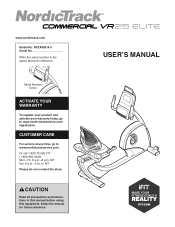
...) Mon.-Fri. 6 a.m.-6 p.m. www.nordictrack.com Model No. Serial Number Decal
ACTIVATE YOUR WARRANTY
To register your product and activate your warranty today, go to www.nordictrackservice.com/ registration. MT Sat. 8 a.m.-12 p.m.
NTEX89914.0 Serial No. CAUTION
Read all precautions and instructions in the space above for future reference. CUSTOMER CARE
For service at any time...
English Manual - Page 2


...NORDICTRACK is missing or illegible, see the front cover of Wi-Fi Alliance.
Apply the decal in the location shown. IFIT is a registered trademark of this manual and request a free replacement...HOW TO USE THE EXERCISE BIKE 17 FCC INFORMATION 31 MAINTENANCE AND TROUBLESHOOTING 32 EXERCISE GUIDELINES 34 PART LIST 36 EXPLODED DRAWING 38 ORDERING REPLACEMENT PARTS Back Cover LIMITED ...
English Manual - Page 3


This is intended only as described in this manual.
8. Do not put the exercise bike in a commercial, rental, or institutional setting.
5. The heart rate monitor is especially important for personal injury or property damage sustained by persons weighing more than 350 lbs. (159 kg).
4. Use the exercise bike only as an exercise aid in determining heart rate trends in...
English Manual - Page 6
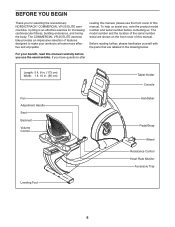
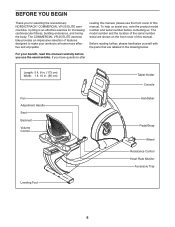
... Foot
6 To help us . If you , note the product model number and serial number before you for increasing cardiovascular fitness, building endurance, and toning the body. The COMMERCIAL VR 25 ELITE exercise bike provides an impressive selection of this manual.
Cycling is an effective exercise for selecting the revolutionary NORDICTRACK® COMMERCIAL VR 25 ELITE exercise bike.
English Manual - Page 13


Insert the Rail Rod (60) into the Frame Pulse Receptacle (42) on the left side of the Rail
13
Rod.
5 62
60 62
14. Wire
42 5 90
13 13.
Press the mounts on the Rear Rail Cover (90) into the Rail (5).
14
Then, plug the wire on the seat assembly fully into the Rail (5), and tighten a Rod Cap (62) onto each end of the exercise bike.
English Manual - Page 15
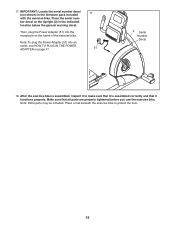
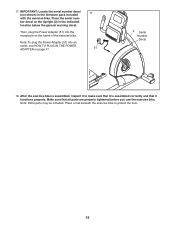
... TO PLUG IN THE POWER ADAPTER on page 17.
17 51
2 Serial Number Decal
18. After the exercise bike is assembled correctly and that all parts are properly tightened before you use the exercise bike. Place a mat beneath the exercise bike to make sure that it functions properly. IMPORTANT: Locate the serial number decal (not shown) in...
English Manual - Page 17


...oor during use with all local codes and ordinances. Adjust the straps ...installed in the tray. Plug the power adapter into the tablet holder. Leveling Feet
Handle
HOW TO USE THE TABLET HOLDER IMPORTANT: The tablet holder was designed for use , turn one or both of the straps onto the tabs. HOW TO USE THE EXERCISE BIKE...the tablet holder, set the bottom edge of the exercise bike. HOW TO ADJUST ...
English Manual - Page 19


...manual mode of the console, you can browse the Internet or listen to your favorite workout music or audio books with the set up the console, see this , the electrical components on the exercise bike... of the pedals and prompts you to vary your pedaling speed as it guides you through an effective exercise session. The console features revolutionary iFit technology that enables the console to be...
English Manual - Page 20


...set up for you have an activation code, select the code activation option. To find which unit of the screen and then touch the iFit button. For simplicity, all instructions...sliding your iFit membership. Check for firmware updates.
3. Note: For information about...HOW TO SET UP THE CONSOLE Before using the exercise bike for you...console offers. To use the manual mode, see page 26....
English Manual - Page 26


... private owners of the exercise bike only. Turn on the console and select the main menu (see step 14.
5. HOW TO USE THE EQUIPMENT SETTINGS MODE IMPORTANT: Some of the features described may add new features or cause your iFit account when you to resume or end the workout. Occasionally, a firmware update may not be...
English Manual - Page 27


... show a map. When you must still unplug the power adapter after an update.
15. Touch Save to the equipment settings mode and not use your exercise bike. Enable or disable street view. Then, touch the back button on the screen.
16. Set the update time for the warm-up segment or to prevent unauthorized users from...
English Manual - Page 28


...damaging the exercise bike, do not unplug the power adapter while the firmware is complete, the exercise bike will lose all of the update.
The ...firmware update may not be difficult for firmware updates using your network does not automatically generate IP addresses, touch the Custom IP button to the factory default settings. Touch the Factory Reset button and follow the instructions...
English Manual - Page 29


... a wireless network, select the wireless network and then touch the Forget button. Note: Passwords are not supported). 1. To use the keyboard, see HOW TO USE THE TOUCH SCREEN on the screen.
29 Note: If you have questions after following these instructions, go to have your network
name (SSID). When a list of the screen...
English Manual - Page 32


..., unplug the power adapter and reattach the parts that the power adapter is aligned with the Reed Switch. Replace any worn parts immediately. Then, remove the Access Cover. ...exercise bike regularly. If the console does not display your heart rate when you to or away from the Pulley Magnet, and then retighten the Screw. MAINTENANCE AND TROUBLESHOOTING
MAINTENANCE Inspect and tighten all parts...
English Manual - Page 40


... not apply to state. If the product is in lieu of any and all instructions in this manual) • the key number and description of the replacement part(s) (see the PART LIST and the EXPLODED DRAWING
near the end of its authorized service centers. This warranty extends only to and from defects in workmanship and material...
NordicTrack Vr25 Bike Reviews
Do you have an experience with the NordicTrack Vr25 Bike that you would like to share?
Earn 750 points for your review!
We have not received any reviews for NordicTrack yet.
Earn 750 points for your review!
