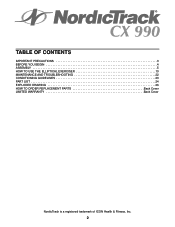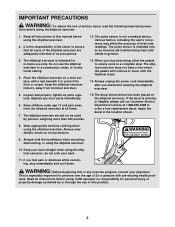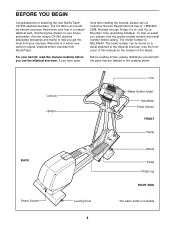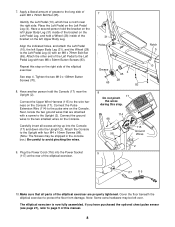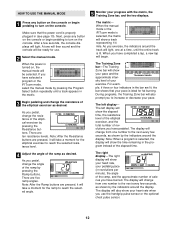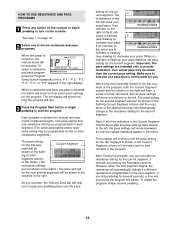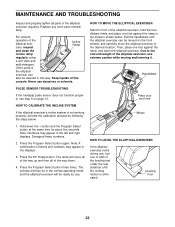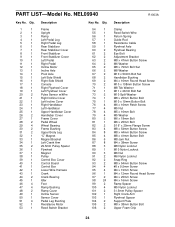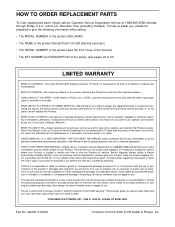NordicTrack Cx 990 Support and Manuals
Get Help and Manuals for this NordicTrack item

View All Support Options Below
Free NordicTrack Cx 990 manuals!
Problems with NordicTrack Cx 990?
Ask a Question
Free NordicTrack Cx 990 manuals!
Problems with NordicTrack Cx 990?
Ask a Question
Most Recent NordicTrack Cx 990 Questions
My Ramp Is Frozen In The Highest Position. Won't Come Down.
ramp is stuck in highest level will not come down for lower resistance how can i lower it?
ramp is stuck in highest level will not come down for lower resistance how can i lower it?
(Posted by phonetoys 2 years ago)
Nordictrak Cx990 Elliptical Display Workout Timer Stops Working
Nordictrak CX990 elliptical display workout timer stops working after 5 seconds. How or what do I do...
Nordictrak CX990 elliptical display workout timer stops working after 5 seconds. How or what do I do...
(Posted by Nananners 6 years ago)
Display Does Not Work
(Posted by wwwgdjhankins 8 years ago)
What Size Box Does The Elite 12.7 Come In?
(Posted by jtownhay 8 years ago)
Popular NordicTrack Cx 990 Manual Pages
NordicTrack Cx 990 Reviews
We have not received any reviews for NordicTrack yet.