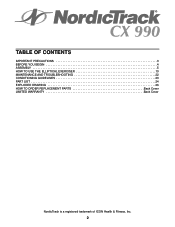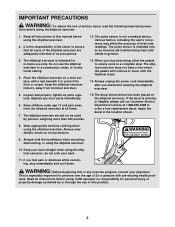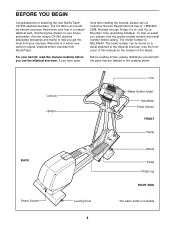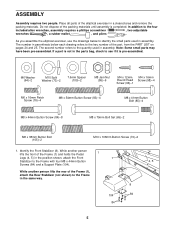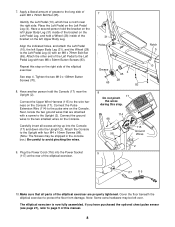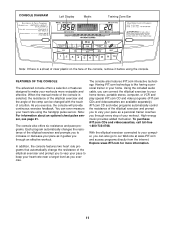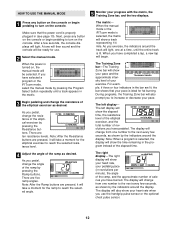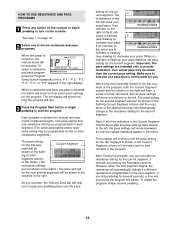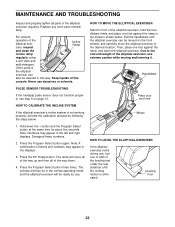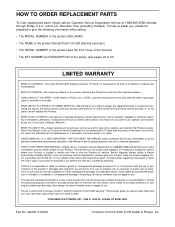NordicTrack Cx 990 Support Question
Find answers below for this question about NordicTrack Cx 990.Need a NordicTrack Cx 990 manual? We have 1 online manual for this item!
Question posted by wwwgdjhankins on November 4th, 2015
Display Does Not Work
The person who posted this question about this NordicTrack product did not include a detailed explanation. Please use the "Request More Information" button to the right if more details would help you to answer this question.
Current Answers
Answer #1: Posted by waelsaidani1 on November 5th, 2015 9:34 AM
Hello read here what to do: http://www.livestrong.com/article/410922-the-controls-are-not-working-on-a-nordictrack-treadmill/
Related NordicTrack Cx 990 Manual Pages
Similar Questions
When I Plug In My Nordictrack E400 The Light Continually Flickers And Stays
flickering while I use the appliance. All the features on the display still work but the display fli...
flickering while I use the appliance. All the features on the display still work but the display fli...
(Posted by justineconnell 10 months ago)
Nordictrack C800 Threadmill Stopped Working .. The Displays Shows On But Doesn&#
threadmill stopped working . Display is on but doesn't incline or turn on .. numbers stay at 0 . Tri...
threadmill stopped working . Display is on but doesn't incline or turn on .. numbers stay at 0 . Tri...
(Posted by Edhonda80 1 year ago)
Nordictrak Cx990 Elliptical Display Workout Timer Stops Working
Nordictrak CX990 elliptical display workout timer stops working after 5 seconds. How or what do I do...
Nordictrak CX990 elliptical display workout timer stops working after 5 seconds. How or what do I do...
(Posted by Nananners 6 years ago)
I Have A Nordictrack A2350 Treadmill With Belt Issues
My nordictrack was having issues declining and inclining recently and then the belt stopped in the m...
My nordictrack was having issues declining and inclining recently and then the belt stopped in the m...
(Posted by ralston51 8 years ago)
Nordictrack A2350 Fitness Age Calculator Display Not Working
(Posted by pnoicegl 10 years ago)