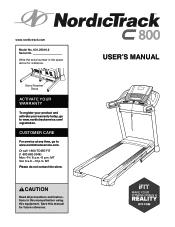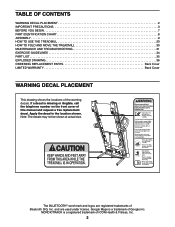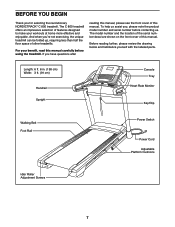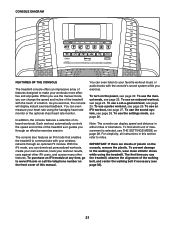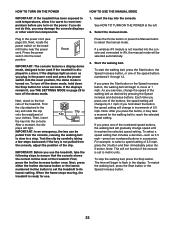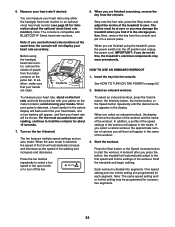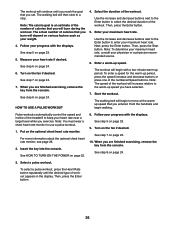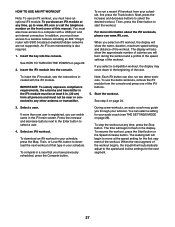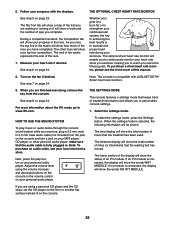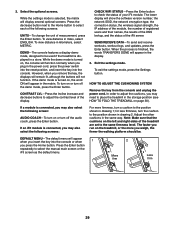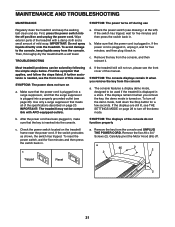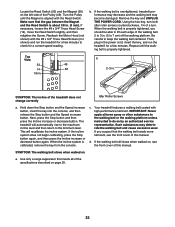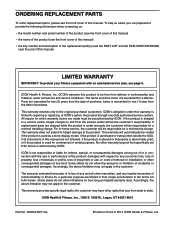NordicTrack C 800 Treadmill Support Question
Find answers below for this question about NordicTrack C 800 Treadmill.Need a NordicTrack C 800 Treadmill manual? We have 1 online manual for this item!
Question posted by Edhonda80 on January 15th, 2023
Nordictrack C800 Threadmill Stopped Working .. The Displays Shows On But Doesn&#
Current Answers
Answer #1: Posted by MercedesAMG on January 15th, 2023 3:49 PM
- Check the power supply: Make sure that the treadmill is properly plugged in and that the outlet is functioning.
- Check the safety key: Make sure that the safety key is properly inserted and that the treadmill will not turn on without it.
- Check the control panel: Make sure that the control panel is properly functioning and that there are no loose connections or damaged components.
- Check the motor: Make sure that the motor is properly functioning and that there are no loose connections or damaged components.
- Check the manual: Consult your treadmill's manual for troubleshooting steps specific to your model.
- Check the software: Make sure that the software is updated to the latest version.
- Contact the manufacturer: If you have tried all the above steps and the problem persists, it may be a hardware problem and you should contact the manufacturer or an authorized service center for further assistance.
It's important to keep in mind that working on a treadmill can be dangerous and some steps require professional knowledge and tools, so it is recommended to leave it to the experts if you are not sure how to proceed.
Please respond to my effort to provide you with the best possible solution by using the "Acceptable Solution" and/or the "Helpful" buttons when the answer has proven to be helpful. Please feel free to submit further info for your question, if a solution was not provided. I appreciate the opportunity to serve you!
Answer #2: Posted by SonuKumar on January 15th, 2023 9:29 PM
Please respond to my effort to provide you with the best possible solution by using the "Acceptable Solution" and/or the "Helpful" buttons when the answer has proven to be helpful.
Regards,
Sonu
Your search handyman for all e-support needs!!
Related NordicTrack C 800 Treadmill Manual Pages
Similar Questions
Is there speed sensor on this unit. Or is just the motor control bad
i can see the whole c800 manual right here.. why cant i print or download
Nordictrak CX990 elliptical display workout timer stops working after 5 seconds. How or what do I do...