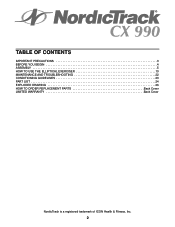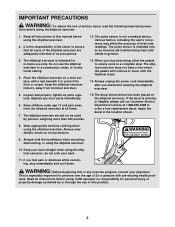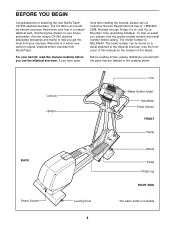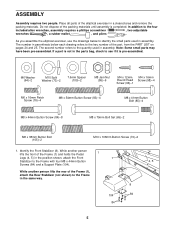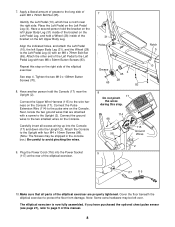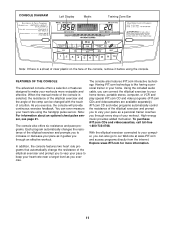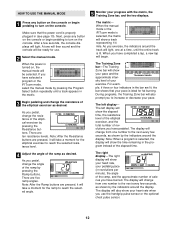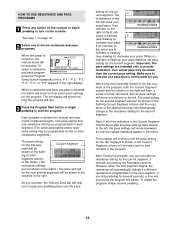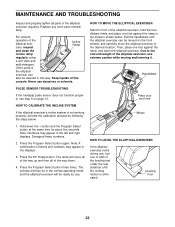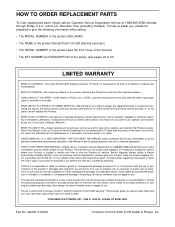NordicTrack Cx 990 Support Question
Find answers below for this question about NordicTrack Cx 990.Need a NordicTrack Cx 990 manual? We have 1 online manual for this item!
Question posted by Nananners on July 24th, 2017
Nordictrak Cx990 Elliptical Display Workout Timer Stops Working
Nordictrak CX990 elliptical display workout timer stops working after 5 seconds. How or what do I do to fix this problem?
Current Answers
Answer #1: Posted by waelsaidani1 on August 3rd, 2017 7:00 AM
Unplug the reed sensor,
2. Place the red and black leads on the two wires
3. turn the flywheel so that the magnet (should be mounted on the flywheel)passes by the sensor(make sure the sensor is only 1/8" away)
4. the meter should show the sensor opening and closing if it does not recheck the gap from the magnet and if it is good, replace the reed switch.
5. The other possibility is the magnet fell off the flywheel and in this case you will need to superglue it back in place.
2. Place the red and black leads on the two wires
3. turn the flywheel so that the magnet (should be mounted on the flywheel)passes by the sensor(make sure the sensor is only 1/8" away)
4. the meter should show the sensor opening and closing if it does not recheck the gap from the magnet and if it is good, replace the reed switch.
5. The other possibility is the magnet fell off the flywheel and in this case you will need to superglue it back in place.
Related NordicTrack Cx 990 Manual Pages
Similar Questions
Nordictrack C800 Threadmill Stopped Working .. The Displays Shows On But Doesn&#
threadmill stopped working . Display is on but doesn't incline or turn on .. numbers stay at 0 . Tri...
threadmill stopped working . Display is on but doesn't incline or turn on .. numbers stay at 0 . Tri...
(Posted by Edhonda80 1 year ago)
My Ramp Is Frozen In The Highest Position. Won't Come Down.
ramp is stuck in highest level will not come down for lower resistance how can i lower it?
ramp is stuck in highest level will not come down for lower resistance how can i lower it?
(Posted by phonetoys 2 years ago)
Hello. My T6.3 Stopped Working And There Is A Humming As If I Was Increasing/dec
(Posted by rhendrickson 3 years ago)
Screen Has Stopped Working
the screen on my bike has stopped working the lights come on but the buttons are not responding. Can...
the screen on my bike has stopped working the lights come on but the buttons are not responding. Can...
(Posted by john85109 7 years ago)