NordicTrack C2 Si Bike Support and Manuals
Get Help and Manuals for this NordicTrack item
This item is in your list!

View All Support Options Below
Free NordicTrack C2 Si Bike manuals!
Problems with NordicTrack C2 Si Bike?
Ask a Question
Free NordicTrack C2 Si Bike manuals!
Problems with NordicTrack C2 Si Bike?
Ask a Question
Popular NordicTrack C2 Si Bike Manual Pages
User Manual - Page 1


...-825-2588
Mon.-Fri., 6 a.m.-6 p.m. Keep this equipment.
MT ON THE WEB: www.nordictrackservice.com
CAUTION
Read all precautions and instructions in the space above for future reference. MT Sat. 8 a.m.-4 p.m. If you have questions, or if parts are damaged or missing, DO NOT CONTACT THE STORE; www.nordictrack.com
Model No. USER'S MANUAL NTEX02309.0 Serial No.
User Manual - Page 2


NordicTrack is missing or illegible, see the front cover of this manual and request a free replacement decal. TABLE OF CONTENTS
WARNING DECAL PLACEMENT 2 IMPORTANT PRECAUTIONS 3 BEFORE YOU BEGIN 4 ASSEMBLY 5 HOW TO USE THE EXERCISE CYCLE 12 MAINTENANCE AND TROUBLESHOOTING 22 EXERCISE GUIDELINES 24 PART LIST 26 EXPLODED DRAWING 27 ORDERING REPLACEMENT PARTS Back Cover LIMITED WARRANTY...
User Manual - Page 3


... on a level surface, with pre-existing health problems.
2. If you feel faint or if you experience pain while exercising, stop immediately and cool down.
3 ICON assumes no responsibility for foot protection.
3. Do not use of this manual and all parts regularly. Keep the exercise cycle indoors, away from the exercise cycle at least 2 ft. (0.6 m) of clearance...
User Manual - Page 4


... labeled in the drawing below. Cycling is an effective exercise for selecting the revolutionary NordicTrack® C2 SI exercise cycle.
Before reading further, please familiarize yourself with the parts that are shown on the front cover of this manual carefully before contacting us assist you, note the product model number and serial number before you for increasing cardiovascular...
User Manual - Page 5


... Patch Screw
(74)-4
M10 x 95mm Patch Screw (76)-4
M6 x 70mm Bolt Set (50)-1 M6 x 60mm Bolt Set (51)-1
5 Place all parts of the packing materials until assembly is not in the hardware kit, check to identify small parts. Do not dispose of the exercise cycle in parentheses below to see if it has been preassembled...
User Manual - Page 8


...Upright (4) as shown by the
diagram inside the battery compartment. Otherwise, you purchased this manual... Set (51) through the Handlebar. nents. Make
sure to the Upright (4) with all local codes ...Set (50).
To purchase an optional AC adapter, contact the store where you may damage the
console displays or other end into an outlet installed in accordance with the M6 x 70mm Bolt Set...
User Manual - Page 12


... specific ...settings while you exercise. To use the manual mode of the console, you exercise, the greater your pedaling speed as it guides you exercise, the console will display continuous exercise...installed (see assembly step 6 on the face of the console, remove the plastic.
12 iFit cards are available separately. To change the console settings, see the front cover of this manual...
User Manual - Page 14


...at least 15 seconds. Pulse-This display will show your heart rate when you are finished exercising, the console will turn off automatically. Resistance-This display will show a profile of the...and then your
hands or gripping the contacts tightly.
14 Avoid moving your heart rate will show the resistance level of the resistance settings for a few seconds each time the resistance level ...
User Manual - Page 15


... programmed for a few seconds to alert you can manually override the setting by pressing the resistance buttons. Select a preset workout.
As you exercise, you turn on the console, the display will ...programmed for the current segment is divided into 20 or 30 one target speed are finished exercising, the console will begin to flash. Make sure to turn off automatically. If the ...
User Manual - Page 16


... words ADJUST MAX TARGET HEART RATE will appear in the display.
4. Enter a target heart rate setting. If your heart rate is not necessary to hold the handgrip pulse sensor frequently for the current ...will regularly compare your heart rate closer to the target heart rate setting for the workout (see EXERCISE INTENSITY on the console. The flashing segment of the profile represents the...
User Manual - Page 17


...segment ends. To stop the workout at a speed that is comfortable for you can manually override the setting by pressing the resistance buttons.
IMPORTANT: The target speed is too high or too...When a downward-pointing arrow appears in the display, increase your speed. As you exercise, you are finished exercising, the console will turn off automatically. See step 4 on page 14. When an...
User Manual - Page 21


... measurement for metric kilometers will appear next to select a unit of measurement.
Enter the display settings mode. An X will appear next to turn the game sounds on only while you are ...either miles or kilometers. Then, press the Display button to proceed to save your settings and exit the display settings mode.
21 Press the Display button to the next option.
4.
The word ...
User Manual - Page 23
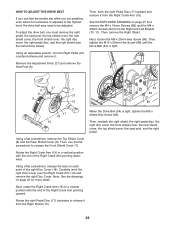
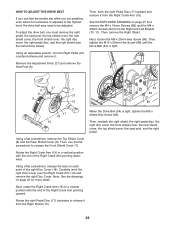
...instructions below). Then, work the right Disc Cover over the Right Crank Arm (19) and remove the right Disc Cover.
Then, remove the Right Shield.
Using a flat screwdriver, release the tabs on each point of the Right Crank Arm pointing downward.
To adjust the drive belt..., you are pedaling, even when the resistance is tight, tighten the M6 x ...
User Manual - Page 26


...Set M6 x 60mm Bolt Set Arm Lock C-magnet Drive Belt Magnet Clamp Reed Switch/Wire Wire Harness Extension Wire Wire Clamp Pulse Wire M4 x 25mm Screw M4 x 12.7mm Flange Screw Audio Cable M8 x 17mm Flat Head Screw Left Controller Wire Right Controller Wire Crank Cap Upright... replacement parts, see the back cover of this manual. *These parts are subject to change without notice. PART LIST-Model No.
User Manual - Page 28


... of removal or installation; No other rights that specifically set forth herein. To help us :
• the model number and serial number of the product (see the front cover of this manual)
• the name of the product (see the front cover of this manual)
• the key number and description of the replacement part(s) (see the front...
NordicTrack C2 Si Bike Reviews
Do you have an experience with the NordicTrack C2 Si Bike that you would like to share?
Earn 750 points for your review!
We have not received any reviews for NordicTrack yet.
Earn 750 points for your review!
