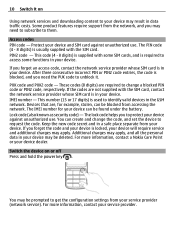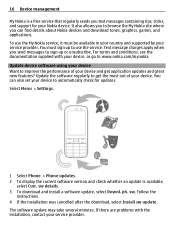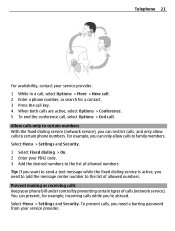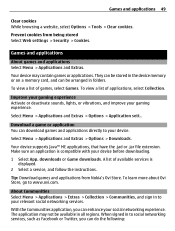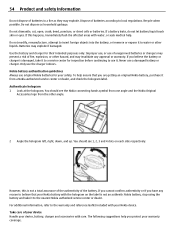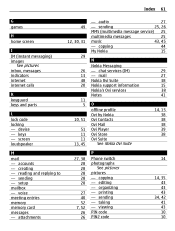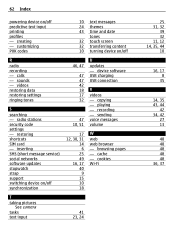Nokia C3-01 Support and Manuals
Get Help and Manuals for this Nokia item

Most Recent Nokia C3-01 Questions
Nokia Smartphone Needed That Uses Mini Sim
Is it possible to get New Nokia Smart Phones that uses the Traditional Mini Sim?I currently have a N...
Is it possible to get New Nokia Smart Phones that uses the Traditional Mini Sim?I currently have a N...
(Posted by leorenford 8 years ago)
I Have A Mobile Nokia 113 Type Rm 871.. I Need The Barring Password For Outgoi
what is the barring password for outgoing calls
what is the barring password for outgoing calls
(Posted by chavygolo 8 years ago)
How To Turn Off 3g Nokia C3-01
(Posted by GitlMi 9 years ago)
How To Password Protect Nokia C3-01
(Posted by nawqtek 9 years ago)
How Can Creat Shortcut Nokia C3-01
(Posted by grateatr 9 years ago)
Nokia C3-01 Videos
Popular Nokia C3-01 Manual Pages
Nokia C3-01 Reviews
We have not received any reviews for Nokia yet.