Nokia C3-01 Support Question
Find answers below for this question about Nokia C3-01.Need a Nokia C3-01 manual? We have 1 online manual for this item!
Question posted by nawqtek on September 24th, 2014
How To Password Protect Nokia C3-01
The person who posted this question about this Nokia product did not include a detailed explanation. Please use the "Request More Information" button to the right if more details would help you to answer this question.
Current Answers
There are currently no answers that have been posted for this question.
Be the first to post an answer! Remember that you can earn up to 1,100 points for every answer you submit. The better the quality of your answer, the better chance it has to be accepted.
Be the first to post an answer! Remember that you can earn up to 1,100 points for every answer you submit. The better the quality of your answer, the better chance it has to be accepted.
Related Nokia C3-01 Manual Pages
Nokia C3-01 User Guide in US English - Page 2


...SIM card
14
Use your device offline
15
Flashlight
15
Device management
15
Support
15
My Nokia
15
Update device software using your
device
16
Update device software using your
PC
17
...only to certain numbers 21
Prevent making or receiving calls 21
Contacts
22
Save a name and phone number
22
Use 1-touch dial
22
Send your contact information
22
Create a contact group
23
...
Nokia C3-01 User Guide in US English - Page 3


...
32 measurements
50
USB data cable Connect to a Wi-Fi
35
36 Protect your device
51
Lock your device
51
Nokia's Ovi services
38 Password protect your memory
Ovi by Nokia
38 card
52
Access Nokia's Ovi services
38 Format a memory card
52
About Nokia Ovi Suite
38 Prepare your device for recycling
52
Ovi Player
39...
Nokia C3-01 User Guide in US English - Page 4


... chemicals, or blasting areas. PROTECT YOUR HEARING Listen to operate the vehicle while driving. SWITCH OFF IN RESTRICTED AREAS
Switch the device off when cellular phone use is not allowed or...-resistant. BATTERIES AND OTHER ACCESSORIES Use only batteries, chargers and other accessories approved by Nokia for use . Not following them may cause interference or danger, for further information.
...
Nokia C3-01 User Guide in US English - Page 6
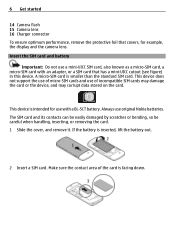
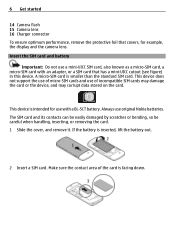
...started
14 Camera flash 15 Camera lens 16 Charger connector To ensure optimum performance, remove the protective foil that covers, for use with an adapter, or a SIM card that has a ...the cover, and remove it.
This device does not support the use of micro-SIM cards and use original Nokia batteries. Make sure the contact area of incompatible SIM cards may damage the card or the device, and may...
Nokia C3-01 User Guide in US English - Page 10
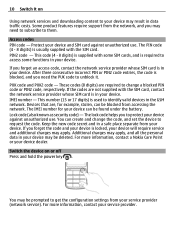
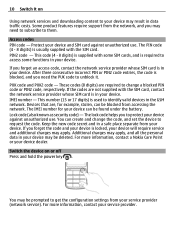
... on
Using network services and downloading content to your device dealer. For more information, contact a Nokia Care Point or your device may result in the GSM network. The IMEI number for example, ...stolen, can be deleted. The lock code helps you to protect your device will require service and additional charges may apply. Keep the new code secret and...
Nokia C3-01 User Guide in US English - Page 14


.... For details, see the user guide of your previous device from your previous compatible Nokia device and start using a USB data cable. The passcode is timed. The device is...dimmed in the device. 4 If the other device requires a passcode, enter the passcode. Use the Phone switch application to copy, for the current connection. 5 If prompted, allow connection and copying requests. ...
Nokia C3-01 User Guide in US English - Page 15


...press and hold
. Do not shine the flashlight in Latin America, www.nokia-latinoamerica.com/centrosdeservicio. Switch off , in the home screen. To switch...Nokia Select Menu > Applications > Extras > Collection > My Nokia. Device management 15
Use your device offline In places where you are unsure how your device should function, go to www.nokia.com/support, or using a cellular phone, www.nokia...
Nokia C3-01 User Guide in US English - Page 22


... and Options > Add detail > Multimedia.
Contacts
Save a name and phone number Select Menu > Contacts. Deactivate 1-touch dialing Select Menu > Settings...phone number assigned to the number keys of a contact 1 Select Names and a contact. 2 Select Details > Options > Add detail.
Use 1-touch dial You can quickly call restriction password. Send your contact information Want to send your phone...
Nokia C3-01 User Guide in US English - Page 28


....
If you do not have a mail account, you can create a Nokia account, which includes Nokia's Ovi Mail service. If you do not need to enter your cellular phone to read, write, and send mail. Nokia Messaging IM Learn how to chat with your password every time
you can sign in .
28 Mail and Instant Messaging...
Nokia C3-01 User Guide in US English - Page 29


...Sign in , and enter your friends Select Menu > Messaging > Chat.
You can create a Nokia account, and use Nokia's Ovi Chat. Hide the Chat application Select Menu > Messaging > Chat. You can leave the...time 1 Select a chat service, and sign in to chat with your account user name and password. 3 Follow the instructions.
Mail and Instant Messaging 29
About Chat Select Menu > Messaging > Chat...
Nokia C3-01 User Guide in US English - Page 35


...Use a compatible USB cable to connect your device to a computer. 2 Select from the following:
Nokia Ovi Suite - However, paired devices can see your device. Media transfer - If you want to...to a compatible USB memory stick. You can control who can still connect to protect your device Select Phone visibility > Hidden. Prevent others cannot detect it. This helps to your device ...
Nokia C3-01 User Guide in US English - Page 38


... location.
The availability of payment methods depends on your phone bill. 38 Nokia's Ovi services
Nokia's Ovi services
Ovi by Nokia Availability and costs of Nokia's Ovi services The availability of Nokia's Ovi services may result in sync with your network service provider. The anti-spam protection helps keep your mailbox in your device and keep it...
Nokia C3-01 User Guide in US English - Page 45


... products that create an output signal as the connection mode. 3 On your computer, open Nokia Ovi Player. to your computer. Tip: You can change the sound or tone of music...
2 Select Media transfer as this device, to the Nokia AV connector, pay special attention to better suit the genre?
You can be protected by Nokia for different music styles in your device and the loudspeakers...
Nokia C3-01 User Guide in US English - Page 51


...numbers is locked, your device will require service.
You need the security code to protect your device against unauthorized use?
Set a customized security code 1 Select Menu > ...when you're not using it.
Activate the security keyguard Select Menu > Settings and Phone > Security keyguard > On.
Define a security code, and set the exchange rate...Nokia Care point or your device.
Nokia C3-01 User Guide in US English - Page 52
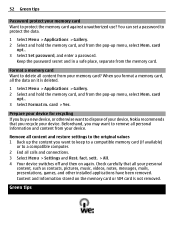
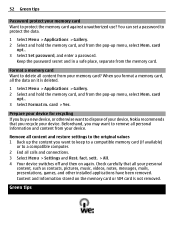
...and information stored on again. Beforehand, you recycle your device. 52 Green tips
Password protect your memory card Want to protect the data.
1 Select Menu > Applications > Gallery. 2 Select and hold ...the memory card, and from the memory card. Check carefully that you may want to dispose of your device, Nokia...
Nokia C3-01 User Guide in US English - Page 54
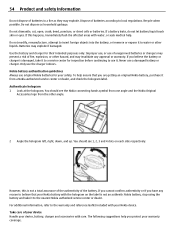
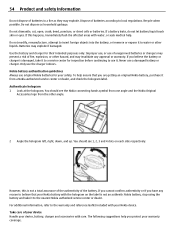
... to believe the battery or charger is not a total assurance of the authenticity of the battery. Nokia battery authentication guidelines Always use a damaged battery or charger. If you cannot confirm authenticity or if you protect your Nokia device. Take care of your device Handle your device, battery, charger and accessories with your warranty...
Nokia C3-01 User Guide in US English - Page 55


... is inserted in high temperatures. Precipitation, humidity, and all laws and respect local customs, privacy and legitimate rights of non-DRM-protected content. Rough handling can be revoked. Digital rights management (DRM) protected content comes with a cellular phone, nokia.mobi/werecycle. If your used electronic products, batteries, and packaging materials to access new DRM...
Nokia C3-01 User Guide in US English - Page 56


...protected medical devices.
Some wireless devices may interfere with disabilities. If you use for the implanted medical device. Do not use position at the ear or at www.nokiaaccessibility.com. Remember that interference is committed to making mobile phones...files or messages may contain small parts. Accessibility solutions Nokia is taking place. • Follow the manufacturer ...
Nokia C3-01 User Guide in US English - Page 57


...with a potentially explosive atmosphere. The device may result in their vicinity. Protect your vehicle engine, below the maximum value because the device is designed to... and other security software on any connected computer. Nokia does
not endorse or assume liability for essential communications like medical emergencies. Your cellular phone is 2.0 watts/kilogram (W/kg) averaged over 10...
Nokia C3-01 User Guide in US English - Page 59


... modifications not expressly approved by Nokia could void the user's authority to stop using your local service facility. Model number: C3-01
/Issue 1.1 EN-US
Nokia does not make any representations,...contact your telephone if such interference cannot be eliminated. Copyright and other notices 59
Nokia does not provide a warranty for or take any responsibility for the functionality, content...
Similar Questions
You Have Entered An Invalid Yahoo Id Or Password Nokia C3-01
(Posted by HyuNora 9 years ago)
I Am Lost My Memory Card Password Nokia C1-01 Mobile What I Am Doing Plz Guide
me how to know my memory card password
me how to know my memory card password
(Posted by aqKa 9 years ago)
I Am Looking For Call Barring Password For Nokia C3-01.
I am looking for call barring password nokia c3-01
I am looking for call barring password nokia c3-01
(Posted by kimibela 10 years ago)
How Do I Change The Language On My Nokia C3-01 Back To English.
I accidentally changed the language on my nokia c3-01 to spanish. How do I change it back to english...
I accidentally changed the language on my nokia c3-01 to spanish. How do I change it back to english...
(Posted by patricia85338 11 years ago)
Password Protection For E7 Phone
how do i get a password protection on my phone to stop others using it
how do i get a password protection on my phone to stop others using it
(Posted by carolpoole4 11 years ago)

