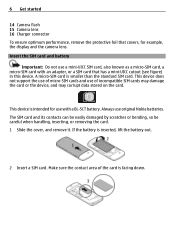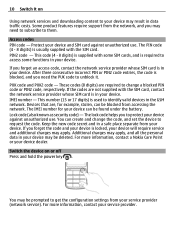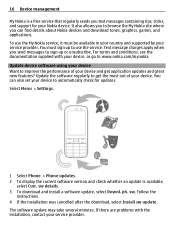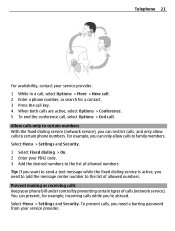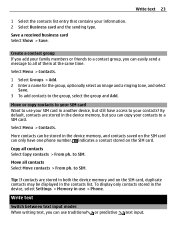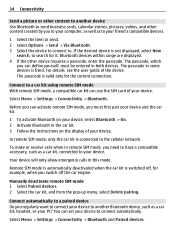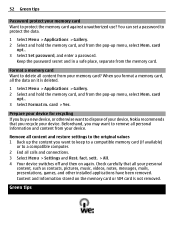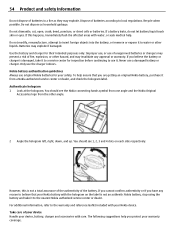Nokia C3-01 Support Question
Find answers below for this question about Nokia C3-01.Need a Nokia C3-01 manual? We have 1 online manual for this item!
Question posted by leorenford on January 17th, 2016
Nokia Smartphone Needed That Uses Mini Sim
Is it possible to get New Nokia Smart Phones that uses the Traditional Mini Sim?I currently have a Nokia Asha 302, that uses Mini Sim, and I want to Upgrade to a Nokia Smart Phone.However, I don't want to really Cut my Sim Card.Please assist.RegardsLeo
Current Answers
Answer #1: Posted by TechSupport101 on January 21st, 2016 4:30 PM
Hey Leo, sadly all Lumias uses Micro SIMs with the exception of 735 & 930 which uses an even smaller size (nano SIM). There isn't any that uses the standard-sized used by the Asha 302.
Related Nokia C3-01 Manual Pages
Similar Questions
Sim Card Slot If One On Nokia 5180i
I have recently found a Nokia5180i and I wanted to know where can I find the sim card slot (if one) ...
I have recently found a Nokia5180i and I wanted to know where can I find the sim card slot (if one) ...
(Posted by time2playnew 7 years ago)
What Type Of Battery Do I Need For A T-mobile Nokia X2-01
(Posted by MinKPEr 10 years ago)
Unlocking My Nokia C3-01 .
I want to unlock my nokia C3-01 to be able to use other network sim cards. What do i do? It's Seb
I want to unlock my nokia C3-01 to be able to use other network sim cards. What do i do? It's Seb
(Posted by rachelfrancis30 10 years ago)