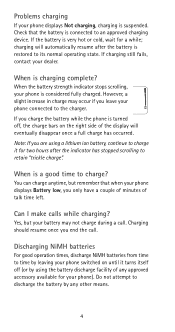Nokia 5180i Support and Manuals
Get Help and Manuals for this Nokia item

Most Recent Nokia 5180i Questions
Adding Airtime
I was trying to add airtime. One year for 800 additional units. Tracfone has already posted the tran...
I was trying to add airtime. One year for 800 additional units. Tracfone has already posted the tran...
(Posted by LECHAT 6 years ago)
Sim Card Slot If One On Nokia 5180i
I have recently found a Nokia5180i and I wanted to know where can I find the sim card slot (if one) ...
I have recently found a Nokia5180i and I wanted to know where can I find the sim card slot (if one) ...
(Posted by time2playnew 7 years ago)
Popular Nokia 5180i Manual Pages
Nokia 5180i Reviews
We have not received any reviews for Nokia yet.