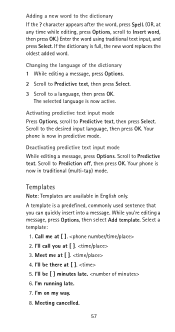Nokia 5180i Support Question
Find answers below for this question about Nokia 5180i.Need a Nokia 5180i manual? We have 2 online manuals for this item!
Question posted by LECHAT on August 6th, 2017
Adding Airtime
I was trying to add airtime. One year for 800 additional units. Tracfone has already posted the transaction to my Amex card but did not add the 800 minutes. Their tech rep tried to guide me for entering codes in my phone but to no avail. I still don't have the additional 800 minutes even tho I've already paid for it. I have the codes to enter but I don't know where to enter them. The Tracfone rep told me to go to "Settings" and go to "Code Entry Mode", but the only thing that appears under "Settings" is "Airtime Tank Info" - "Checksum" - "Airtime Tank Info Display" nothing else. Can you help?
Current Answers
Related Nokia 5180i Manual Pages
Similar Questions
No Display In Mobile Phone
I have a Nokia mobile phone model 6070 the display is not working when I try to switch on it
I have a Nokia mobile phone model 6070 the display is not working when I try to switch on it
(Posted by Swagatdash1978 3 years ago)
Sim Card Slot If One On Nokia 5180i
I have recently found a Nokia5180i and I wanted to know where can I find the sim card slot (if one) ...
I have recently found a Nokia5180i and I wanted to know where can I find the sim card slot (if one) ...
(Posted by time2playnew 7 years ago)
I Have Brought A Nokia 7205 Intrigue Mobile Phone From Us. To Make It Work In In
I have brought a nokia 7205 intrigue mobile phone from USA. To make it work, I approached many servi...
I have brought a nokia 7205 intrigue mobile phone from USA. To make it work, I approached many servi...
(Posted by man1150 11 years ago)
How I Can Change Picture Resolution In Nokia C5 03 Mobile Phone
HOW I CAN CHANGE PICTURE RESOLUTION IN NOKIA C5-03 MOBILE PHONE
HOW I CAN CHANGE PICTURE RESOLUTION IN NOKIA C5-03 MOBILE PHONE
(Posted by josekp 12 years ago)
Problem Of Mobile Phone
I have a problem with my mobile phone he wrote contact Serves
I have a problem with my mobile phone he wrote contact Serves
(Posted by compta2011 12 years ago)