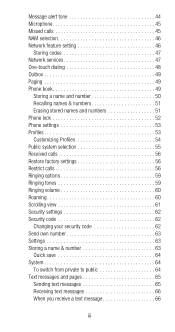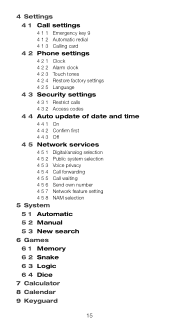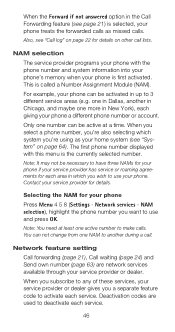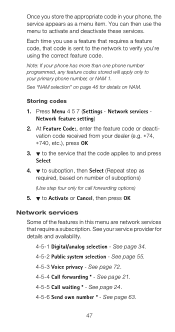Nokia 6120i Support and Manuals
Get Help and Manuals for this Nokia item

Most Recent Nokia 6120i Questions
Which Phone (no Touch Screen)is The Same With My Old Nokia 6120 Classic?
(Posted by roulanatsoudi 8 years ago)
My Nokia Asha 311 Ovi Store Is Not Working
(Posted by azeenat22 10 years ago)
Popular Nokia 6120i Manual Pages
Nokia 6120i Reviews
We have not received any reviews for Nokia yet.