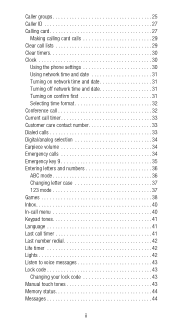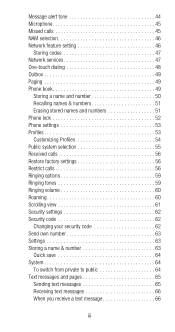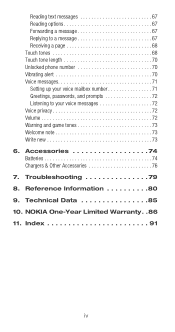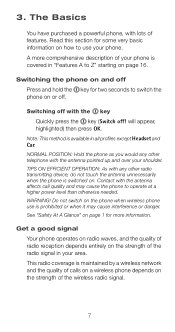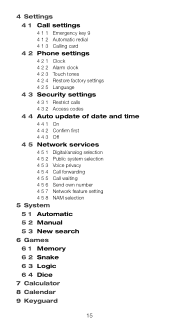Nokia 6120i Support Question
Find answers below for this question about Nokia 6120i.Need a Nokia 6120i manual? We have 1 online manual for this item!
Question posted by roulanatsoudi on June 20th, 2015
Which Phone (no Touch Screen)is The Same With My Old Nokia 6120 Classic?
The person who posted this question about this Nokia product did not include a detailed explanation. Please use the "Request More Information" button to the right if more details would help you to answer this question.
Current Answers
Answer #1: Posted by TechSupport101 on June 20th, 2015 10:02 AM
Only kindly note that the 6120 was a 'Symbian OS' based (which is now obsolete) and all current non-touchscreen Nokia devices are based on the new 'Asha OS'. Apart from that, any Nokai device model within the Asha 200 series should potentially replace your 6120.
Related Nokia 6120i Manual Pages
Similar Questions
I Have Nokiae6-00 With Touch Screen Phone. I Want To Know Last 30 Days Call L
I have NokiaE6-00 with touch screen phone. I want to know How last 30 days calllist saw in thaphon...
I have NokiaE6-00 with touch screen phone. I want to know How last 30 days calllist saw in thaphon...
(Posted by bskhatiwala 11 years ago)
Touch Screen Icon
Cannot access my message icon on the touch screen.
Cannot access my message icon on the touch screen.
(Posted by susanpritchard 11 years ago)
Touch Screen Of Nokia 6708 Is Not Working Properly
i have a nokia 6708 & i was happy till the distrubance of my touch screen. sometimes it works fi...
i have a nokia 6708 & i was happy till the distrubance of my touch screen. sometimes it works fi...
(Posted by secretary987 11 years ago)