Nokia 6790 Support Question
Find answers below for this question about Nokia 6790.Need a Nokia 6790 manual? We have 2 online manuals for this item!
Current Answers
There are currently no answers that have been posted for this question.
Be the first to post an answer! Remember that you can earn up to 1,100 points for every answer you submit. The better the quality of your answer, the better chance it has to be accepted.
Be the first to post an answer! Remember that you can earn up to 1,100 points for every answer you submit. The better the quality of your answer, the better chance it has to be accepted.
Related Nokia 6790 Manual Pages
Nokia 6790 surge User Guide in US English and Spanish - Page 16


...You have new instant messages (IM).
The phone is in the active standby, or change the idle screen theme, select > Settings > Config. > General > Personalization > Idle screen mode. You have new voicemail. - ...network. - To use is connected to the web, press the browser key.
The phone is prohibited. To activate the Offline profile, press the power key, and select Offline...
Nokia 6790 surge User Guide in US English and Spanish - Page 18


... To prevent access to the contents of your ear when the loudspeaker is entered, select > Settings > Config. > General > Security > Phone and SIM card > Phone autolock period. Contact with any radio transmitting phone, avoid touching the antenna area unnecessarily while the antenna is 12345.
As with such an antenna affects the communication quality and may...
Nokia 6790 surge User Guide in US English and Spanish - Page 21
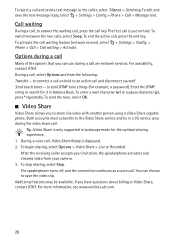
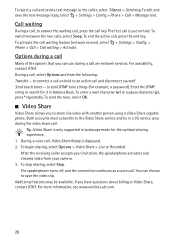
.... to share live video with another person using a Video Share capable phone. During a voice call . Additional features may be in a 3G service area during a call ... , to save the text message reply, select > Settings > Config.> Phone > Call > Message text. Call waiting
During a call and disconnect yourself Send touch tones - To enter a wait character (w) or a pause character (p), ...
Nokia 6790 surge User Guide in US English and Spanish - Page 28


... Yellow Pages
In the standby mode, to the AT&T mobile web service in one of the service are sent and whether to screen size. MEdia Net
You can view the services that offer...retrieving messages automatically at set intervals or when an e-mail notification is indicated with your phone browser. If you trust and that use wireless markup language (WML) or extensible hypertext markup language...
Nokia 6790 surge User Guide in US English and Spanish - Page 38


...color, contrast, and resolution; The browser opens. Shortcuts in the image editor are viewing still images in the phone, to view the next or previous images, scroll left , or right.
■ Edit images
To edit...image, scroll up, down, left or right. • To view an image in full screen mode, and to return to phone mem. To return to the normal view, select Back. • To move files to ...
Nokia 6790 surge User Guide in US English and Spanish - Page 39


... Print.
■ Transfer videos from PC
To transfer videos from a compatible PC, use the phone with Nokia Video Manager, connect the compatible USB data cable or activate Bluetooth connectivity, and select PC... Suite as cartoons and maps. For information about transferring video with different screen sizes and resolutions. ■ Print images
You can use a compatible USB data cable or ...
Nokia 6790 surge User Guide in US English and Spanish - Page 46


...screen mode, tones, themes, language, voice command, and notification light settings. Select an enhancement and
the desired setting. • Slide handling - to change the function that restrict calls are calling
Call waiting (network service) -
See "Answer or decline a call with msg. See "Speed dial," p. 43. Select > Settings > Config. > Phone... to change the phone and SIM card ...
Nokia 6790 surge User Guide in US English and Spanish - Page 48


...," p. 19.
■ Themes
Select > Settings > Themes. To activate the previewed theme, select Set.
Talking theme
Select > Settings > Themes > Idle screen > Talking theme. Scroll through the functions, and at the same time, the phone reads the displayed functions aloud.
To change a voice command for changing profiles are using Bluetooth technology in the Profiles...
Nokia 6790 surge User Guide in US English and Spanish - Page 49


... mode, you pair the headset again. to activate or deactivate Bluetooth connectivity My phone's visibility to allow your phone to be found by . to define a name for your phone to connect to PC Suite through Bluetooth connectivity, see the Nokia 6790 FAQ Product Information at all . To block connections from the following: Bluetooth -
Tip...
User Guide - Page 4


... 15 Connect the headset 15 Memory cards 15 Shortcuts 17 Visit Ovi 17
3. Customize your device 6 Office applications 7 Network services 7 Shared memory 7
1. Your Nokia 6790 slide 18 Phone setup 18 Settings wizard 18 Transfer content 18 Make calls 19 Voice mail 20
Volume control 20 Write text with the keyboard 20 Write...
User Guide - Page 10


...?
Where can also use . Your device normally has MMS, GPRS, streaming, and mobile internet settings automatically configured, based on your SIM card against unauthorized use the Settings wizard...the settings from the network service providers as phone numbers, addresses, calendar items, and images from your previous Nokia device to your Nokia 6790 slide. You can I transfer content from...
User Guide - Page 17


... the support pages of the page.
To activate 1-touch dialing, select > Tools > Settings and Phone > Call > 1-touch dialing. y
Go to view the screen saver clock when the keypad is locked.
b
View... call key.
0
Press and hold # to the previous page. Number key (2-9) Call a phone number using 1-touch dialing. Get started
Web shortcuts
Function key + * Zoom into the page. Function key + ...
User Guide - Page 18


... you if the other device cannot be switched on without a SIM card, you have switched on your Nokia 6790 slide, select Switch in it. To access the Phone Setup application later, select > Applications > Help > Phone setup. The availability of the device from the following:
● Operator - To start to copy content such as...
User Guide - Page 19


2. Select the connection type you must be possible to the official emergency number programed into your Nokia 6790 slide. Both devices must first activate the phone function by changing profiles. Some earlier Nokia devices may vary, depending on the other device, and select OK. In this case, enter the international access ...
User Guide - Page 21


...also copy and paste the number or address from the contacts list, or enter the recipient's phone number or e-mail address.
All rights reserved.
21 Before you must have the correct connection ...Your Nokia 6790 slide
2. To change the writing language, or to your phone bill. To add a media file to resend the e-mail may limit the size of e-mail messages with your device screen does not...
User Guide - Page 22


... or more messages. You have activated the Silent profile, and the device does not ring for an incoming call key.
Your Nokia 6790 slide
Your device supports text messages beyond the limit for use voice commands or voice dialling, press and hold the menu key, and... life.
To close an application or a folder, select Back and Exit as many times as two or more missed phone calls.
User Guide - Page 23


... hold . indicates that the connection is connected to the device.
The second phone line is established.
A text phone is active. Define the repetition, if needed. If your device is on ...handsfree car kit is on and starts sounding the alarm tone. Your Nokia 6790 slide
Clock
With Clock, you have two phone lines, a number indicates the active line. To view your device as an...
User Guide - Page 24


... antennas: cellular antenna, Bluetooth antenna, and GPS antenna. Avoid touching the antenna area unnecessarily while the antenna is correct and matches your...may have internal and external antennas. To allow the mobile phone network to update the time, date, and time ...reduce the battery life.
24
© 2010 Nokia.
Your Nokia 6790 slide
To view the time in the standby modes, select Clock ...
User Guide - Page 43


...Options > Add members.
3.
To create a new group, in touch with friends who matter most.
Select the ringing tone you want ...you , the device plays the selected ringing tone (if the caller's phone number is shown when the contact calls. Add ringing tones for a ... in the fields that you can even chat with your mobile device, or go to the search field. Your important information...
User Guide - Page 58


...by Nokia for use . ● Decrease the brightness of the screen. ● Set the device to protecting the environment. In particular...the
minimum period of inactivity, if available in a Nokia phone are tips on the environmental attributes of the materials in your... may present a risk of approved accessories, please check with a mobile device, www.nokia.mobi/ werecycle. When you do not need...
Similar Questions
No Display In Mobile Phone
I have a Nokia mobile phone model 6070 the display is not working when I try to switch on it
I have a Nokia mobile phone model 6070 the display is not working when I try to switch on it
(Posted by Swagatdash1978 3 years ago)
Nokia 6790 Will Receive But Not Send Texts...
Just Got And Activated Phone Toda
(Posted by JAMIETONY 12 years ago)
Problem Of Mobile Phone
I have a problem with my mobile phone he wrote contact Serves
I have a problem with my mobile phone he wrote contact Serves
(Posted by compta2011 12 years ago)

