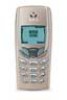Nokia 6590 Support and Manuals
Popular Nokia 6590 Manual Pages
Nokia 6590 User Guide in English - Page 2


Nokia 6590 User Guide
Phone notes
My Nokia 6590 phone information
My number
Phone serial number (ESN)
International Mobile Equipment Identifier
(IMEI)
Voicemail number
Wireless provider customer care
Message center number
Default recipient number (e-mail gateway number)
Information source Wireless provider
On back of your phone, beneath the
battery
Wireless provider Wireless provider
Wireless ...
Nokia 6590 User Guide in English - Page 7


Use voice features 63 About Voicemail 63 Save the voice mailbox number 64 Set up your phone 94 Profiles 94 Choose the display language 98 Set up message profiles 72 Write a message 75 Read text messages 80 Store messages 82 Chat with dialing codes 65 Use voice dialing 66 Use voice commands 68
8. Personalize your...
Nokia 6590 User Guide in English - Page 12


For more information, please refer to briefly press and then release a key. The PC Connectivity Guide, Nokia PC Suite, and all related software can be downloaded from the Mobile Phones, United States section of www.nokia.com.
• GET THE MOST OUT OF THIS GUIDE
The tips that follow can be connected to choose an option on a menu.
•...
Nokia 6590 User Guide in English - Page 15


... that is a Nokia accessory that the phone recognizes the TTY device, see
Accessible features
The Nokia 6590 phone has many accessible features...phone, usually supplied by the manufacturer of one-touch dialing
• Ability to define ring tones for different caller groups • Voice dialing and voice commands for handsfree operation
• Ability to compose own ring tones with PC Suite...
Nokia 6590 User Guide in English - Page 16


... up for the Nokia 6590 phone include: • Voicemail and voice privacy • Call waiting, call forwarding, and caller ID • Text and picture messages • Ability to them through your service provider and obtain instructions for their use from your own number • News and information services • Notifications on SIM update • Cell info display •...
Nokia 6590 User Guide in English - Page 27


... are used, there is positioned between the selection keys. When any of memory (storage capacity) called dynamic memory. Dynamic memory use
Some features in your Nokia 6590 phone, including Calendar notes, To-do list may appear. Press the up arrow ( ) or the down arrow ( ) to download a WAP bookmark into your...
Nokia 6590 User Guide in English - Page 40


... as usual, using it . A carrying case can protect the phone against accidental key presses when you can make and answer calls as accessories.
Extra covers may seem far from the charger or any other device. Important: Before changing the cover, always switch off the phone and disconnect the phone from your authorized Nokia dealer. Use the headset
With the...
Nokia 6590 User Guide in English - Page 51


... use of its powerful Phone book.
Phone, SIM, and Phone and SIM combined. 5 Use the phone book
One of your Phone book.
[ 42 ] You can store up to 500 contacts with multiple phone numbers and text entries per contact.
5 • YOUR PHONE'S MEMORY
Your phone has three options for the use will appear in the Nokia 6590 phone is its memory;
Nokia 6590 User Guide in English - Page 81


...; SET UP MESSAGE PROFILES
Choose a message sending profile
Your Nokia 6590 phone can contain up to 600 characters divided in up to 4 parts. You can send and receive messages to compatible phones that have a message service. 8 Messages
Understand text messaging
If you subscribed to a message service, you can also send and receive picture messages and e-mail if supported by...
Nokia 6590 User Guide in English - Page 86


...problem, you can easily resend the message.
1 While writing the message, press Options. 2 Scroll to Save message, then press Select.
3 Scroll to the profile you need to the message screen. Note: Before you send an e-mail message, you set... See the PC Connectivity Guide for details. Continue sending the message to as a fax
Your Nokia 6590 phone can save it from your service provider for ...
Nokia 6590 User Guide in English - Page 125


... you want the phone to enter five
minutes, press
, then OK. Note: Avoid using PC suite.
• ABOUT ACCESS CODES
Use access codes to change this code
Note: If you enter the wrong security code five times in minutes : seconds.
3 In minutes and seconds, enter the amount
of your security code, PIN code, and PIN2 code. Automatic Keyguard
You can set .
Nokia 6590 User Guide in English - Page 167


...3320 and 3360 phones.
15
• Edit phone book names and numbers, profiles, and settings via your
PC's keyboard (Phone editor).
• Create new ringing tones and send them to your phone (PC Composer).
• Synchronize your phone's contacts and calendar items with Content Copier.
Instructions for PC Suite installation and setup, as well as the PC/PDA connectivity guide are available...
Nokia 6590 User Guide in English - Page 168


... networks wherever you must be switched on pricing and availability.
Do not switch the phone on wireless modem setup, please refer to the PC/ PDA connectivity guide. Download Nokia PC Suite and Modem Setup
Both of these applications are provided free of charge, and are . For more information, see the PC/PDA connectivity guide. Some service providers may cause interference or danger...
Nokia 6590 User Guide in English - Page 184


...
Handsome leather case helps protect your phone and allows for convenience.
[ 175 ] The loopset goes around your belt for easy keypad access. Reference information
HDD-1 Dual headset
This dual headset combines comfortable, handsfree phone operation with the pleasure of enjoying music from the FM radio feature of the Nokia 6590 phone.
Loopset LPS-3
With the Nokia Loopset...
Nokia 6590 User Guide in English - Page 218


... to use your new Nokia 6590 phone. Thank you ! www.warranty.nokiausa.com
Register your phone so we can better serve your questions. We're here for you for purchasing your new Nokia phone.
www.nokiahowto.com
Learn how to your needs!
NOKIA INC. 7725 Woodland Center Boulevard, Suite 150, Tampa, Florida 33614 Phone: 1-888-NOKIA-2U (1-888-665-4228...
Nokia 6590 Reviews
Do you have an experience with the Nokia 6590 that you would like to share?
Earn 750 points for your review!
We have not received any reviews for Nokia yet.
Earn 750 points for your review!