Nokia 8265i Support and Manuals
Nokia 8265i Videos
Popular Nokia 8265i Manual Pages
Nokia 8265i User Guide in English - Page 2


Nokia 8265i User Guide
Phone Notes
My number
Voice mail number
Wireless service provider's customer care
Notes
Where to get information
Wireless service provider
Model number
Phone type ESN (Electronic serial number)
Nokia 8265i NPW-3W
Type label. Located under the battery inside the phone's back cover.
Nokia 8265i User Guide in English - Page 3


...receiving equipment). The wireless phone described in this user guide was written for the Nokia 8265i phone. All rights reserved....NOTICE Your phone may cause TV or radio interference (for example, when using your local service facility. ...part 15 of Nokia. Nokia reserves the right to make changes and improvements to U.S. This device complies with the Export Administration regulations. Nokia...
Nokia 8265i User Guide in English - Page 4


Contents
1 Safety first 1
2 Welcome 3 Get the most out of this guide 3 Understand wireless network services 4 Find information about your phone 5 Learn about Accessibility solutions 6
3 Phone setup 8 Install the battery 8 Charge the battery 9
4 Phone basics 10 Your Nokia 8265i phone 10 About the antenna 11 Learn the keys 12 Navigation keys 14 Indicators and Icons 14
5 Making and ...
Nokia 8265i User Guide in English - Page 10


... option is enclosed in a black box. Follow graphic clues
This guide uses the following icons to alert you to using a feature correctly.
[ 3 ] Note: Explains a feature or points out an important concept.
Important: Alerts you learn to use your purchase of a Nokia 8265i mobile phone, a new tool for 1 to 3 seconds (depending on the feature being...
Nokia 8265i User Guide in English - Page 13


... needs in mind, visit the web site at www.nokiaaccessibility.com. Note: The Loopset is dedicated to the phone.
[ 6 ] For more accessible to save your service provider's customer support telephone number into your phone.
Accessibility features
The Nokia 8265i has many accessible features, including:
• Nibs on the
key for quick reference to make and receive...
Nokia 8265i User Guide in English - Page 17


... section gives a brief introduction to the phone and shows quick steps for making, answering, and managing your calls. The rest of this guide provides complete details on phone use.
• YOUR NOKIA 8265i PHONE
Top of phone
Power key
Volume key
Screen Up scroll key Left selection key
Talk key Down scroll key
Nibs key
Right selection...
Nokia 8265i User Guide in English - Page 28
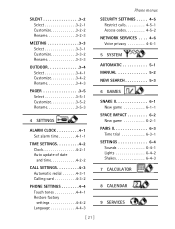
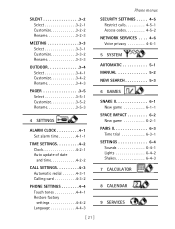
...4-1 Set alarm time 4-1-1
TIME SETTINGS 4-2 Clock 4-2-1 Auto update of date and time 4-2-2
CALL SETTINGS 4-3 Automatic redial 4-3-1 Calling card 4-3-2
PHONE SETTINGS 4-4 Touch tones 4-4-1 Restore factory settings 4-4-2 Language 4-4-3
SECURITY SETTINGS . . . . . 4-5 Restrict calls 4-5-1 Access codes 4-5-2
NETWORK SERVICES . . . . 4-6 Voice privacy 4-6-1
5 SYSTEM
AUTOMATIC 5-1 MANUAL...
Nokia 8265i User Guide in English - Page 45
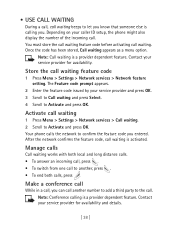
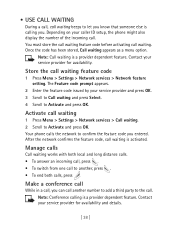
... appears as a menu option. After the network confirms the feature code, call waiting is calling you. The Feature code prompt appears.
2 Enter the feature code issued by your caller ID setup, the phone might also display the number of the incoming call waiting
1 Press Menu > Settings > Network services > Call waiting. 2 Scroll to Activate and press OK. Activate...
Nokia 8265i User Guide in English - Page 50


...for tone. Advanced calling features
Make a call using a calling card
1 Following the instructions on their caller ID.
With Send Own Number, you call . Store the Send Own Number feature code
1 Press Menu > Settings > Network services > Network feature setting. 2 At the Feature code prompt, enter the feature code your phone.
Note: This procedure may not be available in all the...
Nokia 8265i User Guide in English - Page 57


... hear when you want to use, press OK. Set a vibrating alert
You can set your phone to vibrate to indicate an incoming call. 1 Press Menu 3 (Menu > Profiles). 2 Scroll to the profile for incoming voice calls.
12
Set the ringing tone
You can set your phone's ringing tone to a specific sound-or tune-for which you want to...
Nokia 8265i User Guide in English - Page 68


... a prompt asking you to enter a Security code.
The fivedigit default Security code that you have programmed into your phone (for 5 minutes.
[ 61 ]
Important: When the keypad lock is 12345. Nokia recommends that comes with your phone is on your phone to key in a row, the phone will not accept the correct code for example, 911 or any other...
Nokia 8265i User Guide in English - Page 93


..., then press OK. Caution: If you press Exit at any time before saving the business card, the business card will be deleted. 1 When your phone book. 2 Press Options and scroll to send the
business card and press Send. 19
Send a business card
1 Find the name in your phone displays Business card received, press Options. 2 Show is selected.
Nokia 8265i User Guide in English - Page 109


...cell phones.
Also contact these authorities if you have any posted regulations instruct you to do so. Potentially explosive atmospheres
Switch off your phone if you might want to consult your phone off your phone...such areas could improperly affect installed or inadequately shielded electronic systems...all signs and instructions. 22
HEARING AIDS While the Nokia 8265i phone has an optional...
Nokia 8265i User Guide in English - Page 144


...settings message mode 72 missed calls, checking 34
N
network services setting 66
O
one-touch dialing 55
P
personal assistant 82 phone
accessories 108 maintenance 107 reference information 99 safety guidelines 100 phone... erasing whole 29 menus 26 unique entries 26 phone number, selecting 44 phone system selecting automatically 67 selecting manually 67 predictive text input turning on 70
previously ...
Nokia 8265i User Guide in English - Page 145


... (strings) 45
troubleshooting (FAQs) 114
U
understanding wireless network services 4
V
vibrating alert 50 voice mail 31
greetings and passwords 32 listening to messages 32 setting up 31 voice privacy 18
W
WAP 91 warning tones 51 web address for updates 4 welcome note, adding 55 wireless network services 4
X
Xpress-on color covers 111
Para obtener un manual del usuario en...
Nokia 8265i Reviews
Do you have an experience with the Nokia 8265i that you would like to share?
Earn 750 points for your review!
We have not received any reviews for Nokia yet.
Earn 750 points for your review!


