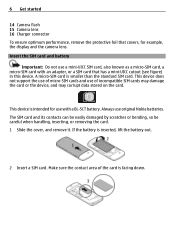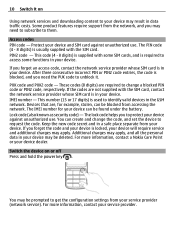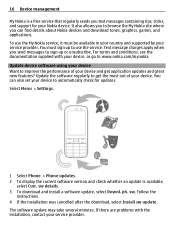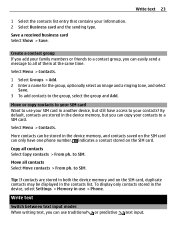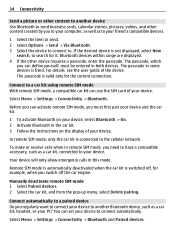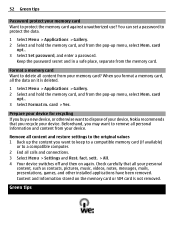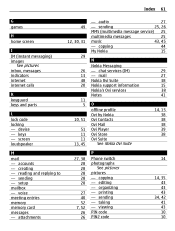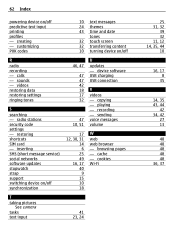Nokia C3-01 Support Question
Find answers below for this question about Nokia C3-01.Need a Nokia C3-01 manual? We have 1 online manual for this item!
Question posted by brianwar64 on June 21st, 2013
Will Nokia Phones Take Straight Talk Sim Card
The person who posted this question about this Nokia product did not include a detailed explanation. Please use the "Request More Information" button to the right if more details would help you to answer this question.
Current Answers
Answer #1: Posted by TommyKervz on June 21st, 2013 10:20 PM
Greeting - Yes it will - below is an example of a Straight Talk Nokia phone (Nokia phone using a STraght TAlk Sim card -
Hope this helps
Related Nokia C3-01 Manual Pages
Similar Questions
Nokia Smartphone Needed That Uses Mini Sim
Is it possible to get New Nokia Smart Phones that uses the Traditional Mini Sim?I currently have a N...
Is it possible to get New Nokia Smart Phones that uses the Traditional Mini Sim?I currently have a N...
(Posted by leorenford 8 years ago)
Unlocking My Nokia C3-01 .
I want to unlock my nokia C3-01 to be able to use other network sim cards. What do i do? It's Seb
I want to unlock my nokia C3-01 to be able to use other network sim cards. What do i do? It's Seb
(Posted by rachelfrancis30 10 years ago)
Sim Card Nokia 6061
Can all my contacts be saved DIRECTLY to my SIM card w/a NOKIA 6061? THX!
Can all my contacts be saved DIRECTLY to my SIM card w/a NOKIA 6061? THX!
(Posted by watkinstom 11 years ago)
How To Download In A Selected Target Folder Asked By Phone(nokia-c3-00)
Can't download after selecting a target folder in gallery while it is asked by the phone.how to make...
Can't download after selecting a target folder in gallery while it is asked by the phone.how to make...
(Posted by Kumbhari 12 years ago)
I Cant Received A Text Message Using Talk N Text Sim Card In Nokia C1-01
i cant received a text message using talk n text sim card in nokia c1-01 however when i tried to use...
i cant received a text message using talk n text sim card in nokia c1-01 however when i tried to use...
(Posted by princesseve5600 12 years ago)