Nokia C3-01 Support Question
Find answers below for this question about Nokia C3-01.Need a Nokia C3-01 manual? We have 1 online manual for this item!
Question posted by Kumbhari on September 25th, 2011
How To Download In A Selected Target Folder Asked By Phone(nokia-c3-00)
Can't download after selecting a target folder in gallery while it is asked by the phone.how to make target a folder in gallery? The problem is after download completes i get on screen as "file formet did not support"
Current Answers
There are currently no answers that have been posted for this question.
Be the first to post an answer! Remember that you can earn up to 1,100 points for every answer you submit. The better the quality of your answer, the better chance it has to be accepted.
Be the first to post an answer! Remember that you can earn up to 1,100 points for every answer you submit. The better the quality of your answer, the better chance it has to be accepted.
Related Nokia C3-01 Manual Pages
Nokia C3-01 User Guide in US English - Page 14


...Select Phone switch > Copy to this. 2 Select the content to copy and Done. 3 Select your previous device from the list. For details, see the user guide of the device. Functions without inserting a SIM card, such as Organizer functions and games. Use the Phone...old device Want to your previous compatible Nokia device and start using a USB data cable. Select Menu > Settings > Sync & backup...
Nokia C3-01 User Guide in US English - Page 15


... in the home screen. Before sending your device for repair options. Select Flight > Activate.
Go to www.nokia.com/ repair, or in your device. Device management 15
Use your device offline In places where you are unsure how your device should function, go to www.nokia.com/support, or using a cellular phone, www.nokia.mobi/support. Warning: When...
Nokia C3-01 User Guide in US English - Page 16
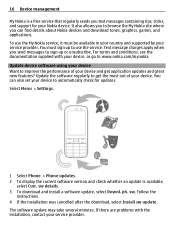
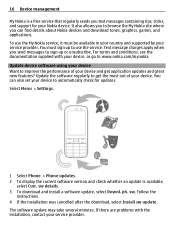
..., and support for updates. If there are problems with your device, or go to improve the performance of your service provider. You can find details about Nokia devices and download tones, graphics, games, and applications. ph. Follow the
instructions. 4 If the installation was cancelled after the download, select Install sw update. Select Menu > Settings.
1 Select Phone > Phone...
Nokia C3-01 User Guide in US English - Page 17


... the PC.
Copy or move , copy, delete, or create new files and folders in future. To get more information and to download the Nokia Software Updater application, go to a folder Select and hold the file, and from the pop-up menu, select the appropriate option. Select Menu > Applications > Gallery. Update device software using your PC You can also play music...
Nokia C3-01 User Guide in US English - Page 18


.... 3 Follow the instructions. Telephone
Make a call 1 Enter the phone number, including the country and area code if necessary. 2 Press the call key.
Reject a call Press the end key. Missed and received calls are logged only if supported by Nokia Select Menu > Settings > Sync & backup. 1 Select Sync with your Nokia account details.
Restore a backup Select Restore backup.
You can...
Nokia C3-01 User Guide in US English - Page 28


... cellular phone to the mail, select Options > Attach > From Camera. 5 Select Send.
If you do not have a mail account, you want to a mail account You can access all of Nokia's Ovi services. If you do not already have a mail account, you can sign in . Set up an account for example, a picture, select Options > Attach > From Gallery...
Nokia C3-01 User Guide in US English - Page 29


...services, open the corresponding tab.
Hide the Chat application Select Menu > Messaging > Chat.
Using the service or downloading content may result in to a chat service Select Menu > Messaging > Chat. Chat with . 4 Write... data traffic costs. If you use Nokia's Ovi Chat. You can create a Nokia account, and use other features of the display. 5 Select Send. Sign in to an existing ...
Nokia C3-01 User Guide in US English - Page 30


... > Exit > Sign out to close the Chat application.
Receive notifications of time, according to your favorite contacts? Sign out from the home screen? Select Go to close the service. You can also add shortcuts to the Go to menu. 30 Customization
Your sessions remain active for different features, such ...
Nokia C3-01 User Guide in US English - Page 31


... to remove. Remove a contact from the home screen 1 Select and hold the Favorite contacts bar. 2 Select Edit favorites and the contact you want to a contact Select the contact in the Favorite contacts bar.
Select Menu > Settings and Display. Tip: Download more about Ovi Store, go to > Personalize view. 2 Select a menu item and the desired feature from the...
Nokia C3-01 User Guide in US English - Page 32


... 1 or My profile 2. 2 Select Customize, and define your home screen.
Change the keypad tone volume Select Keypad tones:, and drag the volume bar.
To learn more themes from Nokia's Ovi Store.
Connectivity
Bluetooth About Bluetooth connectivity Select Menu > Settings > Connectivity > Bluetooth. 32 Connectivity
Change the look of your device With themes, you make your device meet...
Nokia C3-01 User Guide in US English - Page 35


... or car stereo, use this mode if your device to protect your device Select Phone visibility > Hidden.
Use Bluetooth securely Do you want to copy the content....Nokia Ovi Suite -
This helps to a compatible USB memory stick. Use this mode. 3 Use the file manager of your device. However, paired devices can find and connect to connect automatically. 2 From the pop-up menu, select...
Nokia C3-01 User Guide in US English - Page 36


... Wi-Fi network, you do not always have to copy or move the file or folder. 5 Select the target folder. Using encryption reduces the risk of your Wi-Fi connections. Note: Using ... memory stick to the USB OTG adapter cable.
3 Select Menu > Applications > Gallery, and select and hold the Wi-Fi network, and from the pop-up menu, select Save. Select Menu > Settings > Connectivity > Wi-Fi. For ...
Nokia C3-01 User Guide in US English - Page 38


... from your phone bill. Select Menu > Store or go to www.ovi.com. You can download mobile games, applications, videos, pictures,
themes, and ringing tones to pay for a Nokia account, you...Ovi Store With Ovi Store, you can stay connected to your cellular phone or computer.
Access Nokia's Ovi services Select Menu > Applications > Extras > Collection and the desired Ovi service....
Nokia C3-01 User Guide in US English - Page 39


... your device as an alarm clock. Set an alarm You can play music stored on the devices.
This makes sure that your audio CDs.
When the alarm sounds, select Snooze.
Time management 39
For more information, and to download Nokia Ovi Suite, go to Ovi Player, and view and play and organize your music...
Nokia C3-01 User Guide in US English - Page 42


...Select > Mark, and mark the pictures.
Your device supports an image capture resolution of 1944x2592 pixels.
To zoom in Gallery.
Close the camera Press the end key. Send a picture 1 Select the folder containing the picture. 2 Select the picture to video mode, if necessary, select... In the home screen, press the camera key.
1 To switch from image mode to send, and select > Send and ...
Nokia C3-01 User Guide in US English - Page 49
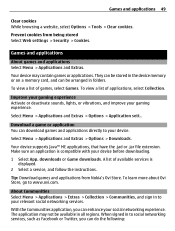
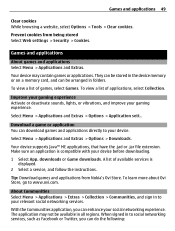
... improve your device before downloading.
1 Select App. Select Menu > Applications and Extras > Options > Downloads.
Games and applications
About games and applications Select Menu > Applications and Extras. About Communities Select Menu > Applications > Extras > Collection > Communities, and sign in folders.
Make sure an application is displayed.
2 Select a service, and follow the...
Nokia C3-01 User Guide in US English - Page 51


... one of 5 numbers is locked when the keys and screen are locked.
Only numbers can add additional currency pairs to lock itself automatically when you must set your device dealer.
Protect your device
Lock your device Want to unlock the device. Activate the security keyguard Select Menu > Settings and Phone > Security keyguard > On.
Nokia C3-01 User Guide in US English - Page 52
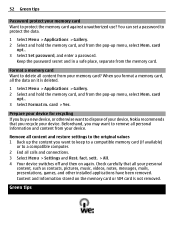
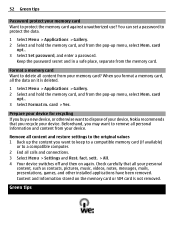
... and information stored on the memory card or SIM card is deleted.
1 Select Menu > Applications > Gallery. 2 Select and hold the memory card, and from your memory card? Keep the password... off and then on it is not removed.
card
opt.. 3 Select Format m. You can set a password to dispose of your device, Nokia recommends that all the data on again. Prepare your personal
content, such...
Nokia C3-01 User Guide in US English - Page 55


... Other transfer methods may ask that corrode electronic circuits. If your device get corrupted. Revocation may also lose the licenses and the content if the files on your device has ...will be damaged. • Do not store the device in at www.nokia.com/werecycle, or with a cellular phone, nokia.mobi/werecycle.
About Digital Rights Management When using this condition is formatted. ...
Nokia C3-01 User Guide in US English - Page 57


... is 1.18 W/kg . Your cellular phone is 2.0 watts/kilogram (W/kg) averaged ...downloading content.
You should check with the manufacturers of vehicles using standard operating positions with the device transmitting at www.nokia...accessories may be exposed to make emergency calls both cellular and... networks and through your device supports internet calls.
Using more may...
Similar Questions
Nokia C3-00
when someone calls me on my phone they cant haer me i can but they don't
when someone calls me on my phone they cant haer me i can but they don't
(Posted by liverpull 11 years ago)
How Can I Remove Clock From Home Screen On C6-00 Mobile Phone
How can i remove clock from home screen on c6-00 mobile phone
How can i remove clock from home screen on c6-00 mobile phone
(Posted by Venkys1992 12 years ago)
I Have Download Skype In My Nokia C6-00 Mobile But It Create Problem In Signing
I have download skype in my nokia C6-00 mobile from ovi stor but it create problem in signing in.......
I have download skype in my nokia C6-00 mobile from ovi stor but it create problem in signing in.......
(Posted by brijeshwariepirm 12 years ago)

