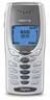Nokia 8270 Support and Manuals
Popular Nokia 8270 Manual Pages
Nokia 8270 User Guide in English - Page 14


This guide describes the Nokia 8270 phone, which is approved for using features such as:
• Voice mail, call waiting, call the center or have your service provider.
Wireless providers may not support all language-dependent characters and services. Before you can serve your needs better if you should need to register your phone at www.warranty.nokiausa.com...
Nokia 8270 User Guide in English - Page 15


... separately as an accessory.
Accessible features
The Nokia 8270 mobile phone has many accessible features, including:
• Nibs to the left and right of
for all individuals, including those with T-coil equipped hearing aids the ability to your phone, and speak directly toward the microphone.
For detailed instructions, refer to use .
You will receive tips...
Nokia 8270 User Guide in English - Page 16
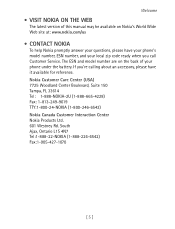
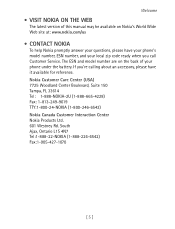
... of this manual may be available on the back of your local zip code ready when you 're calling about an accessory, please have your phone's model number, ESN number, and your phone under the battery. The ESN and model number are on Nokia's World Wide Web site at: www.nokia.com/us
• CONTACT NOKIA
To help Nokia promptly answer...
Nokia 8270 User Guide in English - Page 31


PHONE SETTINGS (4-2)
Clock (4-2-1) Alarm clock (4-2-2) Touch tones (4-2-3) Restore factory settings (4-2-4) Language (4-2-5) SECURITY SETTINGS (4-3)
Restrict calls (4-3-1) Access Codes (4-3-2) NETWORK SERVICES (4-4)
Voice privacy* (4-4-1) Call forwarding** (4-4-2) Call waiting** (4-4-3) Send own caller ID with
next call** (4-4-4) Network feature setting (4-4-5) NAM selection (4-4-6) NAM update* ...
Nokia 8270 User Guide in English - Page 45
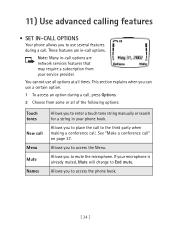
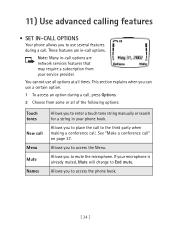
11) Use advanced calling features
• SET IN-CALL OPTIONS
Your phone allows you to use a certain option.
1 To access an option ...options are in your service provider.
Allows you to place the call to enter a touch tone string manually or search for a string in -call , press Options.
2 Choose from your phone book. These features are network services features that may require...
Nokia 8270 User Guide in English - Page 46


Use advanced calling features
• USE NETWORK FEATURE CODES
Call forwarding, Call waiting, and Send own caller ID with next call are network services available through your phone. Note: If your phone has more than one phone number programmed into the NAM, stored feature codes apply only to Activate, and press OK. For example, enter the call forwarding...
Nokia 8270 User Guide in English - Page 48


...services feature that you 're on your calls, then press .
1 Press Menu 4 - 4 - 2 (Settings > Network services > Call forwarding).
2 Scroll to the desired call with both parties, press .
Forwards all three parties in your service...another number. Enter the phone number. Scroll to connect all calls - This procedure assumes that may be able to enter the code manually when you placed on...
Nokia 8270 User Guide in English - Page 57


Press Options. 3 Highlight Customize, and press OK. 4 Scroll to Ringing volume, and press Select. 5 Scroll through the ringing options, you can set your phone's ringing tone to a specific sound-or tune-for incoming voice calls and message alert tones. 1 Press Menu 3 (Profiles). 2 Scroll to the profile where you want to use , and press ...
Nokia 8270 User Guide in English - Page 61
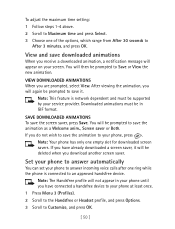
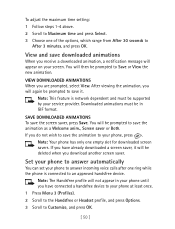
...., Screen saver or Both.
You will appear on your service provider.
SAVE DOWNLOADED ANIMATIONS To save it will be supported by your screen.
Note: The Handsfree profile will not ... screen saver, it .
Set your phone to answer automatically
You can set your phone to
After 3 minutes, and press OK.
Note: Your phone has only one ring while the phone is network dependent and must...
Nokia 8270 User Guide in English - Page 84


... display the words "Message Sent". Urgent mobile messages
You can manually enter it or search for it supports this feature.
This is not an indication that the message has been sent by your phone to the message center number programmed into your service provider. There are four ways to create a text message:
• Write a new...
Nokia 8270 User Guide in English - Page 92


Minibrowser
Note: The information or services you have accessed confidential information requiring passwords (for example, your bank account), empty the cache of your phone after each use.
• LAUNCHING THE MINIBROWSER
The first time you launch the Minibrowser, you go through a security setup process that you may be billed for the connection time. (You can...
Nokia 8270 User Guide in English - Page 94


... again and you can set bookmarks via a personal account at your phone's keypad (if the ...phone call .)
• BOOKMARKS
You can also press to different screens or select special functions. When you make the call (Some sites support...phone number, in a numbered list.
Minibrowser
ACTIVATE AN ITEM (FOR EXAMPLE, A LINK) • Press the appropriate number key on your service provider's ...
Nokia 8270 User Guide in English - Page 108
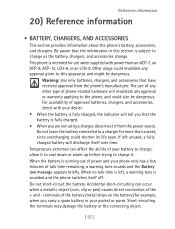
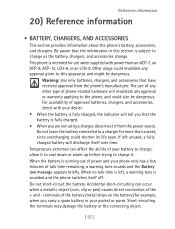
...terminals of your pocket or purse. Reference information
20) Reference information
• BATTERY, CHARGERS, AND ACCESSORIES
This section provides information about the phone's battery, accessories, and chargers. When the battery is sounded and the phone switches itself over time. Warning: Use only batteries, chargers, and accessories that have received approval from the power source.
Nokia 8270 User Guide in English - Page 114
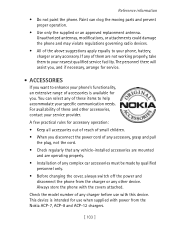
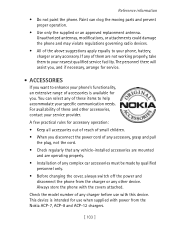
... off the power and disconnect the phone from the Nokia ACP-7, ACP-8 and ACP-12 chargers.
[ 103 ] You can clog the moving parts and prevent proper operation.
• Use only the supplied or an approved replacement antenna. Reference information
• Do not paint the phone. A few practical rules for service.
• ACCESSORIES
If you .
The personnel...
Nokia 8270 User Guide in English - Page 120


...wireless service
service.
You have voice mail Call your
phone.
provider. The charger is not properly Ensure that lists some of the most commonlyencountered problems and provides possible solutions.
voice mailbox" on "Set up your voice mailbox with your mailbox" on page 28. to room temperature before
charging.
Reference information
• TROUBLESHOOTING
This...
Nokia 8270 Reviews
Do you have an experience with the Nokia 8270 that you would like to share?
Earn 750 points for your review!
We have not received any reviews for Nokia yet.
Earn 750 points for your review!