Nokia 1261 - Cell Phone - AMPS Support and Manuals
Popular Nokia 1261 Manual Pages
User Guide - Page 5


... FOR DIGITAL DATA CALLS
Before you can make their services.
• PRINT THIS GUIDE
You may find it helpful to print this guide provides you access to the instructions during installation is not recommended. Check with Nokia PC Sync
Note: Nokia Content Copier (a component of Nokia PC Suite) supports a variety of Nokia phones, some of which make digital data calls using...
User Guide - Page 6


... desktop and laptop) Personal Information Manager Internet Service Provider
• COMPLY WITH SAFETY NOTES
• Please refer to the user guide of the product for instructions on operation, care and maintenance, including important safety information.
• Do not switch on their PC prior to using this feature.
Your Nokia phone is always active. If you use Windows...
User Guide - Page 7


..., double-click the first segment .exe file and follow the instructions to confirm the default installation location.
[ 3 ] Install PC Suite software
Nokia recommends that you to synchronize phone data (contacts, calendar items, etc.) between your PC.
• LEARN ABOUT PC SUITE VERSIONS
This user guide can install Nokia PC Suite.
Once the PC Suite software download is available for...
User Guide - Page 8


...have it installed properly, select this phase of installed programs, then select Add/
Remove (Windows 98/ME) or Change/Remove (Windows 2000/XP). 4 Select the Modify option from the installation process.
• ASSIGN A FAMILIAR NAME
Nokia PC Suite supports multiple users and several different phone models. The first time you connect phone and PC after installation, you need to install, then...
User Guide - Page 16


... save your work more information on these features, refer to the phone user guide.
1 From the Save dialog, click the Update to phone button.
2 Make any changes to the MIDI file title using the Update As dialog box, then click OK.
3 Click Finish to return to the beginning of the Nokia Sound Converter wizard, or click the close...
User Guide - Page 19


...to modify current PC Sync settings (change PIM applications, you start features, right-click on the ...Nokia DCV-14 Connectivity Desk Stand, refer to the Enhancements chapter, located in the user guide for Outlook users
Outlook users can hold, synchronizing may overload your phone with the new application.
Configure for your phone.
• USE THE NEW SYNCHRONIZATION COMMAND
If you upgrade...
User Guide - Page 26


... to your PC from the Internet (including those downloaded from your service provider's Web site).
To erase an existing Java application: 1 Press...phone user guide for more information on phone memory architecture and memory sharing feature.
• LEARN ABOUT MULTIPLE PHONES
If you have multiple compatible phones connected to make sure you
select the correct phone when installing...
User Guide - Page 30


...card does not support multiple numbers per name and up to Change Memory, then click either Phone or SIM.
... the Add Entry button, then follow the instructions above to add new information to save your phone user guide.
[ 26 ] You can
Change the ...contact card. Nokia Phone Editor
• MANAGE CONTACTS USING PHONE EDITOR
Once you launch Nokia Phone Editor, click the Phone folder
in ...
User Guide - Page 31


...create a contact group that are unfamiliar with the caller group feature, see "Copy and move contacts").
10
• TOUR...or moving contacts into this folder (see your phone memory.
Nokia Phone Editor
Copy and move contacts
Your PC hard...Phone
).
2 Click the contact you want the contacts stored (for names and numbers than your phone user guide.
1 Right-click the contact you use Phone...
User Guide - Page 32


... unsent messages you write from the Phone Editor Settings menu (Messages tab).
PC
Stores messages on your phone.
The series of ways:
Action Read
Instructions
Double-click the message header in your contacts list), then click the Check Names button . For more information on linked message, refer to the user guide for SMS messages, so a second...
User Guide - Page 34


... supports General Packet Radio Service (GPRS), Enhanced Data Rates for GSM Evolution (EDGE), or circuit-switched data (CSD) digital data and fax services (sometimes known as GSM data). Important: This feature is required. When installation progress nears 100%, the Nokia installation software activates the Windows new hardware wizard.
Wireless modem setup
11 Wireless modem setup
Your phone...
User Guide - Page 36
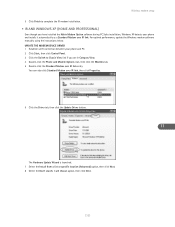
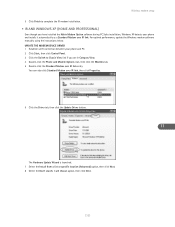
... Windows modem software manually using the instructions below. UPDATE THE MODEM DEVICE DRIVER 1 Establish an IR connection between your phone and installs it automatically as a Standard Modem over IR link, then click Properties.
6 Click the Driver tab, then click the Update Driver button.
11
The Hardware Update Wizard is launched. 7 Select the Install from a list or specific location (Advanced...
User Guide - Page 37


... the instructions for the wireless modem installation to insure the changes take effect. The Phone and Modem Options properties box should now display the correct name and model number of your phone.
• IR AND WINDOWS 2000 PROFESSIONAL OPERATING SYSTEM
11
Microsoft redesigned its implementation of IR services with your phone. Wireless modem setup 9 Select the Nokia xxxx (IrDA...
User Guide - Page 48


... have an existing dial-up account with your service provider for more convenient to connect your phone and Pocket PC device using CSD, you understand more information about digital data" on this task, consult the user guide for use with your service provider's network supports general packet radio service (GPRS), enhanced data rates for the right type...
User Guide - Page 50


... call , you have successfully logged on this task, consult the user guide for your
corporate network or ISP).
6 Tap OK to that found in the various Windows desktop operating systems. However, before you can configure your Pocket PC for use with your Nokia phone is similar to close the Advanced properties window, then tap...
Nokia 1261 Reviews
Do you have an experience with the Nokia 1261 that you would like to share?
Earn 750 points for your review!
We have not received any reviews for Nokia yet.
Earn 750 points for your review!

