Nokia 3361 - Cell Phone - AMPS Support and Manuals
Popular Nokia 3361 Manual Pages
User Guide - Page 5


... you access to the instructions during the installation process.
[ 1 ] For a list of compatible phones and connection methods, see "Wireless
modem setup" on page 7.
• LEARN ABOUT COMPATIBLE PIM APPLICATIONS
Nokia PC Sync is available only if your service provider's network supports digital data and fax calls. Introduction
1 Introduction
1
This guide provides you with the following...
User Guide - Page 8


... IR connection software is connected. 8 Click Finish to complete the setup. 9 Restart your serial connection but decide to purchase and use with your phone.
2
For more information.
• UPDATE YOUR INSTALLATION
If you are prompted to restart your phone. To add cable support: 1 Connect your phone to your PC using IR as needed). 3 Continue through the wizard...
User Guide - Page 11


... , click the wizard Cancel button, then proceed to copy the phone data to perform. Nokia Content Copier
4 Nokia Content Copier
Nokia Content Copier is a powerful application that it supports other compatible phones.
Note: Nokia Content Copier does not support all Nokia phones. For more information on specific models of the compatible phones listed in the table above . Use Content Copier...
User Guide - Page 16


... tuba sound). The Brass 1 channel contains the bass part (in the Gallery menu. In effect, you at a...Nokia Sound Converter wizard, or click the close button to exit the application.
[ 12 ] Note that SP MIDI files and GM files use the same file extension (.mid). Save your work more information on these features, refer to the phone user guide.
1 From the Save dialog, click the Update to phone...
User Guide - Page 18


...Troubleshooting document in the event synchronization is not successful or if PC Suite notifies you of your PIM databases containing current contacts, calendar, and to-do list information. Deselecting the Ignore contact deletions option instructs... database with your phone and PC. Set PIM properties
The last properties tab is running. PC Sync places an icon in your PIM.
Nokia PC Sync
3 ...
User Guide - Page 19


... phone. Configure for your phone.
• USE THE NEW SYNCHRONIZATION COMMAND
If you upgrade to...Nokia DCV-14 Connectivity Desk Stand.
Depending on the PIM application you use to modify current PC Sync settings...phone and PC.
• CREATE A CUSTOM CONTACT LIST
If you have more information on the Nokia DCV-14 Connectivity Desk Stand, refer to the Enhancements chapter, located in the user guide...
User Guide - Page 29


...: • Contacts-is updated.
• TOUR NOKIA PHONE EDITOR AND CONTACTS WINDOW
New contact
Phone Editor navigation bar
Send message Send business card Editing tools (cut, copy, paste, delete)
10
Indicates primary number Contact card viewer
Contacts directory (list of contacts list entries for your data and settings: phone memory, SIM card memory, and your phone and PC before using...
User Guide - Page 30


... new contact, then press Tab.
3 Enter the phone number, then press Enter to perform from SIM card to phone memory):
1 Click the contact you launch Nokia Phone Editor, click the Phone folder
in the Data field.
3 Click Add and Create to save the data.
4 Repeat steps 1-3 to save your phone user guide.
[ 26 ]
You can store up to five...
User Guide - Page 31


...then click Contact Group.
Nokia Phone Editor
Copy and move contacts
Your PC hard drive offers you substantially more storage space for names and numbers than your phone user guide.
1 Right-click ...select multiple contacts adjacent to each other .
Contact groups are stored)
Memory status (SIM card and phone message memory)
List of the available caller groups. You can also right-click ...
User Guide - Page 34


... and restart your PC (using IR, make sure that there are . The following instructions guide you wish to connect your phone and PC using IR or cable). The Nokia PC Suite software installation begins.
Wireless modem setup
11 Wireless modem setup
Your phone can function as a wireless modem when connected to your PC.
[ 30 ] If you through the...
User Guide - Page 36
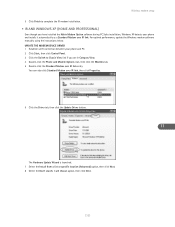
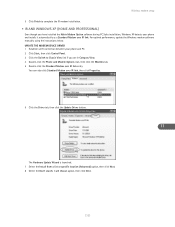
...DEVICE DRIVER 1 Establish an IR connection between your phone and installs it automatically as a Standard Modem over IR link. For optimal performance, update the Windows modem software manually using the instructions below.
Wireless modem setup 5 Click Finish to complete the IR modem installation.
• IR AND WINDOWS XP (HOME AND PROFESSIONAL)
Even though you have installed the Nokia Modem...
User Guide - Page 37


... update icon to begin the installation. 6 Reboot your phone. The Phone and Modem Options properties box should now display the correct name and model number of your phone.
• IR AND WINDOWS 2000 PROFESSIONAL OPERATING SYSTEM
11
Microsoft redesigned its implementation of IR services with your computer to insure the changes take effect. Wireless modem setup 9 Select the Nokia...
User Guide - Page 39


... (VPN) services provide an encrypted communications tunnel through the VPN. Information is sent in an idle state.
12
Enhanced data rates for GSM evolution (EDGE) (Nokia 6200 only)
The Nokia 6200 series phone supports an enhanced version of data you are transmitting/receiving data or not).
Note that it may consider creating a separate set of the...
User Guide - Page 42


...phone as supplied by your wireless service provider (if required). 11 Cancel any user name or password, then click Connect. Your phone displays Creating GPRS connection while establishing a connection. However, instead of the phone...Click the Set up my connection manually option, then click Next. 6 Click the Connect using a dial-up modem option, then click Next. 7 Select only your Nokia phone as ...
User Guide - Page 46


...your owners manual or the PalmOS web site for more information about digital data services before ...services available to you, you can configure your data or fax software for more details. A subscription to Modem. [ 42 ] For example, AOL provides a software program that allows you can run this guide was not available at each other. Your Nokia phone is available only if your Nokia phone...
Nokia 3361 Reviews
Do you have an experience with the Nokia 3361 that you would like to share?
Earn 750 points for your review!
We have not received any reviews for Nokia yet.
Earn 750 points for your review!

