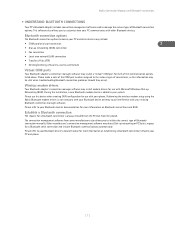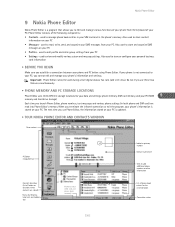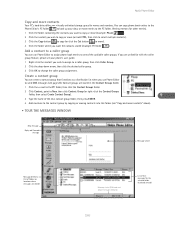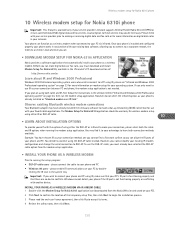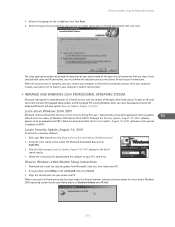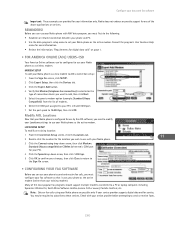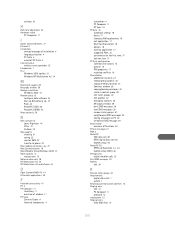Nokia 5160 - Cell Phone - AMPS Support and Manuals
Get Help and Manuals for this Nokia item

Most Recent Nokia 5160 Questions
How To Removed Sim Card From A Nokia 5160
how too remove a SIM card from a Nokia 5160
how too remove a SIM card from a Nokia 5160
(Posted by Ealapham 1 year ago)
I Lost All The Icon On My Nokia 5160.how Can I Get It Back
(Posted by chaddonnelly 10 years ago)
Nokia 5160 Videos
Popular Nokia 5160 Manual Pages
Nokia 5160 Reviews
We have not received any reviews for Nokia yet.