Nokia N76 Black Support and Manuals
Get Help and Manuals for this Nokia item
This item is in your list!

View All Support Options Below
Free Nokia N76 Black manuals!
Problems with Nokia N76 Black?
Ask a Question
Free Nokia N76 Black manuals!
Problems with Nokia N76 Black?
Ask a Question
Nokia N76 Black Videos
Popular Nokia N76 Black Manual Pages
User Manual - Page 4
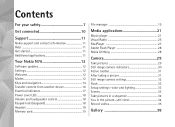
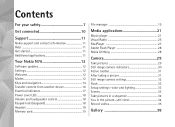
... 7
Get connected 10
Support 11
Nokia support and contact information 11 Help 11 Get started 11 Additional applications 11
Your Nokia N76 12
Software updates 12 Settings 12 Welcome 12 Modes ...28 Nokia Lifeblog 28
Camera 29
Take pictures 29 Still image camera indicators 30 Active toolbar 31 After taking a picture 31 Still image camera settings 32 Flash 33 Setup settings-color and...
User Manual - Page 11
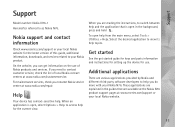
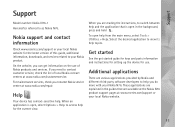
... services related to view its help .
Select the desired application to your Nokia N76.
These applications are available at the Nokia N76 product support pages at www.nokia.com/repair. Help
Your device has context-sensitive help topics. When an application is open in the guides that are explained in the background, press and hold .
Support
Support
Model number: Nokia...
User Manual - Page 12
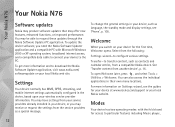
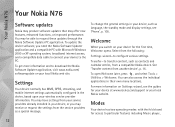
... applications in your local Nokia website.
You may receive or request the settings from the service providers as a special message. Transfer-to transfer content, such as language, the standby mode and display settings, see the guides for your device at www.nseries.com/support or your device, or you need the Nokia Software Updater application and a compatible PC...
User Manual - Page 17
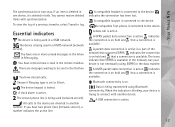
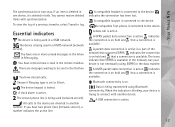
... connection is active. Your Nokia N76
The synchronization is active. ...supports EGPRS. indicates the connection is deleted in the remote mailbox. indicates the connection is available. A UMTS packet data connection is being used in a GSM network. To view the log of the network that a connection is on .
Shown if Ringing type is connected to Silent. A compatible Text phone is set...
User Manual - Page 42
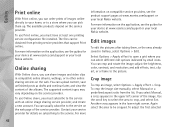
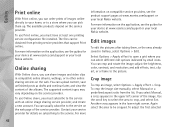
... compatible online albums, weblogs, or in Gallery, select Options > Edit. Contact your local Nokia website. Select Options > Apply effect to the service on the application, see the guides for details on the web. and add effects, text, clip art, or a frame to crop, and select Set. Another cross appears in the upper left corner of...
User Manual - Page 64
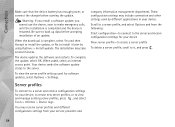
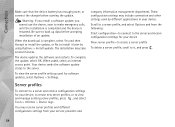
... service providers and
64 Scroll to a server profile, and select Options and from your device, to create new server profiles, or to install it , and press . When the download is restarted. The installation may receive server profiles and different configuration settings from the following:
Start configuration-to connect to it later by using Options > Install update...
User Manual - Page 65
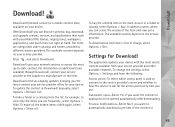
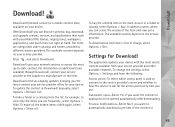
... through Download!, contact your device. To update the content in a folder or catalog, select Options > Buy. To buy , download, and upgrade content, services, and applications that is free of the item. The available options depend on your service provider or the supplier or manufacturer of charge, select Options > Get.
Settings for the access point every time you...
User Manual - Page 79


.../support or your local Nokia website. When the limit is reached, the oldest message is inserted in a special text message from the following:
Save sent messages-Select whether you want to save your messages: Phone memory or Memory card. For more information on instant messaging, see the guides for your device at a time.
Various service...
User Manual - Page 95
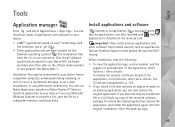
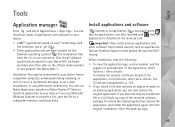
....
Only install software specifically designed for the Symbian operating system ( ). You can only restore the original application if you install a file that the application is not fully installed, and that contains an update or repair to a compatible memory card (local disk).
To display the security certificate details of this product: the Nokia N76-1. The installation files...
User Manual - Page 103


... or remote server for the lock code is supported by UMTS mobile phones. When calls are recognized as security code)-This code (5 digits) can set the device to display confirmation messages when you want to connect to see a list of these codes, contact your service provider. After three consecutive incorrect PIN code entries, the code is in your device.
To avoid...
User Manual - Page 107


... (MCN) technology and to activate cell info reception.
Connection
To edit access point and other service providers. Call barring and call , SIP settings, Configurations, or APN control. The UMTS network is indicated with .
Data connections and access points
Your device supports packet data connections (network service), such as GPRS in the standby mode. Call barring affects...
User Manual - Page 124
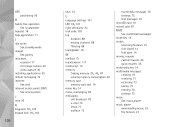
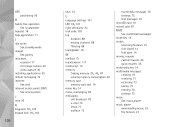
... See standby mode
images See gallery
indicators essential 17 still image camera 30 video capture 36
installing applications 95 instant messaging 79 internet
See web internet access points (IAP)
See access points...keyguard 18, 102 keypad lock 18, 102
124
keys 14
L
language settings 101
LED 18, 101
light sensitivity 33 lock code 103 log
duration 88 erasing contents 88 filtering 88 loudspeaker 18
M
...
User Manual - Page 125
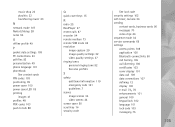
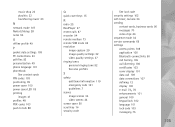
... calls 121 guidelines 7
scenes image scenes 34 video scenes 34
screen saver 50 scroll key 14 security code
See lock code security settings 102 self-timer, camera 34 sending
contact cards, business cards 90 messages 70 video clips 44 sequence mode 34 service commands 69 settings access points 108 application 100 Bluetooth connectivity 60 call barring...
User Manual - Page 126
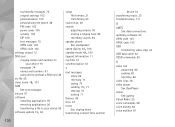
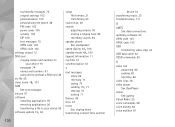
..., 100
support information 11 svg files 47 synchronization 63
T
text messages inbox 69 receiving 71 saving 79
sending 70, 71
settings 75 writing 71 themes 49 time 67 tones See ringing tones transferring content from another
126
device 16 transferring music 23 troubleshooting 111
U
UMTS See data connections
updating software 63 UPIN code 103 UPUK code 103 USB...
Brochure - Page 1
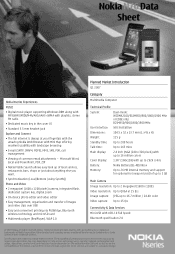
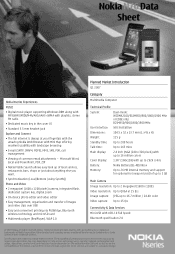
... Browser with Mini Map offering excellent usability with USB 2.0 Full Speed Bluetooth specification 2.0
© 2007 Nokia. Some services are trademarks or registered trademarks of common email attachments - Nokia N76 Data Sheet
Nokia Nseries Experiences
MUSIC ƒ Digital music player supporting Windows DRM along with
MP3/WAV/MIDI/M4A/AAC/eAAC+/WMA with playlists, stereo FM radio ƒ...
Nokia N76 Black Reviews
Do you have an experience with the Nokia N76 Black that you would like to share?
Earn 750 points for your review!
We have not received any reviews for Nokia yet.
Earn 750 points for your review!

