Nokia 2651 Support and Manuals
Popular Nokia 2651 Manual Pages
Nokia 2651 User Guide in English - Page 3


...Nokia 2651 product. Operation is prohibited.
Tegic Communications, Inc. The information contained in close proximity to the condition that this user guide was written for example, when using your local service... ANY TIME WITHOUT PRIOR NOTICE.
This device complies with part 15 of ongoing development. All rights reserved.
Nokia operates a policy of the FCC rules. EXPORT CONTROLS ...
Nokia 2651 User Guide in English - Page 6


... For your safety 7 About your device 8 Network Services 8 Shared memory 9 Accessibility solutions 9
2 Get started 10 Find the label 10 Insert the SIM card 11 Insert the battery 11 Charge the battery 12 Attach the wrist strap 12 Open the fold ...19
5 Menu functions 20 Messages 20 Contacts 24 Call log 25 Settings 27 Alarm clock 32
Nokia 2651 User Guide
5
Copyright © Nokia 2005
Nokia 2651 User Guide in English - Page 8


...Nokia 2651 User Guide
7
Copyright © 2005 Nokia
INTERFERENCE
All wireless phones may be road safety. ENHANCEMENTS AND BATTERIES
Use only approved enhancements and batteries. SWITCH ON SAFELY
Do not switch on the phone when wireless phone use the phone at a refueling point. ROAD SAFETY COMES FIRST
Obey all local laws. SWITCH OFF IN HOSPITALS
Follow any restrictions. QUALIFIED SERVICE...
Nokia 2651 User Guide in English - Page 10


... may display a message that it supports digital wireless transmission. Important: Once your TTY/TDD device is compatible with TTY devices that comply with your TTY device to ensure that the memory is committed to making mobile phones easy to use a shared memory feature. Use of one or more information about phone features, enhancements, alternate format user guides, and other Nokia...
Nokia 2651 User Guide in English - Page 12


...Insert the battery so that the gold-colored connectors on the phone (3). Replace the back cover (4).
Nokia 2651 User Guide
11
Copyright © 2005 Nokia • Insert the SIM card
Keep all SIM cards out of the reach of the phone) (2).
3 Push the SIM card in and close the SIM cover (3). While pressing the release catch (1), remove the back cover (2). This may be the service provider...
Nokia 2651 User Guide in English - Page 14


... Contacts. When the phone is on and in the standby mode, quickly press the End key to access a list of the Right selection key
6 Selection keys-perform the function displayed above them.
7 4-way scroll key for various purposes in different functions.
11 Charger connector
12 Headset connector
13 Microphone
Nokia 2651 User Guide
13
Copyright ©...
Nokia 2651 User Guide in English - Page 18


...Nokia 2651 User Guide
17
Copyright © 2005 Nokia screening. Call functions
Add a number
To add a number to the list of the display. The No. Keyguard is displayed.
• Lock the keypad (keyguard)
The keypad lock prevents accidental key presses. screening > Options > Add number, enter the number you close the fold. To lock or unlock...> Messages > Message settings > No. When ...
Nokia 2651 User Guide in English - Page 22


... press Exit. Create a picture message
1 Select Menu > Messages > Picture messages.
2 Scroll to the desired picture, and select Use.
3 To add text and send the message, see "Write messages" on the display.
1 Select Read to view the message immediately. For more than one picture message may display Message Sent.
Nokia 2651 User Guide
21
Copyright © 2005 Nokia
Sent items and drafts...
Nokia 2651 User Guide in English - Page 24


...-View, edit, or delete preset message templates. Select Include sig. > On or Off to reset. Nokia 2651 User Guide
23
Copyright © 2005 Nokia
The number of messages appears at the bottom right of the sending profile. Contact your sent messages (network service). Smileys-Use preset smileys, such as -Select Text, Fax, Paging, or E-mail (network...
Nokia 2651 User Guide in English - Page 26


... if roaming. For call log records the phone numbers of missed, received, and dialed calls, the approximate length of your SIM card (network service).
screening-Set up a list of sent and received messages. Nokia 2651 User Guide
25
Copyright © 2005 Nokia See "Number screening" on and within the service area or in phone book.
• Call log
The call log...
Nokia 2651 User Guide in English - Page 28


...switched on . Nokia 2651 User Guide
27
Copyright © 2005 Nokia Cell info display-Set the phone to customize the appearance of the theme.
• Edit-Select the wallpaper, the menu background, and the signal and battery bars. Tone settings
In this menu you can change the settings of the currently selected profile. Display settings
Select Menu > Settings > Display settings and one of...
Nokia 2651 User Guide in English - Page 30


... while you have set for the display texts. Phone settings
Select Menu > Settings > Phone settings and one of the following:
Nokia 2651 User Guide
29
Copyright © 2005 Nokia
When Forward
all forwarding options). Call waiting-Set your phone is 30 seconds or more off (Cancel), check whether the option is used. No. You can accept or decline the update.
Fold call...
Nokia 2651 User Guide in English - Page 32
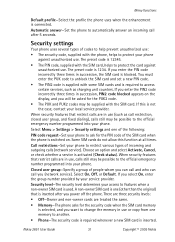
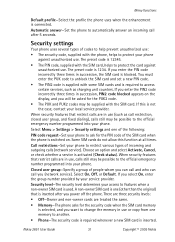
... security code, supplied with the SIM card, helps to protect the card against unauthorized use (such as charging unit counters.
Security settings
Your phone uses several types of the following:
PIN code request-Set your phone. Select On, Off, or Default. Some SIM cards do not allow this is activated (Check status).
If you power off the phone. Nokia 2651 User Guide
31...
Nokia 2651 User Guide in English - Page 34


..., press End. then select Instructions for an explanation of how to play a game, select Menu > Games and the desired game; To set date and time is provided with a brief help text. Note: This calculator has limited accuracy and is reached, to insert a digit. Nokia 2651 User Guide
33
Copyright © 2005 Nokia To change the sign, select...
Nokia 2651 User Guide in English - Page 44


... measurements. Nokia 2651 User Guide
43
Copyright © 2005 Nokia Reference information
CERTIFICATION INFORMATION (SAR)
THIS MODEL PHONE MEETS THE...mobile device is designed to radio frequency (RF) energy adopted by the USA and Canada is designed and manufactured not to assure the safety of factors such as the Specific...FCC can be provided under the Display Grant section of safety to ...
Nokia 2651 Reviews
Do you have an experience with the Nokia 2651 that you would like to share?
Earn 750 points for your review!
We have not received any reviews for Nokia yet.
Earn 750 points for your review!

