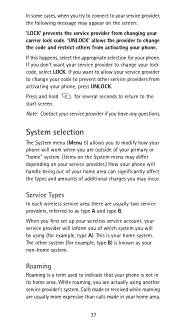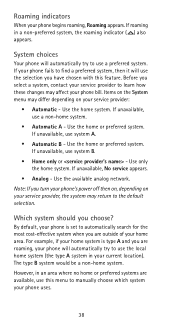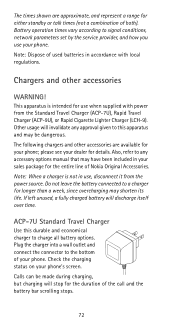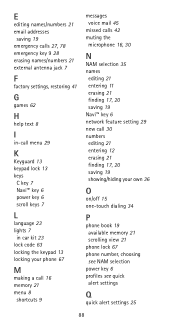Nokia 5185i Support and Manuals
Get Help and Manuals for this Nokia item

Most Recent Nokia 5185i Questions
Reactivate Nokia 5185ivd
Can u help reactivate the Nokia 5185ivd.
Can u help reactivate the Nokia 5185ivd.
(Posted by robertserritella 11 years ago)
Which Brand Pre-paid Phone Card Can I Purchase For This Brand Phone?
(Posted by gloriachppll 12 years ago)
Nokia 5185i Videos
Popular Nokia 5185i Manual Pages
Nokia 5185i Reviews
We have not received any reviews for Nokia yet.