Nokia 5185i Support Question
Find answers below for this question about Nokia 5185i.Need a Nokia 5185i manual? We have 2 online manuals for this item!
Question posted by gloriachppll on February 23rd, 2012
Which Brand Pre-paid Phone Card Can I Purchase For This Brand Phone?
The person who posted this question about this Nokia product did not include a detailed explanation. Please use the "Request More Information" button to the right if more details would help you to answer this question.
Current Answers
There are currently no answers that have been posted for this question.
Be the first to post an answer! Remember that you can earn up to 1,100 points for every answer you submit. The better the quality of your answer, the better chance it has to be accepted.
Be the first to post an answer! Remember that you can earn up to 1,100 points for every answer you submit. The better the quality of your answer, the better chance it has to be accepted.
Related Nokia 5185i Manual Pages
Nokia 5185i User Guide in English - Page 3


.... Silent tones -
You have one or more new text messages. Alarm - Your phone will be upper case.
Tones are turned off , press Unlock, then .
You have one or more new voice... entered will not accept any key presses. Text entry (predictive, lower case) - The phone is in the predictive text input mode. The first letter of the first word in the predictive text input...
Nokia 5185i User Guide in English - Page 4


... this Guide 2
2. Contents
1. Battery installation and charging
3
Attaching the battery 3
Battery charging 3
Removing the battery 5
Important battery information 5
3. Basic functions
15
Turning the phone on 15
Turning the phone off 15
About the antenna 15
Checking signal strength 15
Making a call 16
Volume adjustment (earpiece 16
Muting the microphone 16
Ending a call...
Nokia 5185i User Guide in English - Page 5


... functions
29
Network feature setting 29
Adding feature activation codes
to the menu 29
Adding feature cancellation codes
to the menu 29
In-call 17
5. Phone book
19
Saving names and numbers 19
Saving email addresses 19
Finding names and numbers 20
Editing names and numbers 21
Erasing names and numbers...
Nokia 5185i User Guide in English - Page 6


.... . . . . 46
11. Mobile messages
47
About mobile messages 47
Receiving a mobile message 49
Creating, addressing, and sending
a number only message50
Creating a text message 51
Addressing a text message 53
Entering text into a message 54
iii Voice messages
45
Saving your voice mailbox number 45
Listening to new voice messages 45
Calling your phone number (NAM...
Nokia 5185i User Guide in English - Page 7


... a message 59 Forwarding a message 59 Erasing messages 60
12. Security features
63
Access codes overview 63
Lock code 63
Security code 63
Restricting calls 63
Phone lock 67
14.
Nokia 5185i User Guide in English - Page 8


... Sensibly Use only in progress. Accessories and Batteries Use only approved accessories and batteries. Road Safety Comes First Don't use the phone where blasting is illegal.
Interference All wireless phones may be dangerous or illegal.
For your safety
Read these guidelines may get interference which could affect performance. park the vehicle first...
Nokia 5185i User Guide in English - Page 9


...services provided by wireless service providers. Operation is approved for use .
Using this Guide
The wireless phone described in this Owner's Manual may cause TV or radio interference (for their use in this...your local service facility.
FCC/Industry Canada Notice
Your phone may be eliminated. Updates
The latest version of the FCC rules. If you must subscribe to ...
Nokia 5185i User Guide in English - Page 10


... and discharge cycles (see "Charging times" on the back of the phone as shown and slide it toward the top of the phone until it on page 71). this is charging, the battery strength indicator... on the right side of your new phone, you charge the battery for use your phone or to a charging stand.
Then plug the charger into place. How to ...
Nokia 5185i User Guide in English - Page 11


...batteries
For good operation times, discharge NiMH batteries from time to time by leaving your phone switched on the right side of the display will automatically resume after the indicator has .... Yes, but remember that the battery is a good time to charge? Problems charging
If your phone displays Not charging, charging is restored to its normal operating state. Note: If you end the ...
Nokia 5185i User Guide in English - Page 12


...out.
• Do not short circuit the battery. Removing the battery
Note: Switch off the phone before removing the battery!
1 Press and hold the button at the top of the battery.
...occur when a metallic object (coin, clip, or pen) causes direct connection of the phone.
3 Lift the battery off the phone. Always try to a charger for longer than normal, it is particularly limited in temperatures...
Nokia 5185i User Guide in English - Page 13


...must press and hold for example, Menu).
Menu appears above the Navi™ key so you first turn the phone's lights on for 30 seconds
• select a quick alert setting (see "press Menu," "press Listen,".... (If there are characters on page 13. Nokia Navi™ key
Your phone's Navi™ key
appears
below the screen. Start screen
The start screen appears when you can be used ...
Nokia 5185i User Guide in English - Page 17


4 Settings
7 Clock
41 Call settings
71 Alarm clock
411 Emergency key 9 412 Automatic redial 413 Calling card 414 Automatic answerA 415 Anykey answer
72 Clock settings
721 Display/Hide clock 722 Time settings 723 Time format
42 Phone settings
8 Tones
421 Touch tones 422 Restore factory settings 423 Language 424 LightsA
43 Security...
Nokia 5185i User Guide in English - Page 38


... is put on hold, and the Navi™ key function changes to Options.
See 'Adding feature cancellation codes to the menu' on your phone's in -call menu, see 'In-call . Saving calling card information
1 Press Menu 4 1 3. 2 Scroll to answer the waiting call menu' on page 29. Press Answer to the desired calling...
Nokia 5185i User Guide in English - Page 39


...
Use for more information. Enter the card name using this sequence
Access no. + phone no. + card no . required), then phone number MCI
Prefix + phone no. + card no.
3 Scroll to Edit, then press OK. 4 Enter your long distance company for cards that must precede the phone number) and phone number you to:
Cards using your card uses, then press Select.
Please look...
Nokia 5185i User Guide in English - Page 40
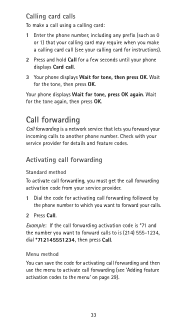
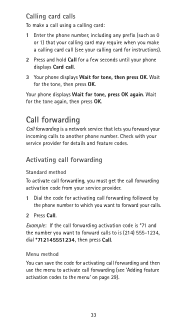
... instructions). 2 Press and hold Call for a few seconds until your phone displays Card call. 3 Your phone displays Wait for activating call forwarding followed by
the phone number to which you want to forward calls to another phone number. Example: If the call using a calling card: 1 Enter the phone number, including any prefix (such as 0
or 1) that lets...
Nokia 5185i User Guide in English - Page 43


... dial is a network service that was included in your sales package for showing/ hiding your phone.
36
Yes displays your service provider for details about the availability of this feature you by ...2 Press Call.
With this feature. Please refer to the Easy Activation card that lets you hide your phone number from a person you are calling who has Caller ID. (If for some reason...
Nokia 5185i User Guide in English - Page 76


... attached. Note: Always store your authorized Nokia dealer. Nokia Xpress-on™ color covers
Your phone's Xpress-on the top of the phone and slide the color cover forward.
3 Remove the cover.
69
Extra covers may be purchased from
the charger or any other device. 2 Using a coin, depress the
colored tab on ™...
Nokia 5185i User Guide in English - Page 90


...returns the Product for repair, determined by the price paid by Nokia in repairing or replacing the defective parts... use, abnormal conditions, improper storage, exposure to Consumers who purchase the Product in Melbourne, Florida. Upon request from defects in...or replacement is needed because of liability under this cellular phone ("Product") is not assignable or transferable to Nokia in...
Nokia 5185i User Guide in English - Page 91


... replacement processing. Melbourne, FL 32901
c) The Consumer shall include a return address, daytime phone number and/or fax number, complete description of the problem, proof of the applicable limited...expenses related to :
Nokia Inc. e) Nokia will provide a replacement Product or refund the purchase price of the Product less a reasonable amount for any electrical source, or damage caused by ...
Nokia 5185i User Guide in English - Page 94


... calls
call timers 43 call waiting 31 answering a waiting call 31 cancelling 31 caller ID 18 showing/hiding number 36 calling card making calls 33 set-up 31 calls answering 17 answering automatically 39 answering with call
waiting 31 anykey answer 39 ending 30 ...22 time format 23 Compact Desktop Charging Stand 74 covers, changing 69 cursor 11
D
dialed calls 43 directory see phone book 19
87 18.
Similar Questions
How To Crack Our Memory Card Set Password By Mobile Nokia X2-01
(Posted by altu 9 years ago)
How To View Memory Card Forgot Password In Mobile Nokia X2-01
(Posted by braspi 9 years ago)
How To Get Memory Card Forgot Password In Mobile Nokia X2-01
(Posted by amandAschu 9 years ago)

