Nokia 5185i Support Question
Find answers below for this question about Nokia 5185i.Need a Nokia 5185i manual? We have 2 online manuals for this item!
Question posted by robertserritella on May 21st, 2012
Reactivate Nokia 5185ivd
Can u help reactivate the Nokia 5185ivd.
Current Answers
There are currently no answers that have been posted for this question.
Be the first to post an answer! Remember that you can earn up to 1,100 points for every answer you submit. The better the quality of your answer, the better chance it has to be accepted.
Be the first to post an answer! Remember that you can earn up to 1,100 points for every answer you submit. The better the quality of your answer, the better chance it has to be accepted.
Related Nokia 5185i Manual Pages
Nokia 5185i User Guide in English - Page 4


... 2
Using this Guide 2
2. Battery installation and charging
3
Attaching the battery 3
Battery charging 3
Removing the battery 5
Important battery information 5
3. About the phone, keys and menu
6
Power key 6
Nokia Navi™ key 6
Start screen 6
Scroll keys 7
Clear key 7
Lights 7
External antenna jack 7
Menu 8
Entering letters and numbers 11
Special characters in...
Nokia 5185i User Guide in English - Page 6


...
Saving your voice mailbox number 45
Listening to new voice messages 45
Calling your phone number (NAM selection 35 Send own caller ID with next call lists 43
Call timers 43
10. Mobile messages
47
About mobile messages 47
Receiving a mobile message 49
Creating, addressing, and sending
a number only message50
Creating a text message 51...
Nokia 5185i User Guide in English - Page 7


.... Sending a message 58 Resending a message 59 Forwarding a message 59 Erasing messages 60
12. Extra features
61
Alarm clock 61
Games 62
13. Index
87
iv Nokia One-Year Limited Warranty 83
18. Security features
63
Access codes overview 63
Lock code 63
Security code 63
Restricting calls 63...
Nokia 5185i User Guide in English - Page 9


...close proximity to the condition that this guide is subject to receiving equipment). Using this Guide
The wireless phone described in this device does not cause harmful interference. Updates
The latest version of the FCC rules. They..., contact your telephone if such interference cannot be found on Nokia's World Wide Web site at www.nokiaUSA.com.
2
FCC/Industry Canada Notice
Your...
Nokia 5185i User Guide in English - Page 13


... it (for 30 seconds
• select a quick alert setting (see page 25) (if Keyguard is off and the phone is indicated by the word that word appears above it. Nokia Navi™ key
Your phone's Navi™ key
appears
below the screen. Its current function
is not connected to perform the function. About...
Nokia 5185i User Guide in English - Page 21


...emergency call is to press Answer. Once the phone is disconnected from the handsfree device, keyguard is on, press the power key briefly to turn your phone (e.g. 911 or other official emergency number). Notes...
• When Keyguard is on , calls may be possible to the emergency number programmed into your phone's lights on for 30 seconds.
• When Keyguard is on , the only way to answer ...
Nokia 5185i User Guide in English - Page 22


...
If Keyguard is switched on for a lock code, see 'Security code' on the phone when wireless phone use . About the antenna
Your Nokia phone has a retractable antenna.
Normal position
Hold the phone as you would any other telephone, with the antenna affects call quality and may cause interference or danger. Radio signal coverage is prohibited...
Nokia 5185i User Guide in English - Page 31


... low and increases to choose the tone played when you receive a mobile message. Use Menu 8 2 to choose one of your phone plays a ringing tone when someone calls you. Note: If the ringing... successive rings.
Scroll to a tone to hear how it sounds. Beep once The phone beeps once. Silent The phone makes no sound when you choose Beep once or Silent, the alarm clock only sounds...
Nokia 5185i User Guide in English - Page 32
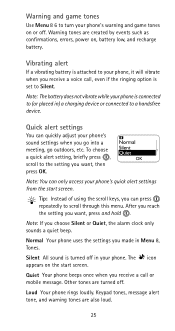
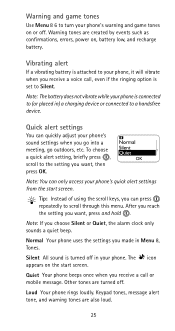
... as confirmations, errors, power on or off. Quick alert settings
You can quickly adjust your phone, it will vibrate when you can only access your phone.
Tip: Instead of using the scroll keys, you receive a voice call or mobile message.
Note: If you want , then press OK. Silent All sound is turned off...
Nokia 5185i User Guide in English - Page 43


...-1234, dial *672145551234, then press Call. Yes displays your number is *67 and the number you are calling. Menu method
You can activate or reactivate your phone without having to go to your service provider so that was included in your number from being shown to you are calling.
NAM update
Note...
Nokia 5185i User Guide in English - Page 54


... no read message in the Inbox folder is a message in the form of stored messages depends on your message typically receives it via:
• a phone that supports mobile messaging
• a pager
• the internet (through an email client)
Message storage
Messages are no sent messages in the Outbox folder, the oldest read...
Nokia 5185i User Guide in English - Page 55
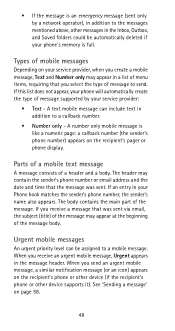
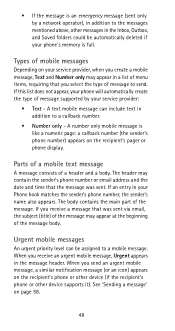
..., a similar notification message (or an icon) appears on your service provider, when you select the type of mobile messages
Depending on the recipient's phone or other device (if the recipient's phone or other messages in addition to the messages mentioned above, other device supports it). The header may appear at the beginning of...
Nokia 5185i User Guide in English - Page 56
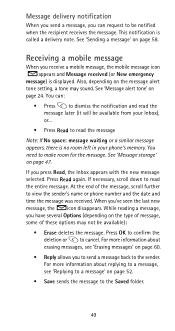
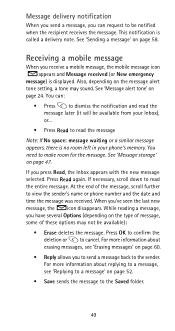
...can :
• Press to the Saved folder.
49 This notification is displayed. Receiving a mobile message
When you have several Options (depending on page 52.
• Save sends the message ... there is no room left in your phone's memory. At the end of these options may sound. While reading a message, you receive a mobile message, the mobile message icon appears and Message received (or ...
Nokia 5185i User Guide in English - Page 57


...message' on page 48.
1 Press Menu 2 1 1 (Messages - Write new). The maximum number of mobile messages' on page 52. Press Options. For more information about replying to a message, see 'Forwarding a ... number only message
Note: To create a text message, see 'Types of characters allowed in a phone number is displayed. Note: If Text and Number only appear in a list of numbers appears, scroll...
Nokia 5185i User Guide in English - Page 58


You can address your mobile phone number) may appear in your phone book is "John" (j), press . Press Select. There are two ways to create a text message:...8226; You can create a message, save it later (Save).
• The callback number (Callback no.) is the phone number at which you want the recipient to call you can see 'Creating, addressing, and sending a number only message' ...
Nokia 5185i User Guide in English - Page 75


...A few practical rules for your phone. WARNING! You can select the accessories that all wireless phone equipment in your
vehicle is available...the power cord of any approval or warranty applying to the phone, and may be dangerous.
68
Accessories
An extensive range ... of complex car equipment must be completed
by the phone manufacturer for use of any other types may invalidate any...
Nokia 5185i User Guide in English - Page 76


Changing covers
When changing covers, don't use the phone's antenna as leverage! 1 Switch off the power and disconnect the phone from your phone with the cover attached. Nokia Xpress-on™ color covers
Your phone's Xpress-on the top of the phone and slide the color cover forward.
3 Remove the cover.
69 Note: Always store your authorized...
Nokia 5185i User Guide in English - Page 86


...standards that were developed by the government-adopted requirement for wireless mobile phones employs a unit of scientific studies. When carrying the phone while it is available for sale to the public, it... be tested and certified to the FCC for this model phone are based on , use only the power required to use the specific Nokia belt-clip that it does not exceed the limit established ...
Nokia 5185i User Guide in English - Page 87


The standard incorporates a substantial margin of tissue. Use of non-Nokia-approved accessories may violate FCC RF exposure guidelines and should be avoided In the United States and Canada, the SAR limit for mobile phones used by the public is 1.6 watts/kg (W/kg) averaged over one gram of safety to give additional protection for...
Nokia 5185i User Guide in English - Page 89


... prior notice is prohibited.
82
Issue No. 2.1 © 2001 Nokia Inc. law is reserved.
Diversion contrary to any of Nokia Corporation and/or its affiliates. Tegic Communications, Inc.
All rights reserved...characters per number
Part No. 9353414
Printed in Canada
04/01
Nokia, Connecting People and the Original Accessories logos are trademarks of the products described in this User...
Similar Questions
No Display In Mobile Phone
I have a Nokia mobile phone model 6070 the display is not working when I try to switch on it
I have a Nokia mobile phone model 6070 the display is not working when I try to switch on it
(Posted by Swagatdash1978 3 years ago)
I Have Brought A Nokia 7205 Intrigue Mobile Phone From Us. To Make It Work In In
I have brought a nokia 7205 intrigue mobile phone from USA. To make it work, I approached many servi...
I have brought a nokia 7205 intrigue mobile phone from USA. To make it work, I approached many servi...
(Posted by man1150 11 years ago)
How I Can Change Picture Resolution In Nokia C5 03 Mobile Phone
HOW I CAN CHANGE PICTURE RESOLUTION IN NOKIA C5-03 MOBILE PHONE
HOW I CAN CHANGE PICTURE RESOLUTION IN NOKIA C5-03 MOBILE PHONE
(Posted by josekp 12 years ago)
Which Brand Pre-paid Phone Card Can I Purchase For This Brand Phone?
(Posted by gloriachppll 12 years ago)
Problem Of Mobile Phone
I have a problem with my mobile phone he wrote contact Serves
I have a problem with my mobile phone he wrote contact Serves
(Posted by compta2011 12 years ago)

