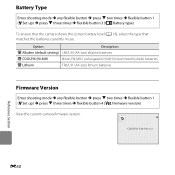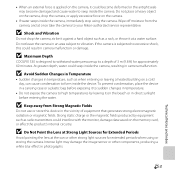Nikon COOLPIX S30 Support and Manuals
Get Help and Manuals for this Nikon item

View All Support Options Below
Free Nikon COOLPIX S30 manuals!
Problems with Nikon COOLPIX S30?
Ask a Question
Free Nikon COOLPIX S30 manuals!
Problems with Nikon COOLPIX S30?
Ask a Question
Most Recent Nikon COOLPIX S30 Questions
Nikon S30 Will Not Turn On
(Posted by muandren 9 years ago)
Nikon Coolpix S30 Does Not Turn On
(Posted by Brmajorp 9 years ago)
Canon Coolpix S30 Wont Turn On
(Posted by MikeMulim 10 years ago)
Why Does It Keep Saying Battery Exhausted When The Batteries Are Full?
(Posted by Anonymous-125029 10 years ago)
How To Solve Condensation Problems The Camera Just Turn Off And Never Turn On An
(Posted by boogie13 10 years ago)
Nikon COOLPIX S30 Videos
Popular Nikon COOLPIX S30 Manual Pages
Nikon COOLPIX S30 Reviews
We have not received any reviews for Nikon yet.