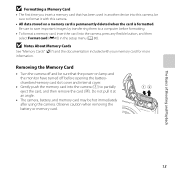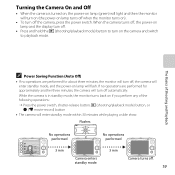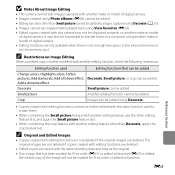Nikon COOLPIX S30 Support Question
Find answers below for this question about Nikon COOLPIX S30.Need a Nikon COOLPIX S30 manual? We have 1 online manual for this item!
Question posted by MikeMulim on April 4th, 2014
Canon Coolpix S30 Wont Turn On
The person who posted this question about this Nikon product did not include a detailed explanation. Please use the "Request More Information" button to the right if more details would help you to answer this question.
Current Answers
Related Nikon COOLPIX S30 Manual Pages
Similar Questions
Blurred Picture-nikon Coolpix S30
I can view pictures that I have taken. They look fine. However, all the new pictures come out varies...
I can view pictures that I have taken. They look fine. However, all the new pictures come out varies...
(Posted by mamabearj2000 11 years ago)
Driver Download Where Is It? Coolpix S30 Just Got It In Mail
(Posted by bonzc 11 years ago)
Changing The Language Back To English On Coolpix S30
Have a Nikon Coolpix S30 and it was set up in a language other than English. Nothing tells us how ...
Have a Nikon Coolpix S30 and it was set up in a language other than English. Nothing tells us how ...
(Posted by jameslesure24 11 years ago)
Nikon Coolpix S3000 Wont Turn On
my nikon coolpix s3000 that i only got in december 2010 won't turn on no matter what i do. it was wo...
my nikon coolpix s3000 that i only got in december 2010 won't turn on no matter what i do. it was wo...
(Posted by aisling1805 12 years ago)