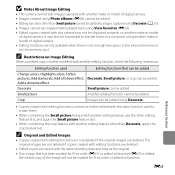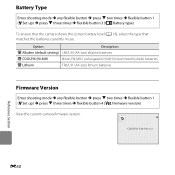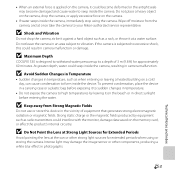Nikon COOLPIX S30 Support Question
Find answers below for this question about Nikon COOLPIX S30.Need a Nikon COOLPIX S30 manual? We have 1 online manual for this item!
Question posted by bonzc on December 15th, 2012
Driver Download Where Is It? Coolpix S30 Just Got It In Mail
Current Answers
Answer #1: Posted by tintinb on January 19th, 2013 7:11 PM
If you have more questions, please don't hesitate to ask here at HelpOwl. Experts here are always willing to answer your questions to the best of our knowledge and expertise.
Regards,
Tintin
Related Nikon COOLPIX S30 Manual Pages
Similar Questions
I can view pictures that I have taken. They look fine. However, all the new pictures come out varies...
Have a Nikon Coolpix S30 and it was set up in a language other than English. Nothing tells us how ...
the buttons dont do anything cant take pics and its only 2 hours old. i cant even shut the camera of...