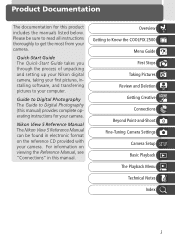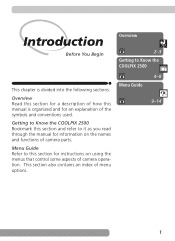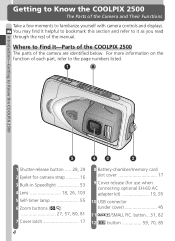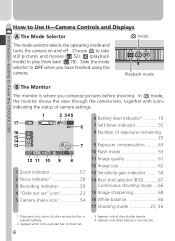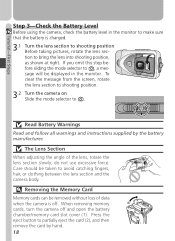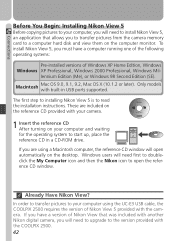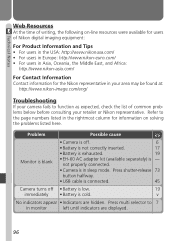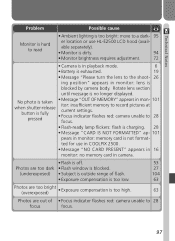Nikon 2500 - Coolpix Digital Camera Support and Manuals
Get Help and Manuals for this Nikon item

Most Recent Nikon 2500 Questions
Getting Error 'this Card Cannot Be Used'
I am getting this error 'this card canot be used' on my nikon coolpix s2500 on my camera screen
I am getting this error 'this card canot be used' on my nikon coolpix s2500 on my camera screen
(Posted by gaganshokeen123 11 years ago)
Nikon Coolpix 2500
Image Cannot Be Saved
Card Contains no images I cannot get this camera to work Please help -- want to get picture of...
Card Contains no images I cannot get this camera to work Please help -- want to get picture of...
(Posted by mhenrydpai 11 years ago)
Nikon 2500 Videos
Popular Nikon 2500 Manual Pages
Nikon 2500 Reviews
We have not received any reviews for Nikon yet.