Nikon 110i - Nuvis APS Camera Support and Manuals
Popular Nikon 110i Manual Pages
Instruction Manual - Page 2
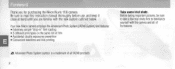
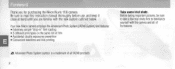
... • Accidental double exposures prevention • Convenient date/time and title printing
a Advanced Photo System symbol is instruction manual thoroughly before use, and keep it close at hand unti l you for purchasing theNikon Nuvis 11 Oi camera. Beforetaking important pictures, be sure to take afew trial shots first to read th is atrademark of...
Instruction Manual - Page 3
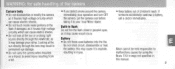
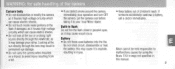
... viewfi nder, as it may damage you detect smoke around the camera, immediately stop operation and turn OFF the camera.
WARNING: for malfunctions caused by using the Nuvis 11 Oi in ways not specified in flash Do not fire the flash close to your local Nikon dealer. Looki ng at the sun or astrong light sou...
Instruction Manual - Page 4
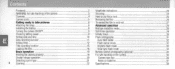
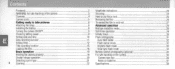
... lock 25
Camera parts 5 Removing the film 26
Getting ready to take pictures 8 To rewind thefilm in mid-roll 27
Attaching the strap 8 Advanced operation 28
Installing the battery 8 Red-eye reduction mode 28
Turning the camera ON/OFF.....
9 Self-timer operation
29
Checking battery power 9 Infinity focus 30
Setting date and time
10 Flash photography...
Instruction Manual - Page 5
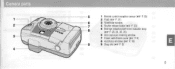
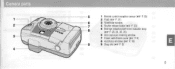
Camera parts
1 2 3 4
5
1 Remote control reception sensor (1& P. 35)
2 Flash (1& P. 31)
6
3 Viewfinder window
7
4 Shutter release button (1& P. 20)
8
5 Red-eye reduction/self-timer indicator lamp (1& p. 28, 29, 30, 35)
6 Auto exposure metering window
7 Power switch/Lens cover (1& P 9)
8 Autofocus windows (1& P 19)
9
9 Strap slot (1& P. 8)
5
Instruction Manual - Page 9
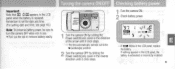
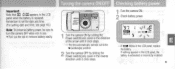
... stops
-The lens automatically extends out to the W(wideangle) position .
2 Turn the camera OFF by sliding the Power switch/Lens cover in the reverse direction until i.t click stops...camera OFF when not in the LCD panel, the battery is replaced .
Note that DD DDD appears inthe LCD
panel when the battery is exhausted or incorrectly installed.
9 Remember to set the date and time. (For setting...
Instruction Manual - Page 10
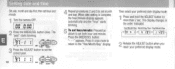
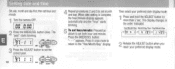
...183; sMaOD
ST
Press the ADJUST button to set month and day. Press the MODE/SEL button "- - -" appears....Setting date and time
Set year, month and day fi rst, then set hour/minute: Proceed as .. W1-, 1-, W1-,
2 Press the MODE/SEL button once. When date setting is complete, the hour/minute display appears automatically and the "hour" starts blinking .
5 To set hour and minute.
. 1 Turn the camera...
Instruction Manual - Page 12
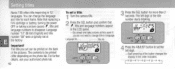
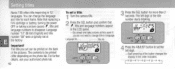
... frame. Each pressing of the button changes the r display in 12 languages. Nuvis 11 Oi offers title imprinting in the order indicated. 0 ---+ 1 ---+ 2... ST button to disappear.
The left digit -
A~--'
>!eo ~~ I
DA.TE
-.. Notethat replacing a film cartridge or battery, turning the power
OFF or taking apicture causes I ,title and ...number "00" were originally set the left digit of the ...
Instruction Manual - Page 19
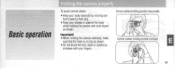
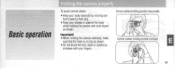
... that theflash is on top as shown. • Do not block the lens, flash or autofocus
windows with your body balanced by movi ng one foot forward a half step
• Keep you r elbows inagainst the body while holding the camera with both hands as shown. Important! • When holding position (vertical)
'0::: ,,\,
19...
Instruction Manual - Page 31
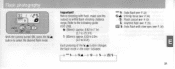
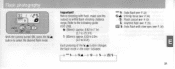
... photography
With the camera turned ON, press the '1/j,l button to 9.5 It)
Each pressing of the '1/j,l button changes the flash mode inthe order indicated.
'I AUTO : Auto flash (lIE P32)
@ ~ : Infinity focus (lIE P 30)
® : Flash cancel (lIE P 32)
~ : Anytime flash (lIE P 33) ~~J~ ~ : Auto flash with flash, make sure the subject is withi n flash shooting distance range. Important! Before...
Instruction Manual - Page 32
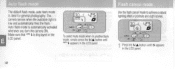
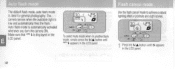
Make sure that AUTO ~ is automatically activated whenever you turn the camera ON. Auto flash mode is displayed in the LCD panel
To select Auto mode when in another flash
mode, simply press the '1/'" button until AUTO 'I appears in the LCD panel
Use the flash cancel mode to achieve anatural lighting effect in portraits and...
Instruction Manual - Page 33
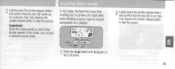
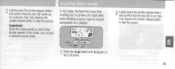
Since the camera tends to select slow shutter speeds in this mode, the flash fires every time, enabling you to achieve afill-flash effect when shooting asubject against abright background or...button until 'I appears in the LCD panel. 33
Important! In this mode, use a tripod to prevent camera shake. 2 Lightly press the shutter release button and confirm that the red LED is on, then fully ...
Instruction Manual - Page 35


....
2 Compose the picture
Important! • Place the camera on the camera is exposed to approx Sm (16.4 It) wh ilefacing the camera. • When the battery is released. Do not replace thebattery you rself
.
3 Aimthe remote control unit at a Nikon service center.
(optional)
-Remote control will be replaced at the camera and press the shutter release button. -The...
Instruction Manual - Page 38
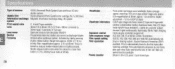
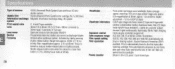
... 800 and 1600 film automafically set. Lights continuously: flash ready; Activated by one frame after inserting cartridge; Max. more than
0.83m ( 2.7 ft.); Blinks: flash charging Electronically controlled program AE ...each shot; Drop-in the LCD panel; Auto rewind at the end of camera
IX240 (Advanced Photo System) type autofocus AE lens- Autofocus frame; Film automatically...
Instruction Manual - Page 39
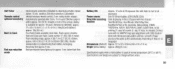
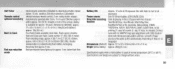
...source is available for approx. 10years; duration; Sm (16 ft.) straight in .); Guide number 17 (ISO 200 in flash
Red-eye reduction mode
Electronically controlled; Imprinting of the camera; Automatically canceled after 3 min. Recycling time approx. 6 sec. a month; One shot operation; Specifications and design are subject to change without notice.
39 Self-timer Remote...
Instruction Manual - Page 80
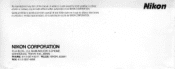
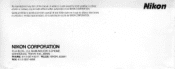
... total 0 parcial de este folleto (salvo en 10 que se refiere acitas breves en articulos 0 revistas especializadas), sin la autorizacion escrita de NIKON CORPORATION. No reproduction in any form of this manual, in whole or in part (except for brief quotation in critical articles or reviews), may be made without written authorization from...
Nikon 110i Reviews
Do you have an experience with the Nikon 110i that you would like to share?
Earn 750 points for your review!
We have not received any reviews for Nikon yet.
Earn 750 points for your review!

