Nikon 2170749 - Pronea S APS Camera Support and Manuals
Get Help and Manuals for this Nikon item
This item is in your list!

View All Support Options Below
Free Nikon 2170749 manuals!
Problems with Nikon 2170749?
Ask a Question
Free Nikon 2170749 manuals!
Problems with Nikon 2170749?
Ask a Question
Popular Nikon 2170749 Manual Pages
Instruction Manual - Page 3
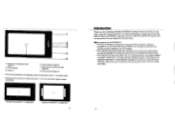
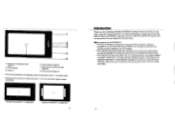
...dial for one-touch changing of modes and quick set-up for advanced picture-taking. • The ... (V:H = 2:3 aspect ratio)
Introduction
Thank you for you will make photography a bigger part of the PRONEA S: • The Nikon PRONEA S employs the Advanced Photo System, ... focus or activate focus tracking-either way, you keep this manual thoroughly. Focus brackets (page 27)
• The print ...
Instruction Manual - Page 5
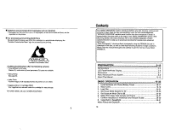
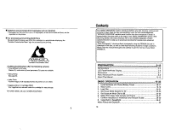
...manual thoroughly and carefully to exposure in detail, in approximately the same order as the steps in Viewfinder and Release Shutter 8. Install Batteries and Check Battery Power 2. Set Focus Mode Selector to
6.
TV Certified Photofinisher Mark
Certified photofinishers offer the following services... the most out of your certified photofinisher. Set Exposure Mode Dial to AF
a 5. Using...
Instruction Manual - Page 6


... Troubleshooting Specifications Index
33-68
34-36 37-39 40-41
42 43-46
43 44 45 46 47-48 49 50 51 52 53-55 56-58 59 60-61 62 63-67 68
69-81
70 71-72
73 74-76 77-79 80-81
11
About This Manual
Basic Operation
1 Install...
Instruction Manual - Page 7
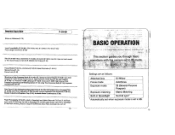
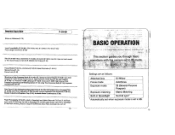
...Setting/... OPERATION
rk)1,4;r1,O
This section guides you through basic operations with floe camera set to mode. Flexible Program/Expsure... (P. 42)
Shooting in Speedlight
Normal sync*
....
* Automatically set when exposure mode is set to .
-1 15 Vari-Program (P. 47-48)-1: Portrait (P....(P. 40-41)! Self-Timer Operation (P. 59); Settings are as follows:
Attached lens Focus mode Exposure mode...
Instruction Manual - Page 11
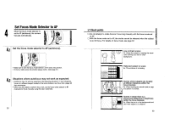
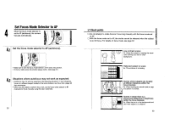
....
Scenes where subjects are located at the same distance, use focus lock, (page 42) then recompose.
• When you are unable to perform focus lock, set the focus mode selector to M (manual) and focus manually using the clear matte field.
22
El Check points
0 Do not attempt to rotate the lens' focus ring...
Instruction Manual - Page 17
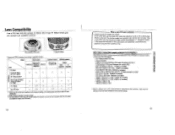
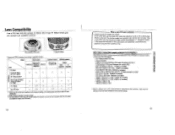
...-CPU lens is attached • Usable exposure modes are
CPU contacts of CPU lens
D-type AF Nikkor
Types of the camera body.
35
O
Al-P Nikkor
- set manually
(See
the next page
for F3AF • PC 28mm f/4 (No. 180900 or smaller) • PC 35mm f/2.8 (No. 906200 or smaller) • Reflex 1000mm f/11 (No...
Instruction Manual - Page 20
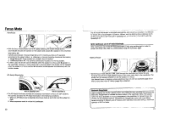
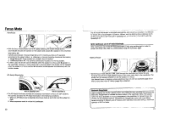
...• indication) and • appears simultaneously with the Speedlight off. Manual focus
M AF
• Set the focus mode selector to indicate the focus status in the viewfinder. ... the subject is locked. 2. Focus Mode
Autofocus
AF
• With the focus mode selector set to AF, lightly pressing the shutter release button automatically focuses the camera on the clear matte field...
Instruction Manual - Page 22
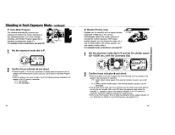
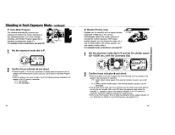
...shutter speed and aperture can create a motion effect.
see page W
CD
1 Set the exposure mode dial to manually set manually. With a non-CPU lens, the exposure meter cannot be used in Auto-Multi...the correct exposure in any shooting situation. For details on Long Time Exposure, see page 68.
1 Set the exposure mode dial to bu~b (blinking). For more complex shooting, use an ND filter. ...
Instruction Manual - Page 23
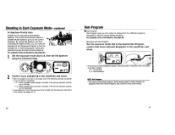
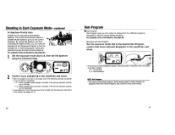
...specific picture-taking situations. In flash photography, varying the
aperture changes the flash shooting distance.
For details, see page 68.
1 Set the exposure mode dial to A, then set...8226; Use Speedlight. Use a tripod to manually set the desired
aperture.
If the warning indication persists, use the Speedlight. • To set aperture in Each Exposure Mode-continued
A: ...
Instruction Manual - Page 28
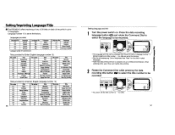
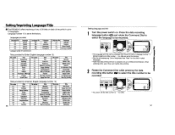
... number 12 (British English) and title number - - (no title).
57
DETAILED OPERATION (Language/Title)
Setting/Imprinting Language/Title
II The PRONEA S offers imprinting of any of 30 titles on . Language Italian
Japanese Norwegian... other languages.
• Note that data printing service is set the title number to be recorded. Valentine's Day Good Friday Easter Monday Happy Easter St.
Instruction Manual - Page 30
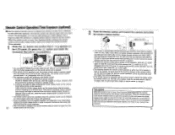
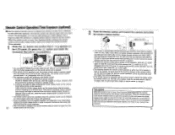
...sec., the remote control mode is approx. 10 years.) Visit an authorized Nikon dealer or service center to change the battery inside the remote control is
canceled and au or o disappears ...from the shutter release button). When Red-Eye Reduction (page 63) is set , the camera remains ready to receive a signal from a distance. As with flash). Autofocus activated by...
Instruction Manual - Page 34
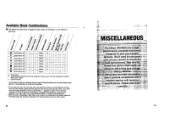
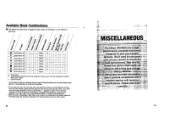
...,. We've also included information
about optional accessiiie'aricri4'
detailed section with non-CPU lenses.
68
ISCELLANEOUS
The NikonpRONFA,S.is set manually. Matrix 0 0 - -
0 0 Matrix 0 0 0 0 0
0 - 0 Matrix 0 0 - -
...can only be set /confirm the aperture using the lens' aperture ring. however, Standard TTL Flash performs with technical, ..,„0,
specifications. appears in place...
Instruction Manual - Page 36
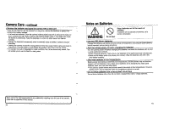
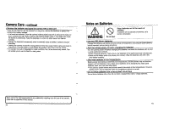
...camera may not function properly with old batteries. Use a fresh set of batteries at low temperatures, keep out dust, moisture and ...use of the camera other than as specified in this manual.
73 72 ends positioned correctly. • When changing ...off when changing the batteries Turn the camera power off before installing.
• Use fresh batteries at low temperatures Battery power diminishes...
Instruction Manual - Page 37
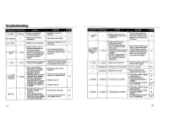
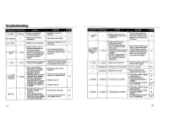
...to new ones. Troubleshooting
LCD panel Viewfinder
Causes
Remedy
Page
FEE blinks
FEE blinks
• Lens is not set
the exposure mode ...; 4 blinks • Autofocus is not possible. • Focus manually.
41
-
11 appears • Subject is too near.
•... and new batteries and reload the film.
20
are exhausted.
• Replace the batteries with new ones. H : appears H I = blink, ...
Instruction Manual - Page 38
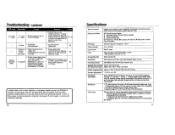
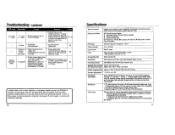
... reinstall the batteries.
76
Specifications
Type of camera Exposure modes
Integral-motor autofocus, built-in S
mode and the shutter speed is automatically
• Release the shutter as it is
to resume operation, simply turn the camera off and on a subject, focus is set at
65
1/125 sec. Troubleshooting-continued
LCD panel Viewfinder
Causes...
Nikon 2170749 Reviews
Do you have an experience with the Nikon 2170749 that you would like to share?
Earn 750 points for your review!
We have not received any reviews for Nikon yet.
Earn 750 points for your review!
