Netgear XAVB5602 Support and Manuals
Get Help and Manuals for this Netgear item
This item is in your list!

View All Support Options Below
Free Netgear XAVB5602 manuals!
Problems with Netgear XAVB5602?
Ask a Question
Free Netgear XAVB5602 manuals!
Problems with Netgear XAVB5602?
Ask a Question
Popular Netgear XAVB5602 Manual Pages
Powerline PassThru Adapters User Manual - Page 2


... registering your product and use NETGEAR telephone support. For product updates, additional documentation, and support, visit http://support.netgear.com. and/or its subsidiaries in the United States and/or other countries. Phone (Other Countries): Check the list of NETGEAR, Inc. All rights reserved.
2 Phone (US & Canada only): 1-888-NETGEAR. After installing your device, locate the...
Powerline PassThru Adapters User Manual - Page 3


...2 Using NETGEAR genie
Install NETGEAR genie 19 Powerline Map 20
Security Icon 21 View the Link Rate Between Powerline Devices 22 Change the Name of a Powerline Device 23 Turn LEDs Off or On 24 Set the Powerline Encryption Key 24 Reset a Device to Factory Default Settings 26 Add a Device to the Powerline Network 27
Chapter 3 Troubleshooting
Basic Functioning 30 Troubleshooting Buttons 30...
Powerline PassThru Adapters User Manual - Page 7


Powerline PassThru Adapter
XAV5401 Powerline 500 PassThru One-Port Adapter
The hardware features of the XAV5401 adapter are shown in the following figure. Filtered AC socket Power LED Powerline LED Ethernet LED
Factory Reset button
Security button
Figure 2. XAV5401 hardware features
Ethernet port
Getting Started 7
Powerline PassThru Adapters User Manual - Page 8


Filtered AC socket
Power LED Powerline LED
Ethernet LED
Factory Reset button
Security button
Figure 3.
Powerline PassThru Adapter
XAV5602 Powerline 500 Nano PassThru Two-Port Adapter
The hardware features of the XAV5602 adapter are shown in the following figure. XAV5602 hardware features
Ethernet ports
Getting Started 8
Powerline PassThru Adapters User Manual - Page 19


... must reinstall the latest version to get support for your Powerline network and manage devices on your computer. The NETGEAR genie shortcut icon displays on a Powerline network from the NETGEAR website. To install NETGEAR genie on your computer, you downloaded and follow the setup prompts to install NETGEAR genie. 4. You can manage the Powerline network using any computer that is...
Powerline PassThru Adapters User Manual - Page 25


... radio button, the factory default encryption key automatically displays in . • Device Password. To set your own private encryption key, type the key that NETGEAR genie detects: • Device Name. When you must enter the device password.
The top section of Powerline devices that you want to use in the field. • Use default Encryption...
User Manual - Page 2
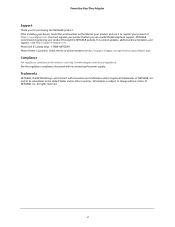
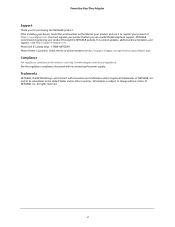
...com/general/contact/default.aspx. For product updates, additional documentation, and support, visit http://support.netgear.com. and/or its subsidiaries in the United States and/or other countries. Phone (US & Canada only): 1-888-NETGEAR. NETGEAR recommends registering your product before connecting the power supply. Powerline PassThru Adapter
Support
Thank you can use it to change without...
User Manual - Page 3


...2 Using NETGEAR genie
Install NETGEAR genie 19 Powerline Map 20
Security Icon 21 View the Link Rate Between Powerline Devices 22 Change the Name of a Powerline Device 23 Turn LEDs Off or On 24 Set the Powerline Encryption Key 24 Reset a Device to Factory Default Settings 26 Add a Device to the Powerline Network 27
Chapter 3 Troubleshooting
Basic Functioning 30 Troubleshooting Buttons 30...
User Manual - Page 8


XAVB5602 hardware features
Getting Started 8 Powerline PassThru Adapter
XAVB5602 Powerline 500 Nano PassThru Two-Port Adapter
The hardware features of the XAVB5602 adapter are shown in the following figure. Extra outlet
Power LED Pick A Plug LED
Ethernet LED
Factory Reset button
Security button
Ethernet ports Figure 1.
User Manual - Page 19
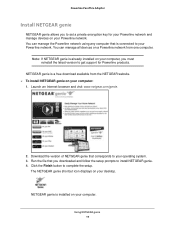
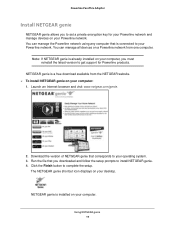
... and visit www.netgear.com/genie.
2.
Powerline PassThru Adapter
Install NETGEAR genie
NETGEAR genie allows you to set a private encryption key for Powerline products.
Click the Finish button to your Powerline network.
NETGEAR genie is installed on your operating system. 3. Run the file that you must reinstall the latest version to get support for your Powerline network and...
User Manual - Page 23


If you want to the Powerline network and displays them on your Powerline network: 1. On the Powerline map, right-click the icon of a Powerline Device
Powerline devices are identified by their model number and name. Click the OK button. The following screen displays:
4. Your changes are connected to name. 2. Using NETGEAR genie 23 Powerline PassThru Adapter
Change the Name...
User Manual - Page 25
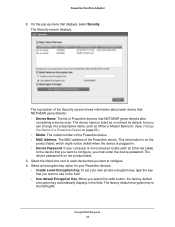
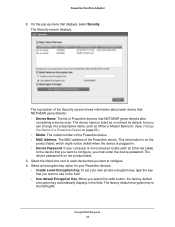
... not be visible when the device is on page 23.) • Model. Using NETGEAR genie 25 The list of the Security screen shows information about each device that you want to configure. 4. The device password is plugged in the field. If your Powerline devices: • Create a new Encryption Key. Select the check box next...
Installation Guide - Page 9
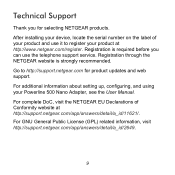
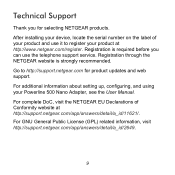
.../a_id/11621/. Registration through the NETGEAR website is required before you for product updates and web support. For complete DoC, visit the NETGEAR EU Declarations of your Powerline 500 Nano Adapter, see the User Manual. For GNU General Public License (GPL) related information, visit http://support.netgear.com/app/answers/detail/a_id/2649.
9 After installing your device, locate the serial...
Product Data Sheet - Page 1


... have space to configure or install software • Push-and-Secure - Sets up to any electrical outlet for the most demanding applications, all your home office or home theater devices.
• Extend your network - Powerline 500 Nano PassThru 2-Port
XAVB5602
DATA SHEET
500
Mbps†
POWERLINE SPEED
2 PORTS
PASS THRU
NANO DESIGN
ENERGY...
Product Data Sheet - Page 2
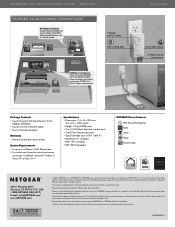
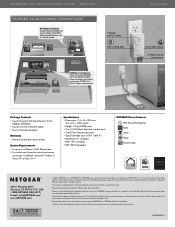
... port connections
Package Contents • Two (2) Powerline 500 Nano PassThru 2-Port
Adapters (XAV5602) • Two (2) 2 m (6.5 ft) Ethernet cables • Quick install documentation
Warranty • Warranty localized to your modem and another Ethernet-enabled device, such as smart TV HDTV and Blu-ray™ player or game console. XAVB5602
EXTENDS YOUR INTERNET CONNECTION1
XAV5602 in...
Netgear XAVB5602 Reviews
Do you have an experience with the Netgear XAVB5602 that you would like to share?
Earn 750 points for your review!
We have not received any reviews for Netgear yet.
Earn 750 points for your review!
