Netgear XAVB5101 Support and Manuals
Get Help and Manuals for this Netgear item
This item is in your list!

View All Support Options Below
Free Netgear XAVB5101 manuals!
Problems with Netgear XAVB5101?
Ask a Question
Free Netgear XAVB5101 manuals!
Problems with Netgear XAVB5101?
Ask a Question
Popular Netgear XAVB5101 Manual Pages
Installation Guide - Page 9
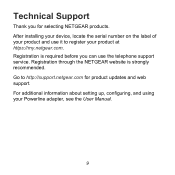
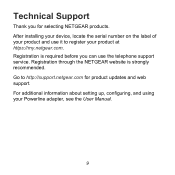
...Technical Support
Thank you can use it to http://support.netgear.com for selecting NETGEAR products. For additional information about setting up, configuring, and using your product at https://my.netgear.com. After installing your device, locate the serial number on the label of your product and use the telephone support service. Go to register your Powerline adapter, see the User Manual...
Product Data Sheet - Page 1


... & HD video
Overview
The NETGEAR Powerline 500 extends your new network connection. It's also ideal for connecting smart TVs and game consoles. NETGEAR Powerline is one of a button. It's that easy.
Energy-Saving
Automatically powers down when not in minutes, no need to configure or install software.
Plug-and-Play
Set up to any Ethernet...
Product Data Sheet - Page 2


... to wall socket
Factory Reset
Package Contents
• Two (2) Powerline 500, 1 Port Adapters (XAV5101)
• Two (2) 2m (6.5ft) Ethernet cables • Quick install documentation
Specifications
• Dimensions: 67.05 x 55.11 x 41.91 mm (2.64 x 2.17 x 1.65 in the United States and/or other countries. Plus 90-day basic customer support. For a complete list of NETGEAR, Inc.
User Manual - Page 4


... 500 Nano XAVB5101, and how your adapters can fit into a home network.
Getting Started | 4 1. Hardware Features
The package includes a Powerline 500 Nano XAVB5101 and an Ethernet cable. Package contents
Chapter 1. Powerline AV 200 Nano Adapter
Ethernet Cable Figure 1. For more information about the topics covered in this manual, visit the Support website at http://support.netgear...
User Manual - Page 6


... Ethernet cable that comes with the Powerline 500 Nano XAVB5101 into your adapter. Powerline Adapter Label
The product label shows unique details specific to its factory default settings.
After you plug in power saving mode. The label contains the following information. • Model number • MAC address • Device password • Serial number
6 | Chapter 1. Press the...
User Manual - Page 7


Powerline 500 Nano XAVB5101
Powerline Adapter in Powerline products to a power strip, extension cord, or surge protector as
this might prevent them from working correctly, or reduce the network performance. • Avoid plugging Powerline products into electrical outlets located near an appliance that
uses a lot of power, such as a washer or dryer, or a refrigerator. In another room, an...
User Manual - Page 8


The two
Powerline devices form a Powerline network. 4. Install any additional Powerline adapters that you send over the Internet.
Use the Security Button to Set the Encryption Key
Note: An adapter can access the Powerline network. Powerline 500 Nano XAVB5101
To set up your Powerline network: 1. Securing your network protects the information you plan to use . 5. ...
User Manual - Page 11


... > NETGEAR Powerline Utility. Powerline Utility | 11 Powerline 500 Nano XAVB5101
Install the Powerline Utility
This utility allows you to set up the Powerline network encryption key. To install the Powerline Utility: The Powerline utility is connected to the new adapter, or open the utility on your computer. 4. Run the file that is a free download available from the NETGEAR support...
User Manual - Page 14


...in . • Device Password. The MAC address for your Powerline devices to their factory default Powerline encryption key of the Powerline adapter. • MAC Address. Powerline 500 Nano XAVB5101
Set the Powerline Encryption Key
Powerline devices that share the same Powerline network have to
enter its password. To change it is plugged in the Powerline Utility to set the encryption key...
User Manual - Page 15


...password is printed on the product label located on your screen, select the option that the operation was successful. 5. Reset a Device to Factory Settings
This option returns the network encryption key to the factory default.
A message displays asking you are finished setting... the Powerline Utility main screen, click the Powerline device icon. Powerline 500 Nano XAVB5101
2. Select...
User Manual - Page 16


... works fine. Powerline Utility Set Up Quality of Service (QoS)
The Quality of Service (QoS) feature...Powerline adapter (local) or a different Powerline adapter (remote). See Use the
Security Button to Set the Encryption Key on the computer. 3. If it is smooth, even while document files are in the network to be
16 | Chapter 2. Powerline 500 Nano XAVB5101
Add a Device to a Powerline...
User Manual - Page 17


... and wait for Powerline devices: 1. Powerline 500 Nano XAVB5101
responsive to database applications, give priority to the network. 2. Select QoS (Quality of application over multimedia applications. Powerline Utility | 17 The following : • MAC address • IP port • VLAN tags • ToS bits (Type of Service routing) QoS settings are applied the Powerline devices on the...
User Manual - Page 20


...a Powerline adapter is in to each Powerline device for 10 minutes. If the problem occurred ...Powerline devices are different. You might see all the devices you changed the network encryption key, reset each other. Powerline 500 Nano XAVB5101
• Amber. The Powerline devices cannot find it. Ethernet LED Does Not Blink
There is set the encryption for one of your Powerline...
User Manual - Page 24


.... This product's firmware limits operation to only the channels allowed in conjunction with any user serviceable components and is subject...Regulatory Compliance Information This section includes user requirements for operating this user's guide may result in the United .... Powerline 500 Nano XAVB5101
The voltage and current rating of the cable should be installed and operated with Part 15...
User Manual - Page 25


...Instructions...supported...installation.
Notification of FCC Rules.
Modifications made to radio communications. Powerline 500 Nano XAVB5101
FCC Declaration Of Conformity We, NETGEAR, Inc., 350 East Plumeria Drive, San Jose, CA 95134, declare under our sole responsibility that the Powerline Nano500 Set XAVB5101 complies with Part 15 of Compliance European Union The Powerline Nano500 Set XAVB5101...
Netgear XAVB5101 Reviews
Do you have an experience with the Netgear XAVB5101 that you would like to share?
Earn 750 points for your review!
We have not received any reviews for Netgear yet.
Earn 750 points for your review!
