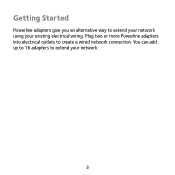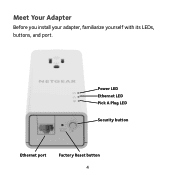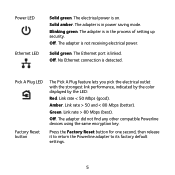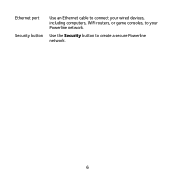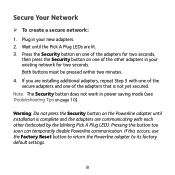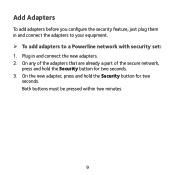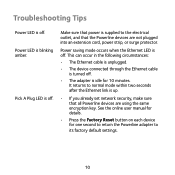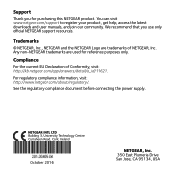Netgear PLP1000 Support and Manuals
Get Help and Manuals for this Netgear item

View All Support Options Below
Free Netgear PLP1000 manuals!
Problems with Netgear PLP1000?
Ask a Question
Free Netgear PLP1000 manuals!
Problems with Netgear PLP1000?
Ask a Question
Popular Netgear PLP1000 Manual Pages
Netgear PLP1000 Reviews
We have not received any reviews for Netgear yet.