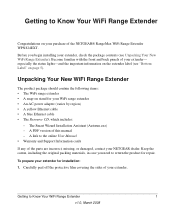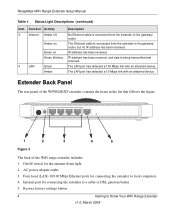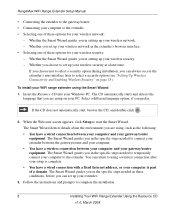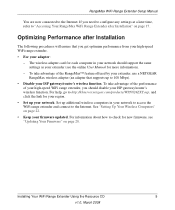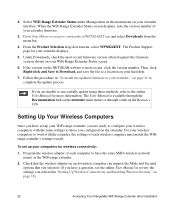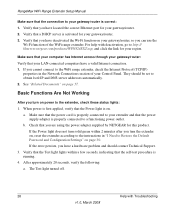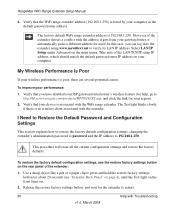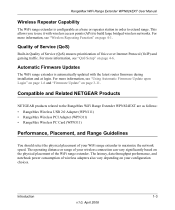Netgear WPN824EXT - Wireless Router Support and Manuals
Get Help and Manuals for this Netgear item

View All Support Options Below
Free Netgear WPN824EXT manuals!
Problems with Netgear WPN824EXT?
Ask a Question
Free Netgear WPN824EXT manuals!
Problems with Netgear WPN824EXT?
Ask a Question
Most Recent Netgear WPN824EXT Questions
Cd Instal Netgear 824ext
Bonjour, quelqu'un peut il me zipper ou m expedier un ISO du CD installation NETGEAR WPN824EXT ? ...
Bonjour, quelqu'un peut il me zipper ou m expedier un ISO du CD installation NETGEAR WPN824EXT ? ...
(Posted by calexandre13 12 years ago)
Popular Netgear WPN824EXT Manual Pages
Netgear WPN824EXT Reviews
We have not received any reviews for Netgear yet.