Netgear WPN824EXT Support Question
Find answers below for this question about Netgear WPN824EXT - Wireless Router.Need a Netgear WPN824EXT manual? We have 2 online manuals for this item!
Question posted by calexandre13 on November 12th, 2011
Cd Instal Netgear 824ext
Bonjour,
quelqu'un peut il me zipper ou m expedier un ISO du CD installation NETGEAR WPN824EXT ?
D avance merci
Current Answers
There are currently no answers that have been posted for this question.
Be the first to post an answer! Remember that you can earn up to 1,100 points for every answer you submit. The better the quality of your answer, the better chance it has to be accepted.
Be the first to post an answer! Remember that you can earn up to 1,100 points for every answer you submit. The better the quality of your answer, the better chance it has to be accepted.
Related Netgear WPN824EXT Manual Pages
WPN824EXT Setup Manual - Page 3


... Using the Resource CD 7 About the Smart Wizard ...7 Optimizing Performance after Installation 9
Installing Your WiFi Range Extender Manually 11 Connecting Your WiFi Range Extender 11 Verifying Your Connection 16 Completing Manual Setup 16
Accessing Your RangeMax WiFi Range Extender after Installation 17 Logging In ...17 Setting Up Wireless Connectivity and Enabling Wireless Security 18...
WPN824EXT Setup Manual - Page 5
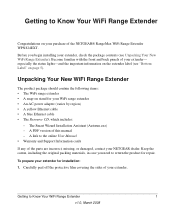
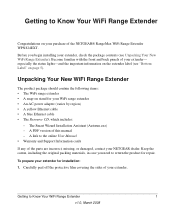
... the original packing materials, in case you begin installing your extender- Getting to return the product for your ...WPN824EXT.
Become familiar with the front and back panels of your WiFi range extender • An AC power adapter (varies by region) • A yellow Ethernet cable • A blue Ethernet cable • The Resource CD, which includes:
- To prepare your NETGEAR...
WPN824EXT Setup Manual - Page 11
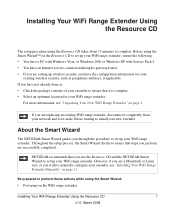
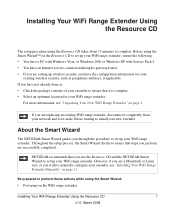
...are setting up your WiFi range extender. About the Smart Wizard
The NETGEAR Smart Wizard guides you through a gateway/router. • If you are a Macintosh or Linux user, or ...up wireless security, you are successfully completed. Installing Your WiFi Range Extender Using the Resource CD
7
v1.0, March 2008
Be prepared to perform these actions while using the Resource CD takes...
WPN824EXT Setup Manual - Page 12
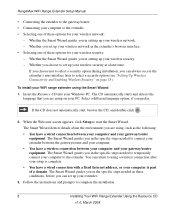
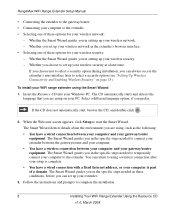
... to start , browse the CD, and double-click .
2. If the CD does not automatically start the Smart Wizard. To install your Windows PC. The Smart Wizard guides you in the specific steps needed in these conditions, before you choose to set up your wireless network in setting up your gateway/router equipment. Whether you can...
WPN824EXT Setup Manual - Page 13
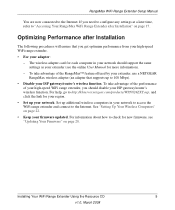
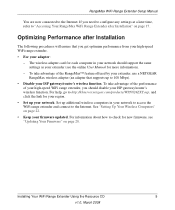
... extender and connect to http://kbserver.netgear.com/products/WPN824EXT.asp, and click the link for your region.
• Set up to check for new firmware, see the online User Manual for more information).
- Set up additional wireless computers in your network should disable your ISP gateway/router's wireless function. To take advantage of your...
WPN824EXT Setup Manual - Page 18


... on the extender (2). -
Locate the yellow Ethernet cable that was included in Figure 8): - Figure 8
14
Installing Your WiFi Range Extender Manually • Wireless connection. If you do not have a wired connection between your computer and your gateway/router (as illustrated in your WiFi range extender package, and connect it to the yellow Internet...
WPN824EXT Setup Manual - Page 21
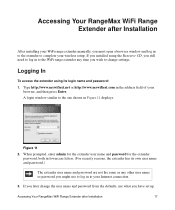
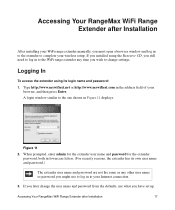
...security reasons, the extender has its login name and password:
1. Logging In
To access the extender using the Resource CD, you still need to log in to change the user name and password from the defaults, use to log in...displays.
If you later change settings. Accessing Your RangeMax WiFi Range Extender after Installation
17 A login window similar to complete your wireless setup.
WPN824EXT Setup Manual - Page 22
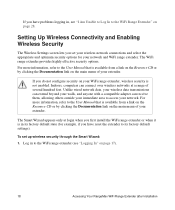
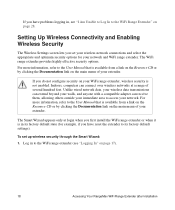
... extender. Indoors, computers can receive them, allowing others outside your wireless network connections and select the appropriate and optimum security options for example, if you first install the WiFi range extender or when it is available from a link on the Resource CD or by clicking the Documentation link on the main menu of...
WPN824EXT Setup Manual - Page 24
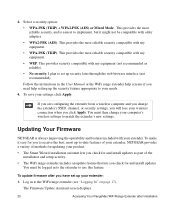
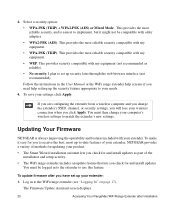
... are configuring the extender from a wireless computer and you change your computer's wireless settings to use this feature. You must be compatible with older adapters.
• WPA2-PSK (AES).
Log in the User Manual or the WiFi range extender help setting up your extender, NETGEAR provides a variety of the installation and setup activity.
•...
WPN824EXT Setup Manual - Page 26
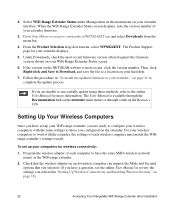
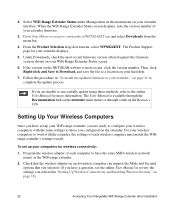
...'s settings exactly. Follow the procedure in "Setting Up Wireless Connectivity and Enabling Wireless Security" on the extender. Setting Up Your Wireless Computers
Once you have the same SSID (wireless network name) as those you selected in "To install the updated firmware to http://kbserver.netgear.com/products/WPN824EXT.asp and select Downloads from the menu bar.
4. The...
WPN824EXT Setup Manual - Page 27


... WiFi Range Extender after Installation
23 Check that each computer in your network supports the same settings as your high-speed WiFi range extender, NETGEAR recommends that the wireless adapter card for each wireless computer has a wireless link and is able to obtain an IP address by DHCP from the gateway/router.
To ensure optimum performance...
WPN824EXT Setup Manual - Page 34
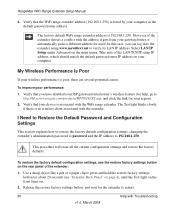
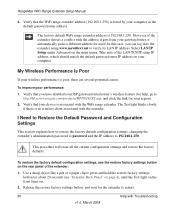
... address to verify its LAN IP address.
In this case, you have disabled your ISP gateway/router/router's wireless feature (for help, go to http://kbserver.netgear.com/products/WPN824EXT.asp, and click the link for your computer as the default gateway/router address.
Verify that the WiFi range extender address (192.168.1.250) is no...
WPN824EXT Setup Manual - Page 43
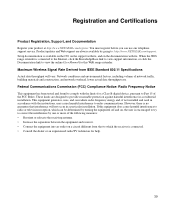
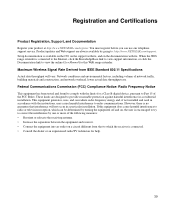
... the receiver is available on the CD, on the support website, and ...installed and used in a particular installation. Product updates and Web support are designed to Part 15 of network traffic, building materials and construction, and network overhead, lower actual data throughput rate. Maximum Wireless...the Documentation link to : http://www.NETGEAR.com/support. When the WiFi
range ...
WPN824EXT User Manual - Page 5


...WPN824EXT Wireless Range Extender complies with FCC Standards
FOR HOME OR OFFICE USE PY307300071
Modifications made to operate the equipment. However, there is encouraged to try to correct the interference by NETGEAR... if not installed and used in accordance with any interference received, including interference that interference will not occur in a residential installation. This equipment...
WPN824EXT User Manual - Page 9


... type of note might result in the setup manual, the Wireless Range Extender Manual. This manual uses the following formats to ...NETGEAR® RangeMax WiFi Range Extender WPN824EXT User Manual provides information for configuring the features of importance or special interest. This manual uses the following typographical conventions::
Italic Bold Fixed italic
Emphasis, books, CDs...
WPN824EXT User Manual - Page 13


... Internet through an external broadband access device (such as a gateway/router).
RangeMax constantly surveys your home environment for physical barriers and interference and adjusts the wireless signal to the NETGEAR RangeMax WiFi Range Extender Setup Manual. Key Features
Note: For first-time installation and basic troubleshooting of your WiFi range extender, refer to compensate...
WPN824EXT User Manual - Page 15
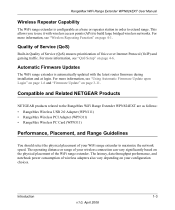
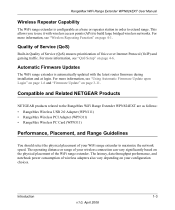
... access points (APs) to build large bridged wireless networks.
The operating distance or range of your wireless connection can vary significantly based on page 4-6.
For more information, see "Wireless Repeating Function" on page 4-1. Compatible and Related NETGEAR Products
NETGEAR products related to the RangeMax WiFi Range Extender WPN824EXT are as a base or repeater station in Quality...
WPN824EXT User Manual - Page 26


...the same as nETgear. To change the wireless channel unless you have.
5. This field determines which the wireless interface will not get a wireless connection to operate the WiFi range extender in Appendix B.
2-4
Implementing Appropriate Wireless Security
v1.0, April 2008 Select Wireless Settings in the RangeMax WiFi Range Extender WPN824EXT. In the Wireless Network Name (SSID...
WPN824EXT User Manual - Page 27


... to the online document "Wireless Networking Basics" in the WPN824EXT. Selecting a Wireless Security Option
To select a wireless security option: 1. Configure and test your changes. Program the wireless adapter of your computers have a wireless link and are configuring the WPN824EXT from the WPN824EXT. Select the wireless operating mode you installed the WiFi range extender. Check...
WPN824EXT User Manual - Page 34


... the settings and make sure that your ISP to verify the configuration information. - Contact NETGEAR Technical Support. To configure the Domain Name Server (DNS) address, do not connect: ...the NETGEAR RangeMax WiFi Range Extender Setup Manual, available on the Resource CD. - To allow your ISP is available, enter it also.
• Test. RangeMax WiFi Range Extender WPN824EXT User ...
Similar Questions
How To Install Netgear N150 Wireless Adapter Without Cd
(Posted by kRz4tSpa 9 years ago)
I Don't Have The Cd To Install Wnda4100 Wireless Adapter How Can I Install
(Posted by gphizkab 10 years ago)
How To Install Wna3100 Wireless Adapter Without Cd
(Posted by chmik 10 years ago)
How To Install N150 Wna1100 Wireless Usb Adapter Without The Cd
(Posted by Anonymous-22381 13 years ago)

