Netgear WPN824EXT Support Question
Find answers below for this question about Netgear WPN824EXT - Wireless Router.Need a Netgear WPN824EXT manual? We have 2 online manuals for this item!
Question posted by ROITELET on June 16th, 2017
Manual in French
Installation manual in french and video
Current Answers
There are currently no answers that have been posted for this question.
Be the first to post an answer! Remember that you can earn up to 1,100 points for every answer you submit. The better the quality of your answer, the better chance it has to be accepted.
Be the first to post an answer! Remember that you can earn up to 1,100 points for every answer you submit. The better the quality of your answer, the better chance it has to be accepted.
Related Netgear WPN824EXT Manual Pages
WPN824EXT Setup Manual - Page 11
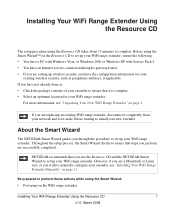
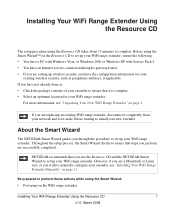
... ensure that it aside before starting to manually configure your
existing wireless security, such as passphrase and keys, if applicable. Installing Your WiFi Range Extender Using the Resource.../router. • If you are successfully completed.
Be prepared to set it is complete. • Select an optimum location for your extender, see "Installing Your WiFi Range Extender Manually"...
WPN824EXT Setup Manual - Page 12
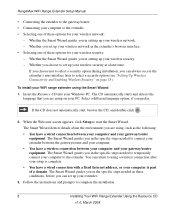
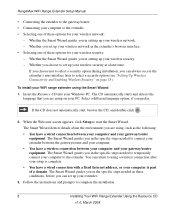
... the extender. • Selecting one of a domain. RangeMax WiFi Range Extender Setup Manual
• Connecting the extender to the gateway/router. • Connecting your computer to start , browse the CD, and double-click .
2.
To install your WiFi range extender using a wireless connection after your setup is complete. • You have a wired connection with a fixed...
WPN824EXT Setup Manual - Page 13
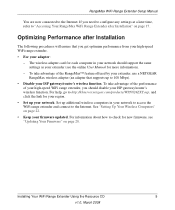
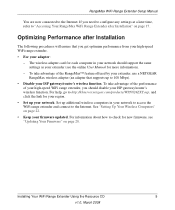
... use a NETGEAR RangeMax wireless adapter (an adapter that you need to configure any settings at a later time, refer to check for new firmware, see the online User Manual for your region.
&#... Your Firmware" on page 22.
• Keep your ISP gateway/router's wireless function. Installing Your WiFi Range Extender Using the Resource CD
9
v1.0, March 2008
For help, go ...
WPN824EXT Setup Manual - Page 18


Connect it to the Internet port on the extender (2). - If you do not have a wired connection between your computer and your gateway/router (1). Figure 8
14
Installing Your WiFi Range Extender Manually Locate the yellow Ethernet cable that was included in your WiFi range extender package, and connect it to the yellow Internet port on...
WPN824EXT Setup Manual - Page 26
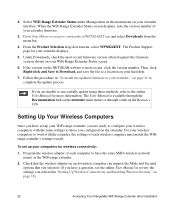
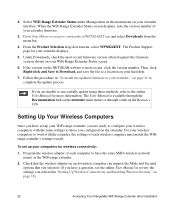
..." on page 21 to http://kbserver.netgear.com/products/WPN824EXT.asp and select Downloads from the menu bar.
4. Then, click Right-click and Save to Download, and save the file to the online User Manual for wireless connectivity:
1. Follow the procedure in "To install the updated firmware to have a question, see the online User...
WPN824EXT Setup Manual - Page 27


... Extender after Installation
23 For a Windows PC, go to Obtain an IP address automatically.
Check that each wireless computer.
4....wireless adapter card for each wireless device match the security settings of your extender (see the online User Manual for each wireless computer has a wireless link and is able to obtain an IP address by DHCP from the gateway/router. Check the Wireless...
WPN824EXT Setup Manual - Page 34
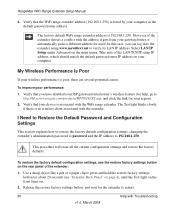
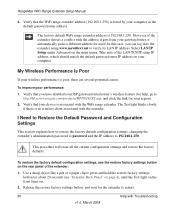
...In this case, you have disabled your ISP gateway/router/router's wireless feature (for help, go to http://kbserver.netgear.com/products/WPN824EXT.asp, and click the link for the extender ...net to 192.168.1.250. RangeMax WiFi Range Extender Setup Manual
3. Take note of the extender:
1. Verify that your wireless performance is associated with Troubleshooting
v1.0, March 2008 The Test...
WPN824EXT User Manual - Page 5


...set out in conjunction with any interference received, including interference that the model WPN824EXT Wireless Range Extender complies with FCC radiation exposure limits set forth for an uncontrolled environment... may not cause harmful interference, and • This device must not be installed and operated with the instructions, may cause undesired operation. This transmitter must accept...
WPN824EXT User Manual - Page 8


... WiFi Range Extender WPN824EXT User Manual
Wireless Settings ...3-3 Wireless Extender Status 3-3 Attached Devices ...3-7 Backup Settings ...3-8 Set Password ...3-9 Firmware Update ...3-11 Chapter 4 Advanced Settings and Features Advanced Wireless Settings 4-1 Wireless Repeating Function 4-1 NTP Client ...4-5 QoS Setup ...4-6
Using WMM QoS for Wireless Multimedia Applications 4-7 Configuring...
WPN824EXT User Manual - Page 9


...
• Formats. ix v1.0, April 2008 Initial configuration instructions can be found in the setup manual, the Wireless Range Extender Manual. You should have basic to the equipment. About This Manual
The NETGEAR® RangeMax WiFi Range Extender WPN824EXT User Manual provides information for configuring the features of note might result in a malfunction or damage to...
WPN824EXT User Manual - Page 13


...adjusts the wireless signal to compensate for multiple computers to the Internet through an external broadband access device (such as a gateway/router). The RangeMax WiFi Range Extender WPN824EXT is ...NETGEAR RangeMax WiFi Range Extender Setup Manual. RangeMax is easy to use your WiFi range extender. Key Features
Note: For first-time installation and basic troubleshooting of your purchase ...
WPN824EXT User Manual - Page 14


... as to a switch or hub.
The extender provides the folowing functions:
• 802.11g wireless networking at up to make the right connection.
1-2
Introduction
v1.0, April 2008
The Ethernet port ...the port should have the network name (SSID) can connect. RangeMax WiFi Range Extender WPN824EXT User Manual
For example, if you carry your laptop from the family room to the bedroom, ...
WPN824EXT User Manual - Page 15
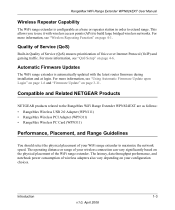
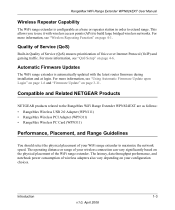
... Service (QoS)
Built-in order to extend range. Quality of your configuration choices.
RangeMax WiFi Range Extender WPN824EXT User Manual
Wireless Repeater Capability
The WiFi range extender is automatically updated with wireless access points (APs) to build large bridged wireless networks. This allows you to use it with the latest router firmware during installation and at login.
WPN824EXT User Manual - Page 16


... specifications, see Appendix A, "Technical Specifications." RangeMax WiFi Range Extender WPN824EXT User Manual
Note: Failure to follow these guidelines can result in which your computers...range extender: • Near the center of interference, such as a high shelf where the wirelessly connected computers have
line-of-sight access (even if through walls). • Away from sources ...
WPN824EXT User Manual - Page 20


RangeMax WiFi Range Extender WPN824EXT User Manual
About the WiFi Range Extender Main Menu
When you log in this manual:
Table 1-1.
Figure 1-8
To find information about the selections on page 3-11
1-8
Introduction
v1.0, April 2008 WiFi Range Extender Main Menu
WiFi Range Extender Main Menu
Setup Maintenance
Basic Settings Wireless Settings Wireless Extender Status Attached Devices...
WPN824EXT User Manual - Page 21


... Support KnowledgeBase Documentation
Topic in Manual Chapter 2, "Implementing Appropriate Wireless Security "Wireless Repeating Function" on page 4-1
"NTP Client" on page 4-5 "QoS Setup" on page 4-6 "Technical Support and Documentation" on page ii "Technical Support and Documentation" on page ii
Introduction
1-9
v1.0, April 2008 RangeMax WiFi Range Extender WPN824EXT User Manual
Table 1-1.
WPN824EXT User Manual - Page 27


.../g mixed.
7. Note: For more information on wireless security, click the link to obtain an IP address by DHCP from a wireless computer and you installed the WiFi range extender. Click Apply to save your computers have a wireless link and are configuring the WPN824EXT from the WPN824EXT. Check that you want. Select Wireless Settings in Appendix B, or the WiFi...
WPN824EXT User Manual - Page 44


...you downloaded to your extender now has the new software installed.
3-12
v1.0, April 2008
Setup and Maintenance The...blinking, wait a few seconds more before using the extender. After the extender has restarted, select Wireless Extender Status under Management in .img or .chk).
When the software upload process is complete, the...! RangeMax WiFi Range Extender WPN824EXT User Manual
h.
WPN824EXT User Manual - Page 51


... a policy for specific online games • Traffic on page 4-6. RangeMax WiFi Range Extender WPN824EXT User Manual
Using WMM QoS for applications and online games: 1. WMM QoS is a feature that do... QoS policy for Wireless Multimedia Applications
The WiFi range extender supports Wi-Fi Multimedia Quality of traffic and add the policy to prioritize wireless voice and video traffic over the...
WPN824EXT User Manual - Page 64


RangeMax WiFi Range Extender WPN824EXT User Manual
applications, online gaming 4-7 editing, deleting a QoS policy 4-11 Internet access 4-7 LAN port priority rules 4-9 MAC address 4-10 router LAN port 4-9 setup 4-6 wireless multimedia applications 4-7
R
RangeMax™ Multi-In, Multi-Out (MIMO) Technology 1-1
reference documents B-1
restricting wireless access by MAC address 2-7
router LAN port ...
Similar Questions
Netgear Wgps606 On Win10
is there a chance to use this printserver with WIN10 Best wishesHenry
is there a chance to use this printserver with WIN10 Best wishesHenry
(Posted by JRott60688 2 years ago)
How To Install Netgear Rangemax Wireless Router Wnr1000 Manual
(Posted by tls4amto 9 years ago)
Netgear N150 Wireless Usb Adapter Installation How Can I Install It If I Lost
my cd
my cd
(Posted by ssesesc 9 years ago)
Cd Instal Netgear 824ext
Bonjour, quelqu'un peut il me zipper ou m expedier un ISO du CD installation NETGEAR WPN824EXT ? ...
Bonjour, quelqu'un peut il me zipper ou m expedier un ISO du CD installation NETGEAR WPN824EXT ? ...
(Posted by calexandre13 12 years ago)

