Netgear WNDRMACv1 Support and Manuals
Get Help and Manuals for this Netgear item
This item is in your list!

View All Support Options Below
Free Netgear WNDRMACv1 manuals!
Problems with Netgear WNDRMACv1?
Ask a Question
Free Netgear WNDRMACv1 manuals!
Problems with Netgear WNDRMACv1?
Ask a Question
Popular Netgear WNDRMACv1 Manual Pages
WNDRMAC Install Guide - Page 2
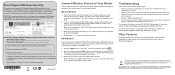
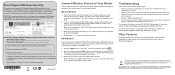
... symbol was placed in accordance with your router.
3. WPS Method
If your wireless device supports WPS (WiFi Protected Setup)-NETGEAR calls this method Push 'N' Connect-you try to connect a WEP client to
obtain an IP address automatically from the router. Then:
1. If you might be prompted to add other countries. Its wireless LED should turn on. • Close and...
WNDRMAC User Manual - Page 13
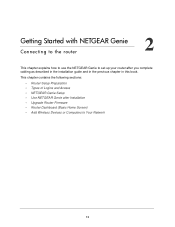
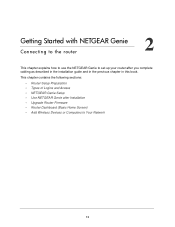
...the following sections:
• Router Setup Preparation • Types of Logins and Access • NETGEAR Genie Setup • Use NETGEAR Genie after Installation • Upgrade Router Firmware • Router Dashboard (Basic Home Screen) • Add Wireless Devices or Computers to set up your router after you complete cabling as described in the installation guide and in the previous chapter...
WNDRMAC User Manual - Page 14


... logs you in to your Internet service. This information is the wireless security supported by ISP; See Use
NETGEAR Genie after Installation on page 16 for your DSL account • ISP login name and password • Fixed or static IP address settings (special deployment by the router. Getting Started with NETGEAR Genie 14 See Basic Wireless Settings on page 24for information about...
WNDRMAC User Manual - Page 15
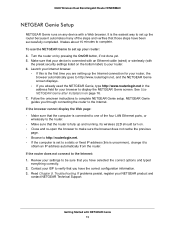
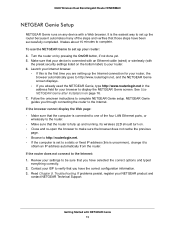
... use the NETGEAR Genie to set to a static or fixed IP address (this is connected with an Ethernet cable (wired) or wirelessly (with
the preset security settings listed on any device with NETGEAR Genie 15 Follow the onscreen instructions to display the NETGEAR Genie screen.
Its wireless LED should turn on by pressing the On/Off button, if not done yet. 5. If problems persist...
WNDRMAC User Manual - Page 35
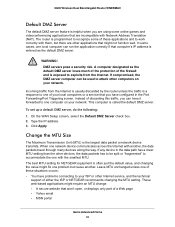
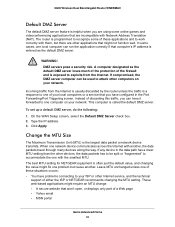
... a Web page - To set up a default DMZ server, do the following:
1. Click Apply. If compromised, the DMZ server computer can be split or "fragmented" to your ISP or other Internet service, and the technical
support of your local computers or a service that might not function well. N600 Wireless Dual Band Gigabit Router WNDRMAC
Default DMZ Server
The...
WNDRMAC User Manual - Page 38
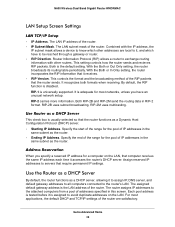
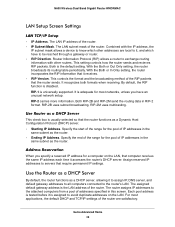
...the pool of IP addresses in the
same subnet as a Dynamic Host Configuration Protocol (DHCP) server. • Starting IP Address. The router assigns IP addresses to it is adequate for most applications, the default DHCP and TCP/IP settings of addresses specified in RIP-2 format. N600 Wireless Dual Band Gigabit Router WNDRMAC
LAN Setup Screen Settings
LAN TCP/IP Setup
• IP Address.
WNDRMAC User Manual - Page 39
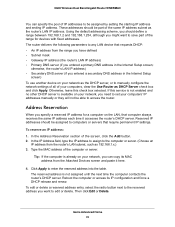
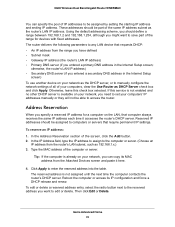
... time the computer contacts the router's DHCP server. In the IP Address field, type the IP address to assign to set your computers, clear the Use Router as 192.168.1.x.) 3. Type the MAC address of the screen, click the Add button. 2. If this check box selected. N600 Wireless Dual Band Gigabit Router WNDRMAC
You can copy its IP configuration and force a DHCP...
WNDRMAC User Manual - Page 54


... screen. Select Advanced > Advanced Setup and click the Approved Devices button. Click Apply so that your change takes effect. You can type the DNS name, rather than the IP address. N600 Wireless Dual Band Gigabit Router WNDRMAC
Specify Approved USB Devices
For more security, you can set up the router to use the router's Internet port IP address. Click Add. 4.
The...
WNDRMAC User Manual - Page 66


...the router. N600 Wireless Dual Band Gigabit Router WNDRMAC
Connection Status Button
On the Router Status screen in the Internet Connection pane, click the Connection Status button to 0. Default Gateway. DNS Server. Administration 66 View connection status information
The Release button returns the status of the Domain Name Service server that the lease expires. IP Address. The IP address...
WNDRMAC User Manual - Page 83


...To add a custom service: 1. N600 Wireless Dual Band Gigabit Router WNDRMAC
1. Advanced Settings 83 In the corresponding Server IP Address field, enter the last digit of the IP address of numbers is selected as the service type. Select the Port Forwarding radio button as the service type. 2. You can usually determine this service. 4. Click Add. Select Advanced > Advanced Setup > Port...
WNDRMAC User Manual - Page 95
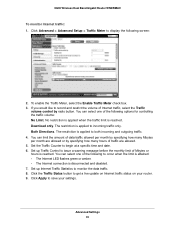
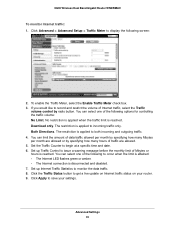
...outgoing traffic. 4. Advanced Settings 95 N600 Wireless Dual Band Gigabit Router WNDRMAC
To monitor Internet traffic: 1. The restriction is applied to get a live update on Internet traffic status on your settings. Set the Traffic Counter to ... per month are allowed. 5. Click Advanced > Advanced Setup > Traffic Meter to issue a warning message before the monthly limit of traffic are allowed or...
WNDRMAC User Manual - Page 98


... panel of the router can happen if a firmware upgrade is on.
2. For recovery instructions, or help with the LEDs
After you turn off. If all LEDs are using DHCP.
• Some cable modem service providers require you might have a hardware problem and should occur:
1.
Troubleshooting 98 You can view the MAC address in Factory Default
Settings on page 104...
WNDRMAC User Manual - Page 100
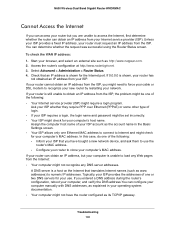
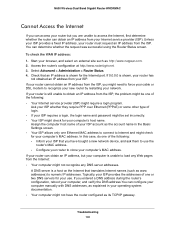
... your computer manually with DNS addresses, as explained in the Basic Settings screen. • Your ISP allows only one Ethernet MAC address to connect to clone your computer's MAC address. N600 Wireless Dual Band Gigabit Router WNDRMAC
Cannot Access the Internet
If you can access your router but your computer is unable to numeric IP addresses. Configure your router to Internet...
WNDRMAC User Manual - Page 111
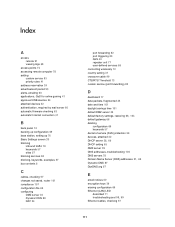
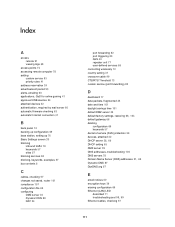
... 69, 104
default gateway 66 deleting
configuration 69 keywords 57 denial of service (DoS) protection 56 devices, attached 22
DHCP server 38, 66
DHCP setting 65 DMZ server 35 DNS addresses, troubleshooting 100 DNS servers 78
Domain Name Server (DNS) addresses 21, 65
Dynamic DNS 87 DynDNS.org 87
E
email notices 60 encryption keys 29...
WNDRMAC User Manual - Page 114
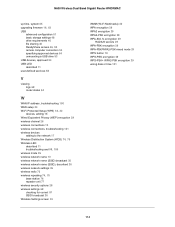
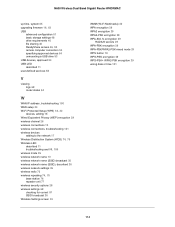
...
upgrading firmware 16, 63
USB advanced configuration 51 basic storage settings 48 drive requirements 46 file sharing 46
ReadyShare access 46, 50
remote computer connection 54 specifying approved devices 54 unmounting a USB drive 53 USB devices, approved 54 USB LED described 11 user-defined services 58
V
viewing logs 68 router status 64
W
WAN IP address, troubleshooting 100 WAN setup...
Netgear WNDRMACv1 Reviews
Do you have an experience with the Netgear WNDRMACv1 that you would like to share?
Earn 750 points for your review!
We have not received any reviews for Netgear yet.
Earn 750 points for your review!
