Netgear WNDAP360 Support and Manuals
Get Help and Manuals for this Netgear item
This item is in your list!

View All Support Options Below
Free Netgear WNDAP360 manuals!
Problems with Netgear WNDAP360?
Ask a Question
Free Netgear WNDAP360 manuals!
Problems with Netgear WNDAP360?
Ask a Question
Netgear WNDAP360 Videos
Popular Netgear WNDAP360 Manual Pages
WNDAP360 Install Guide - Page 1
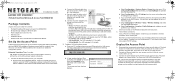
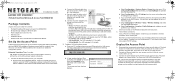
... for the user name and password for LAN access. c.
The LAN LED indicates LAN speeds; Test wireless connectivity.
Connect the power adapter to the PC (point
A in lower case letters. If you have finished the setup, you used in a high location, first set up and test the unit to log in your wireless coverage area, and within line of...
WNDAP360 Install Guide - Page 2
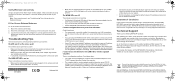
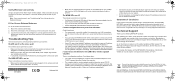
...register your product and use or application of the access point. No LEDs are lit on , and LAN connections are securely plugged in the range of the product(s) or circuit layout(s) described herein. See the Reference Manual for selecting NETGEAR products.
For Warranty and Regional Customer Support information, see Troubleshooting Tips in this product should be treated and...
WNDAP360 Reference Manual - Page 2


... herein.
All rights reserved.
Phone (US & Canada only): 1-888-NETGEAR Phone (Other Countries): Check the list of NETGEAR, Inc. Information is subject to the products described in any form or by any means without notice.
ProSafe Dual Band Wireless-N Access Point WNDAP360
©2011 NETGEAR, Inc. Technical Support
Thank you for more information about the topics covered...
WNDAP360 Reference Manual - Page 4


... and Telnet Management 60
Upgrade the Wireless Access Point Software 61 Manage the Configuration File or Reset to Factory Defaults 64
Save the Configuration 64 Restore the Configuration 65 Restore the Wireless Access Point to the Factory Default Settings . . . . 66 Reboot the Wireless Access Point without Restoring the Default Configuration 67 Change the Administrator Password 68 Enable the...
WNDAP360 Reference Manual - Page 6


... wireless access points through a wired Ethernet backbone can support a small group of users-typically 10 to multiple wireless network devices within a fixed range or area of about the topics covered in -building wireless access point provides a maximum connectivity area of coverage-interacting with a maximum of the key features. The ProSafe Dual Band Wireless-N Access Point WNDAP360 can...
WNDAP360 Reference Manual - Page 9
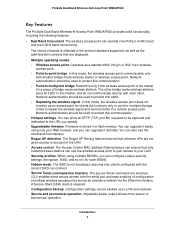
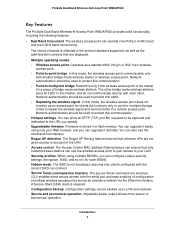
...only trusted wireless stations can connect.
• Secure Telnet command-line Interface. The SSID is the master for each other bridge-mode wireless stations send all traffic to the URL you specify.
• Upgradeable firmware. ProSafe Dual Band Wireless-N Access Point WNDAP360
Key Features
The ProSafe Dual Band Wireless-N Access Point WNDAP360 provides solid functionality, including...
WNDAP360 Reference Manual - Page 10
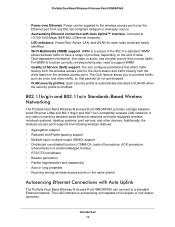
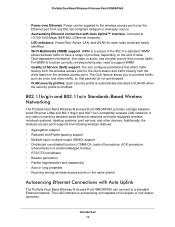
... dropped.
• VLAN security profiles. The QoS feature allows you to prioritize traffic, such as voice and video traffic, so that affect traffic flowing from the wireless access point to the client station and traffic flowing from any 802.3af-compliant midspan or end-span source.
• Autosensing Ethernet connection with Auto Uplink
The ProSafe Dual Band Wireless-N Access Point WNDAP360...
WNDAP360 Reference Manual - Page 36
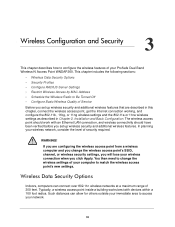
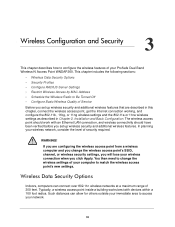
..., connect the wireless access point, get the Internet connection working, and configure the 802.11b , 11bg, or 11ng wireless settings and the 802.11a or 11na wireless settings as described in Chapter 2, Installation and Basic Configuration.
You then need to configure the wireless features of 300 feet. Such distances can connect over 802.11n wireless networks at a maximum range of...
WNDAP360 Reference Manual - Page 62


... into the wireless access point needs to support HTTP uploads. If necessary, unzip the new software file. 3. The Firmware Upgrade screen displays:
Management 62
When uploading software to erase the configuration and manually reconfigure your hard disk. 2. ProSafe Dual Band Wireless-N Access Point WNDAP360
Note: The Web browser that is connected to the wireless access point over an...
WNDAP360 Reference Manual - Page 63
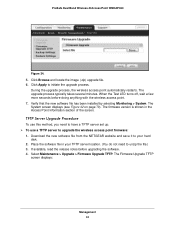
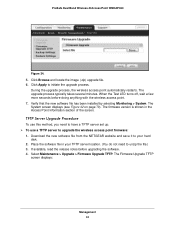
... anything with the wireless access point. 7. Download the new software file from the NETGEAR website and save it to initiate the upgrade process. Click Apply to your TFTP server location. (You do not need to have a TFTP server set up. To use a TFTP server to unzip the file.) 3. ProSafe Dual Band Wireless-N Access Point WNDAP360
Figure 34.
5.
WNDAP360 Reference Manual - Page 71
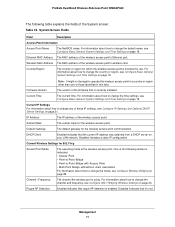
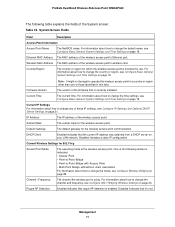
...the wireless access point. The default gateway for 802.11n/g
Access Point Mode
The operating mode of these IP settings, see Configure Basic General System Settings and Time Settings on page 23.
Channel / Frequency
The channel the wireless port is currently installed. Management 71 ProSafe Dual Band Wireless-N Access Point WNDAP360
The following modes is enabled;
Firmware Version...
WNDAP360 Reference Manual - Page 81
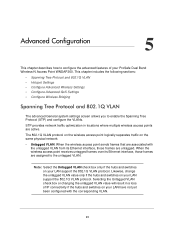
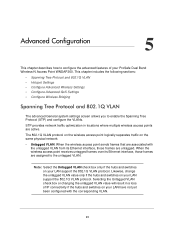
... if the hubs and switches on the same physical network:
• Untagged VLAN.
The 802.1Q VLAN protocol on the wireless access point logically separates traffic on your LAN support the 802.1Q VLAN protocol. When the wireless access point sends frames that are untagged. STP provides network traffic optimization in a loss of your LAN have not yet been configured with...
WNDAP360 Reference Manual - Page 86


... transmit preamble might provide a more reliable connection or a slightly longer range. Antenna
Note: This setting does not apply to save your settings.
Client Isolation
From the drop-down list, select one time.
A short transmit preamble gives better performance.
• Auto.
support includes the addition of Service (QoS) queue settings work well. This check box is 64 clients...
WNDAP360 Reference Manual - Page 98
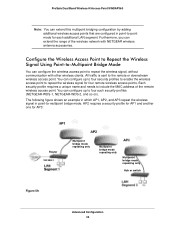
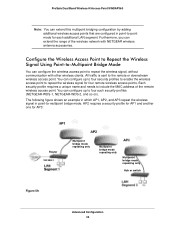
... (NETGEAR-WDS-1, NETGEAR-WDS-2, and so on).
All traffic is sent to the remote or downstream wireless access point. AP2 requires a security profile for AP1 and another one for each additional LAN segment. Configure the Wireless Access Point to Repeat the Wireless Signal Using Point-to-Multipoint Bridge Mode
You can extend the range of the remote wireless access point.
The...
WNDAP360 Reference Manual - Page 136
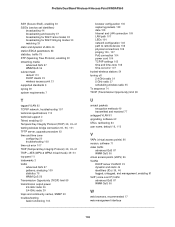
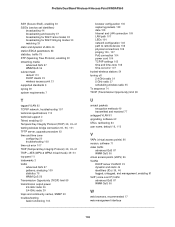
... 87 WMM QoS 56 subnet mask default 113 DHCP clients 22 wireless access point 21 supported standards 8 syslog 69 system requirements 7
T
tagged VLAN 82 TCP/IP network, troubleshooting 107 technical specifications 110 technical support 2 Telnet, enabling 60
Temporal Key Integrity Protocol (TKIP) 38, 49-51 testing wireless bridge connection 93, 96, 101
TFTP server, upgrade procedure 63 time and time...
Netgear WNDAP360 Reviews
Do you have an experience with the Netgear WNDAP360 that you would like to share?
Earn 750 points for your review!
We have not received any reviews for Netgear yet.
Earn 750 points for your review!

